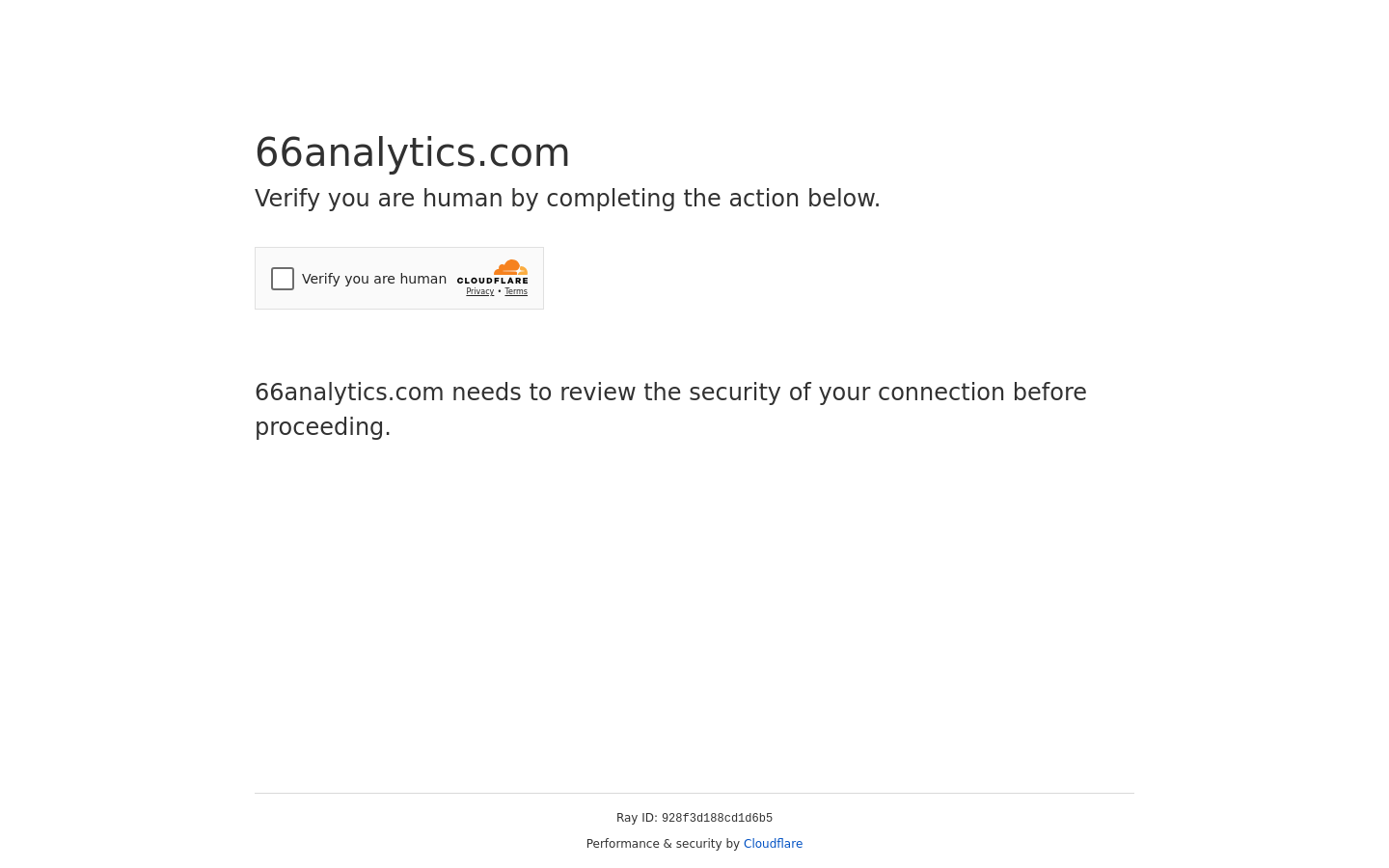Highlight 1
The user interface is intuitive and user-friendly, making it accessible for users with varying levels of technical expertise.
Highlight 2
Setting up event tracking is straightforward, allowing users to begin analyzing their data quickly without extensive configuration.
Highlight 3
The tool performs well even when ad-blockers are present, ensuring more comprehensive data collection.

Improvement 1
Expanding the range of data visualization options could help users better interpret their analytics.
Improvement 2
Providing more extensive documentation or tutorials would assist new users in fully utilizing the features offered.
Improvement 3
Introducing integrations with popular third-party tools could enhance the overall functionality of the platform.
Product Functionality
Consider adding features for advanced analytics, such as cohort analysis or user segmentation.
UI & UX
Enhance the dashboard layout for better visibility of critical metrics, potentially using a card layout for key performance indicators.
SEO or Marketing
Implement a content marketing strategy to create tutorials and case studies showcasing successful implementations of 66analytics.
MultiLanguage Support
Add support for multiple languages to cater to a broader audience, allowing users from different regions to access the platform.
- 1
What types of analytics can I track with 66analytics?
You can track user interactions and behaviors, including clicks, page views, and events such as form submissions.
- 2
Is 66analytics easy to set up for beginners?
Yes, 66analytics is designed to be user-friendly, allowing even beginners to set up and start tracking analytics quickly.
- 3
How does 66analytics handle ad-blockers?
66analytics is built to function effectively even in the presence of ad-blockers, ensuring that essential user data is still collected.