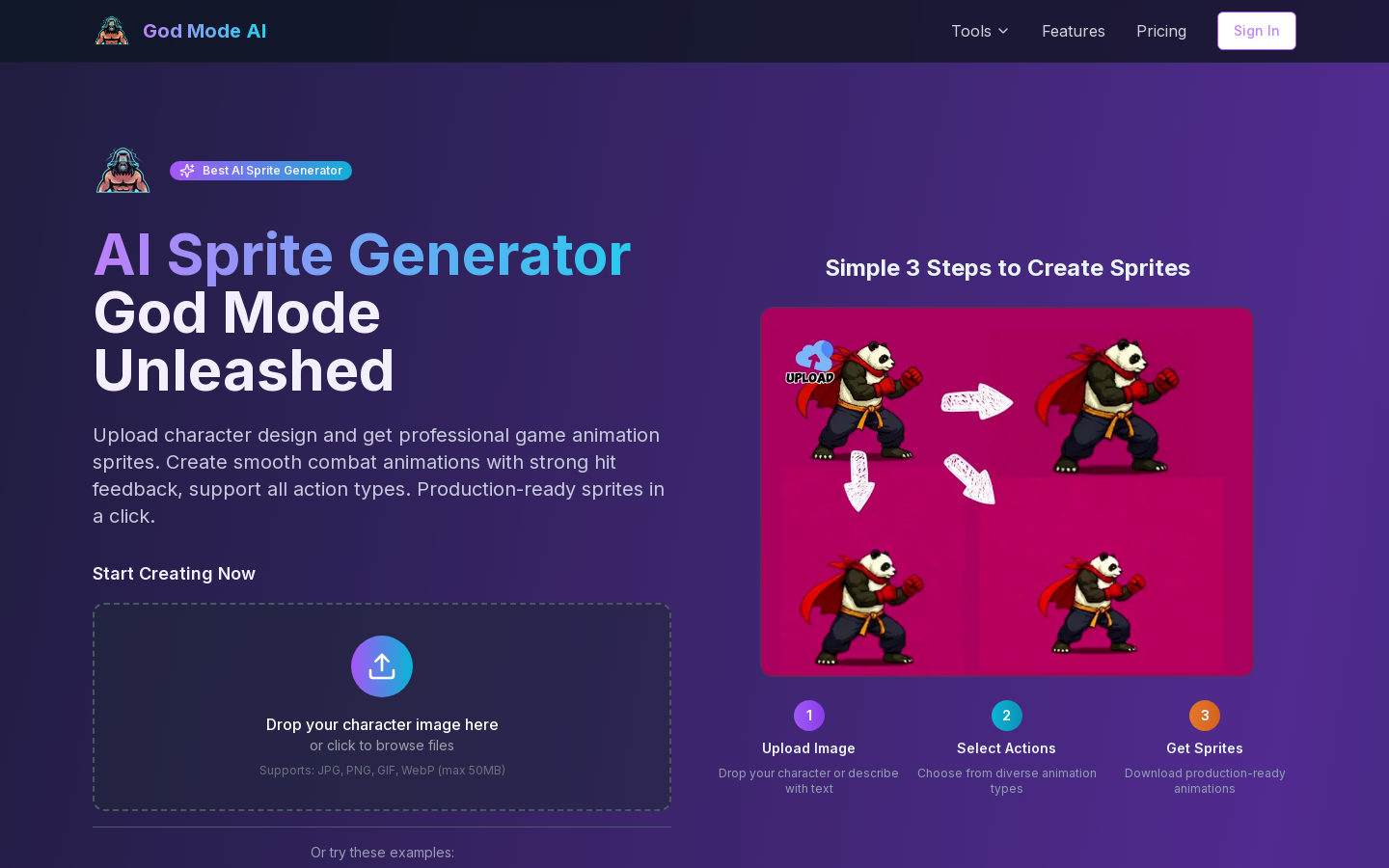Highlight 1
The AI Sprite Generator provides a streamlined process for creating character animations, which saves time for developers compared to traditional animation processes.
Highlight 2
It supports a variety of animations, including simple actions and complex moves, making it versatile for different game styles.
Highlight 3
The ability to generate high-quality sprite sheets directly compatible with popular game engines enhances usability and integration.

Improvement 1
The user interface could benefit from more intuitive design elements to simplify navigation and enhance the overall user experience.
Improvement 2
Providing more tutorials or resources for new users would help them maximize the tool's potential.
Improvement 3
The application could consider offering a preview feature to visualize animations before generating the final sprite sheet.
Product Functionality
Adding more customization options for sprites and allowing users to modify animations post-generation could greatly enhance functionality.
UI & UX
A more user-friendly interface with guides and tooltips would help new users navigate the platform more efficiently.
SEO or Marketing
Implementing a content marketing strategy that includes tutorials, case studies, and user-generated content could improve visibility and attract more users.
MultiLanguage Support
Adding multi-language support would make the tool more accessible to a global audience of game developers.
- 1
What types of actions can I generate with the AI Sprite Generator?
You can generate basic actions like Run and Jump, as well as more complex actions such as Shoryuken and Spinning Kick.
- 2
Can I use the generated sprites in any game engine?
Yes, the generated high-quality sprite sheets are compatible with Unity and most other game engines.
- 3
Is there a limit to how many animations I can generate?
The platform does not specify a limit; however, performance may vary depending on your internet connection and server load.