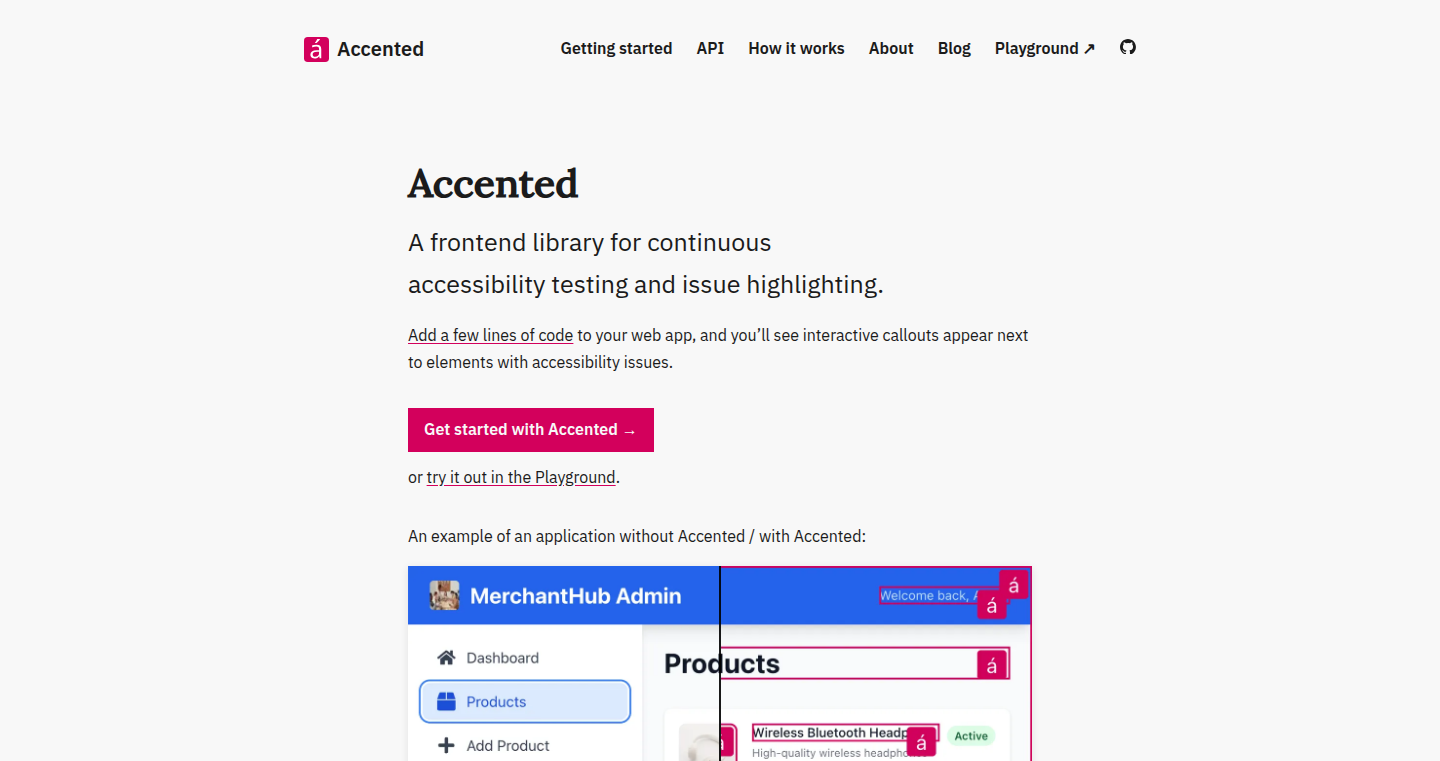Highlight 1
Accented provides real-time insights, allowing developers to address accessibility issues during the coding process rather than after deployment.
Highlight 2
Unlike many tools that only assess the source code, Accented evaluates the rendered output, which is crucial for identifying real-world issues.
Highlight 3
The integrated playground feature allows users to test the tool's functionalities without any setup, making it engaging and easily accessible for experimentation.

Improvement 1
It could enhance its usability by integrating more seamlessly with popular development environments and toolchains, making it easier for developers to adopt.
Improvement 2
The tool may benefit from more detailed reports and suggestions that explain issues further, along with best practices for fixing them.
Improvement 3
Improving the UI to be more intuitive and visually appealing could enhance the overall user experience, making navigation and issue resolution simpler.
Product Functionality
Consider adding more integrations with popular version control systems like GitHub and CI/CD pipelines to streamline accessibility checks during development.
UI & UX
Redesign the dashboard to include more visual aids such as charts or graphs that summarize accessibility metrics, making the data easier to digest.
SEO or Marketing
Boost marketing efforts by collaborating with accessibility advocates and creating video tutorials that demonstrate the tool's benefits and how to use it effectively.
MultiLanguage Support
Implement multi-language support to cater to a wider audience, enabling non-English speakers to use the tool effectively.
- 1
What is Accented?
Accented is an open-source web accessibility testing tool that provides real-time feedback on accessibility issues in your web applications.
- 2
How does Accented work?
It scans your rendered web pages for accessibility issues as you code, giving you immediate insights that are hard to ignore.
- 3
Is there a way to try Accented without installation?
Yes, Accented offers a playground where you can explore its features without needing to install anything on your machine.