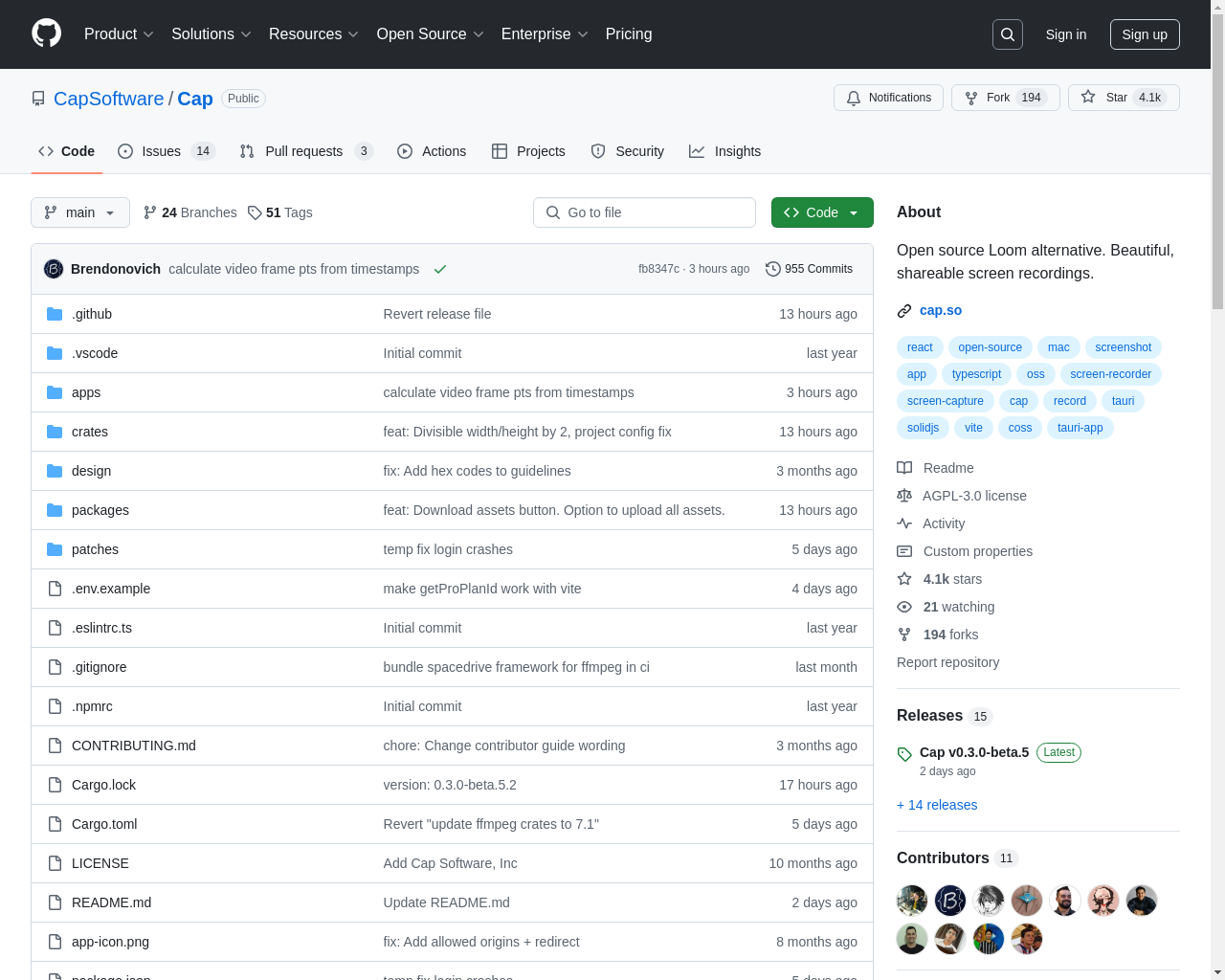Highlight 1
The local-first approach ensures that users have complete control over their data without relying on cloud services.
Highlight 2
The powerful editor offers robust formatting options and ease of use, making it suitable for various content creation tasks.
Highlight 3
The implementation of hotkeys significantly enhances productivity, allowing users to perform actions quickly and efficiently.

Improvement 1
The user interface could benefit from a more modern and visually appealing design to improve the overall aesthetic.
Improvement 2
Adding collaboration features could enhance the app's usability for team projects and shared document editing.
Improvement 3
Providing comprehensive tutorials and in-app guidance for new users to help them maximize the use of all features.
Product Functionality
Consider implementing cloud sync options for users who require access to their notes across multiple devices.
UI & UX
Enhancing the user interface with a more modern design and intuitive navigation can improve user engagement and satisfaction.
SEO or Marketing
Improving SEO through targeted keywords related to note-taking, local storage, and productivity may attract more users looking for local-first solutions.
MultiLanguage Support
Adding multi-language support would make Cap accessible to a broader audience, catering to users who prefer to work in their native language.
- 1
Is Cap free to use?
Yes, Cap is 100% free to use locally.
- 2
What new features have been added in the latest version?
New features include a powerful editor, screenshot capabilities, hotkeys, and overall a much better user experience.
- 3
Can I access my notes from multiple devices?
As a local-first application, Cap primarily stores data on the user's device, so accessing notes from multiple devices may require manual transfers.