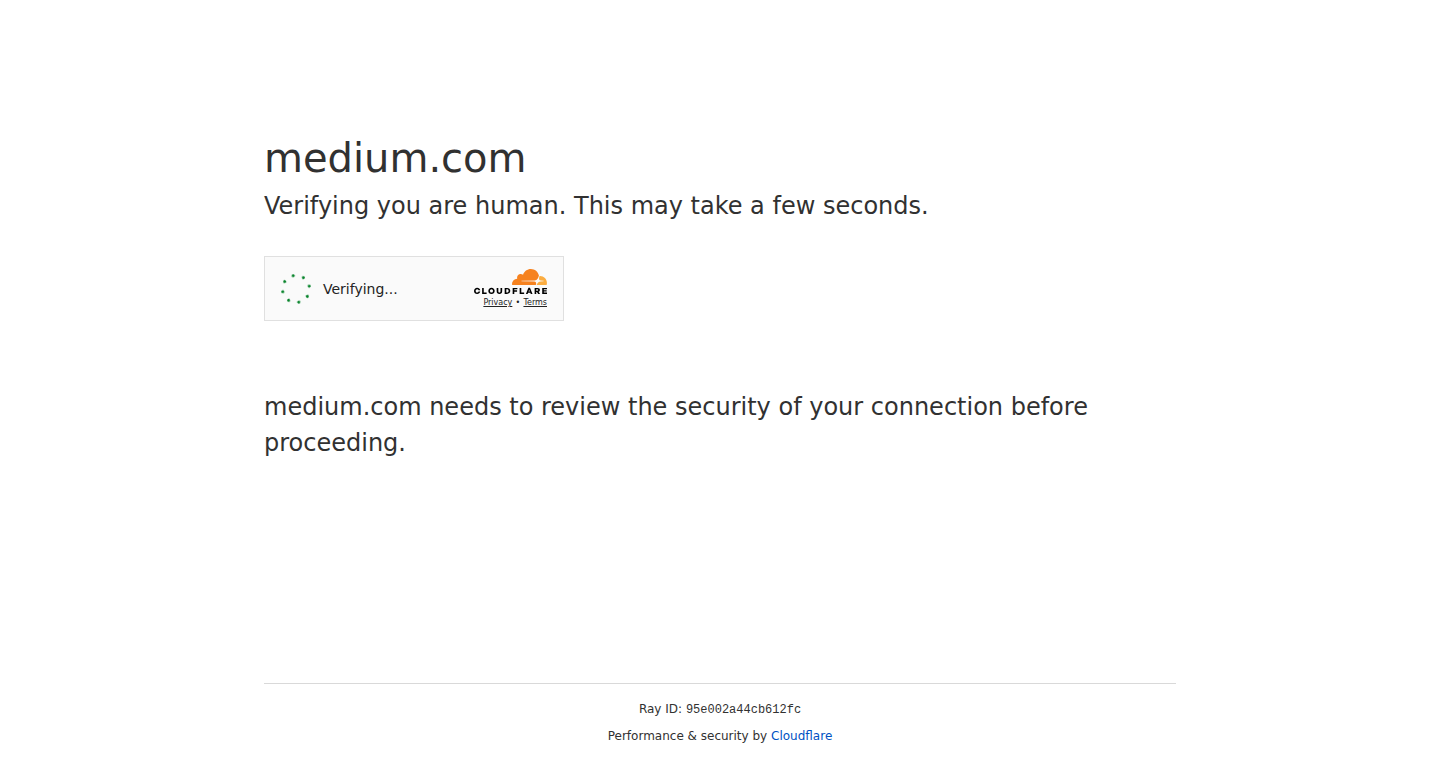Highlight 1
The app simplifies the live streaming process, allowing users to connect to multiple platforms with just a few taps.
Highlight 2
High-quality video and audio capture through native integration enhances user experience.
Highlight 3
The server-side handling of restreaming ensures reliability and reduces the burden on users' devices.

Improvement 1
The iOS version is currently in beta, which could limit adoption among users on that platform; a full release would be beneficial.
Improvement 2
Additional customization options for the streaming interface would give users more control over their broadcasts.
Improvement 3
Integrating more social media platforms and streaming services could expand the app's versatility.
Product Functionality
Consider adding features like user profiles, analytics for stream performance, and chat integration to enhance engagement.
UI & UX
Improving the user onboarding process will help new users navigate the app more easily and understand its features.
SEO or Marketing
Not applicable as this is an app.
MultiLanguage Support
Implementing multi-language options could broaden the app's appeal and accessibility to non-English speaking users.
- 1
What platforms can I stream to using Castream?
With Castream, you can stream to platforms like YouTube, Facebook, and Twitch directly from your mobile device.
- 2
Is the app available for iOS users?
The iOS version of Castream is currently in beta, but the Android app is available on the Play Store.
- 3
How do I start streaming with Castream?
You can start streaming by downloading the app, selecting your desired platform, and tapping 'Go Live' to begin broadcasting instantly.