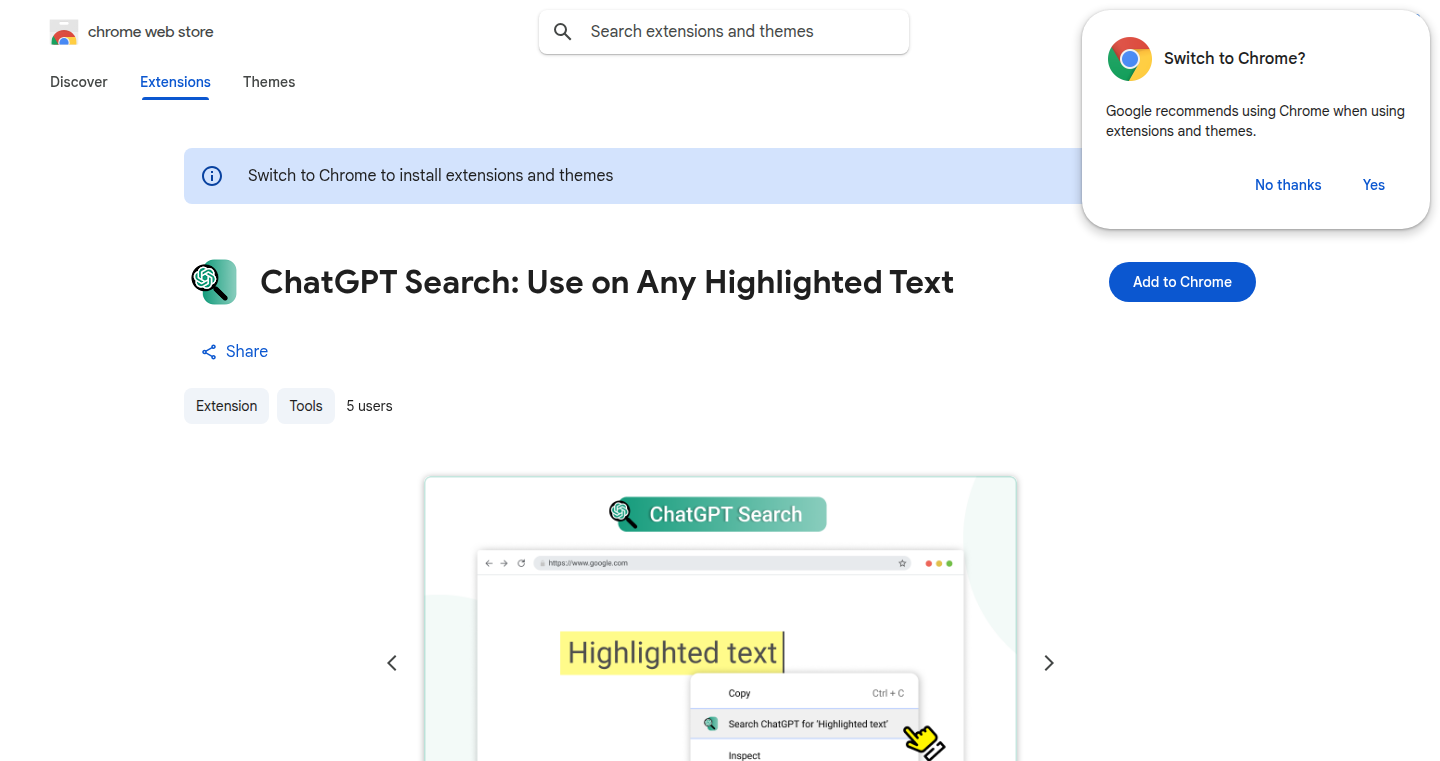Highlight 1
The app offers a user-friendly approach to accessing AI by enabling instant prompts from highlighted text without any complex setup.
Highlight 2
The seamless right-click menu integration enhances the user experience by providing quick access to AI responses.
Highlight 3
No login or account creation is necessary, which lowers the barrier to entry for new users and promotes wider adoption.

Improvement 1
The extension lacks customization options, such as changing the model it queries or adjusting the prompt format.
Improvement 2
The user interface could be improved to provide feedback on the processing of the request and results retrieval.
Improvement 3
Adding support for multiple languages could make the extension accessible to a wider audience.
Product Functionality
Consider integrating options to customize the model used for querying ChatGPT, allowing users to choose between different AI capabilities.
UI & UX
Enhance the user interface to include loading indicators or notifications so users are aware that their prompt is being processed and will receive a response shortly.
SEO or Marketing
Develop a marketing strategy that includes user testimonials or case studies which demonstrates the practical applications of the extension in varied use cases.
MultiLanguage Support
Implement multi-language support to cater to non-English speaking users, which will increase its global accessibility and usability.
- 1
Do I need to create an account to use ChatGPT Search?
No, you do not need to create an account or sign in; you can start using the extension immediately after installation.
- 2
How do I send text to ChatGPT?
Simply highlight the text you want to send, right-click, and select the newly added menu option to send it as a prompt to ChatGPT.
- 3
Is there any limit to the amount of text I can send?
While there may be practical limits based on the capabilities of ChatGPT itself, there is no explicit limit enforced by the extension regarding the highlighted text.