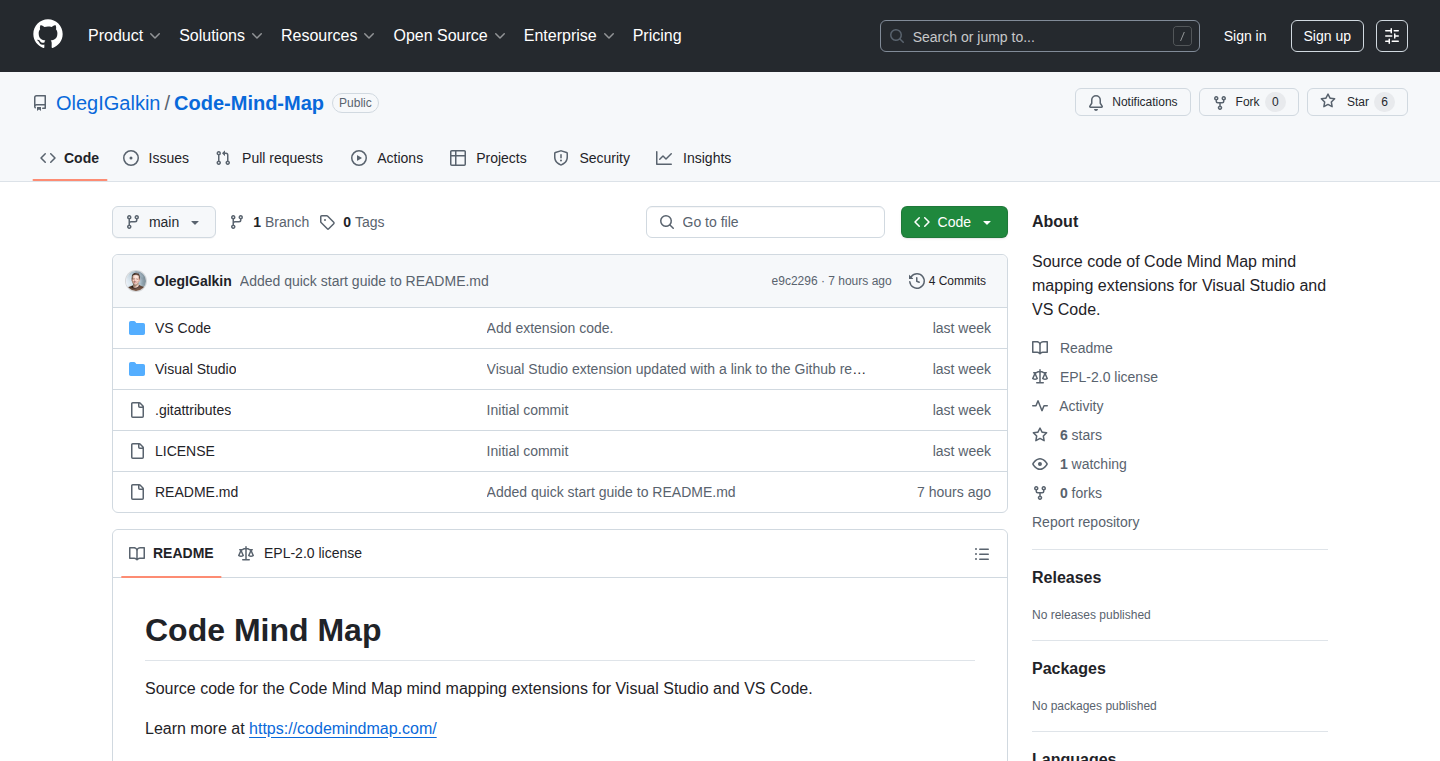Highlight 1
The mind mapping feature provides an intuitive way to visualize code structure, enhancing understanding of complex projects.
Highlight 2
The seamless integration with VS Code and Visual Studio allows for easy access, improving productivity without needing to switch tools.
Highlight 3
Its utility in onboarding new team members helps facilitate a smoother transition into large codebases, reducing the learning curve.

Improvement 1
The user interface could benefit from more customization options to allow users to personalize their mind map experience.
Improvement 2
Additional tutorials or onboarding guides within the app could help new users understand its full capabilities more quickly.
Improvement 3
It may be useful to enhance compatibility with other coding languages or integrate additional features like collaborative mind mapping.
Product Functionality
Consider adding real-time collaboration features so multiple developers can work on the same mind map simultaneously.
UI & UX
Enhance the UI to be more intuitive by incorporating visual indicators or tooltips that explain functionalities within the extension.
SEO or Marketing
Develop comprehensive tutorials and resource articles to help developers understand the benefits and use cases of Code Mind Map, potentially boosting organic search visibility.
MultiLanguage Support
Introduce multi-language support to cater to a broader audience and enhance accessibility for non-English speaking users.
- 1
What programming languages does Code Mind Map support?
Code Mind Map is designed to work with a variety of programming languages that are supported in VS Code and Visual Studio.
- 2
How do I add code snippets to the mind map?
You can select a piece of code in your editor and use the command palette or context menu to add it to your mind map as a node.
- 3
Is there a way to share my mind maps with others?
Currently, sharing options may be limited, but we recommend exporting the mind map manually as needed to collaborate with other team members.