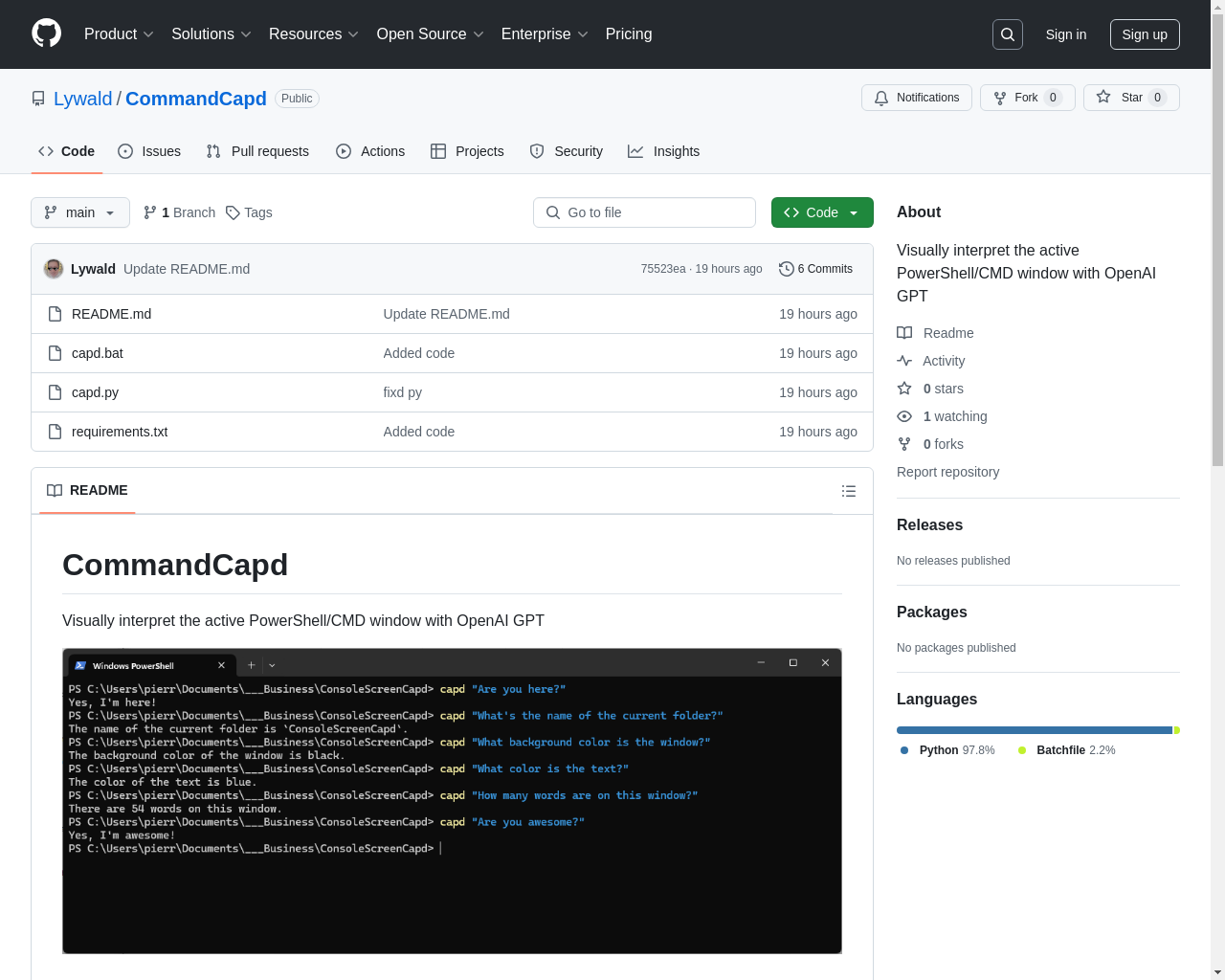Highlight 1
The application effectively utilizes OpenAI's vision capabilities to provide real-time context-aware insights, streamlining the debugging process.
Highlight 2
CommandCapd eliminates the need for manual error message scanning, improving efficiency for users who frequently encounter complex error codes.
Highlight 3
The integration of automated troubleshooting prompts enhances user experience by providing guided solutions based on the most recent errors.

Improvement 1
The user interface could be more intuitive, allowing for better navigation and accessibility, especially for less tech-savvy users.
Improvement 2
Providing more comprehensive documentation and tutorials would help users understand all features and capabilities of the tool more effectively.
Improvement 3
The tool currently lacks multi-language support, which could enhance accessibility for a broader audience globally.
Product Functionality
Enhancing the functionality to include error tracking over time and providing historical context for recurring issues could be beneficial.
UI & UX
Redesign the UI to have a cleaner, more user-friendly interface, focusing on simplifying the navigation and improving the visual layout for better usability.
SEO or Marketing
Develop a content marketing strategy that includes blogs, case studies, and tutorials to increase visibility and drive more users to the tool.
MultiLanguage Support
Implement multi-language support so that users around the world can utilize the product in their native languages, thus widening the potential user base.
- 1
How do I set up CommandCapd?
To set up CommandCapd, clone the repository from GitHub and ensure to insert your API key in the necessary Python file as directed in the README.
- 2
Can CommandCapd help with non-PowerShell error messages?
Currently, CommandCapd is tailored specifically for PowerShell error messages, but future updates may expand its capabilities for other text sources.
- 3
Is there a cost associated with using CommandCapd?
CommandCapd is open-source and free to use, but you will need an API key from OpenAI, which may have associated costs based on usage.