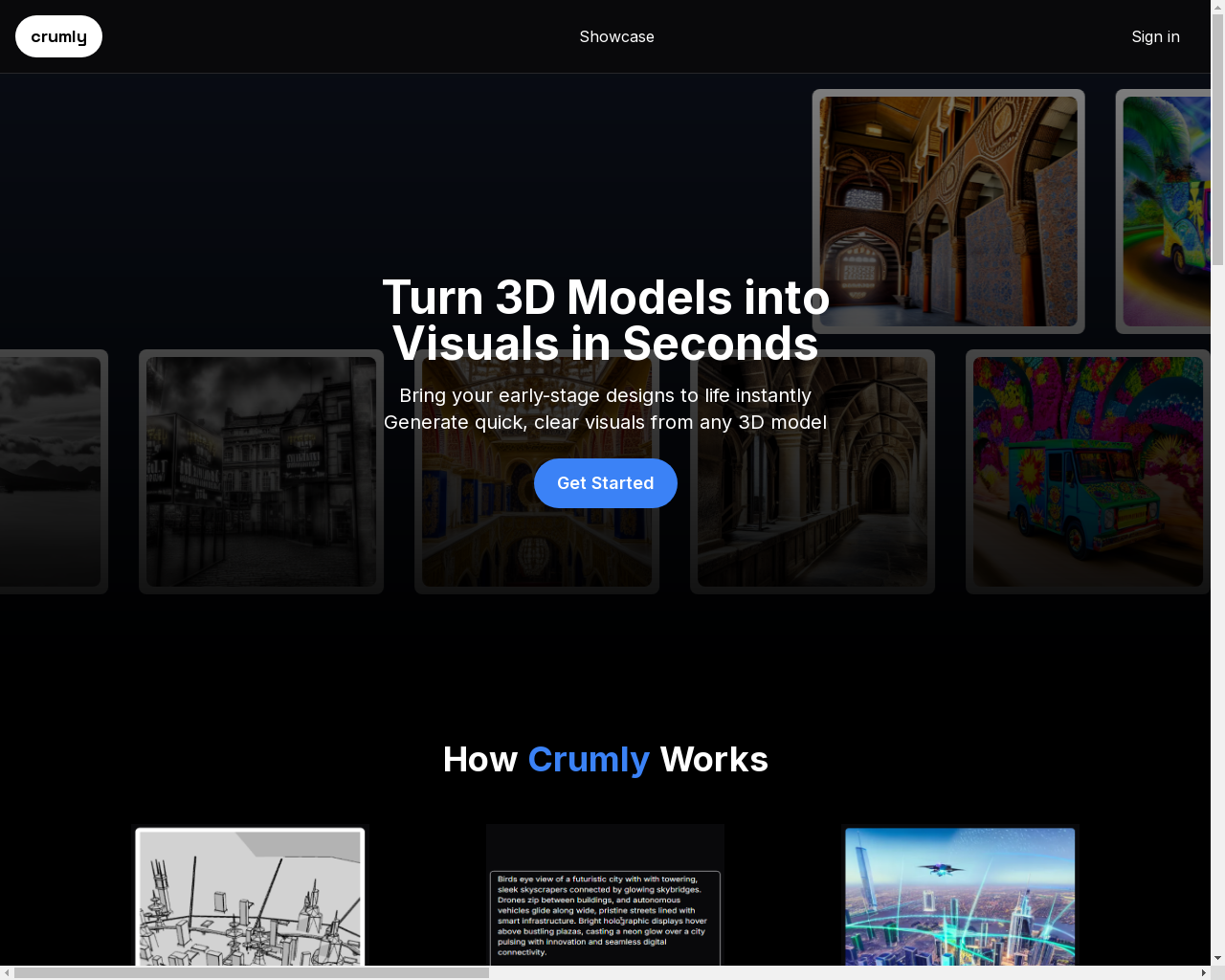Highlight 1
Crumly significantly reduces the time needed to create visual representations of 3D models, which enhances productivity during the early stages of design.
Highlight 2
The app supports various commonly used 3D formats, making it highly versatile and easy to integrate into existing workflows.
Highlight 3
The AI-supplemented canvas allows users to experiment creatively in a way that traditional tools often do not, fostering innovation.

Improvement 1
The app could enhance performance and reduce limitations related to model size and complexity to cater to more intricate designs.
Improvement 2
A user feedback mechanism could provide insights on common challenges or desired features for future updates.
Improvement 3
Enhanced privacy options for generated images could be implemented, allowing users to control visibility and sharing settings.
Product Functionality
Enhance the app's capability to handle larger and more complex models without performance degradation.
UI & UX
Consider simplifying the user interface to make it more intuitive for new users, including more guided tours or tutorials.
SEO or Marketing
Implement SEO strategies such as keyword optimization on pages and content related to design visualization tools to attract more users.
MultiLanguage Support
Introducing support for multiple languages would help in reaching a wider audience, especially in regions where architectural design is flourishing.
- 1
What types of 3D models can I use with Crumly?
Crumly supports various commonly used 3D formats, so you can create low-effort models in any tool of your choice as long as it exports in a compatible format.
- 2
Is there a limit on the size of 3D models I can upload?
Yes, Crumly may have limits on model size and complexity, so it's advisable to keep the number of triangles low when experimenting.
- 3
Are the images generated by Crumly private?
Currently, images generated are public by default, but uploaded models are kept isolated and safe.