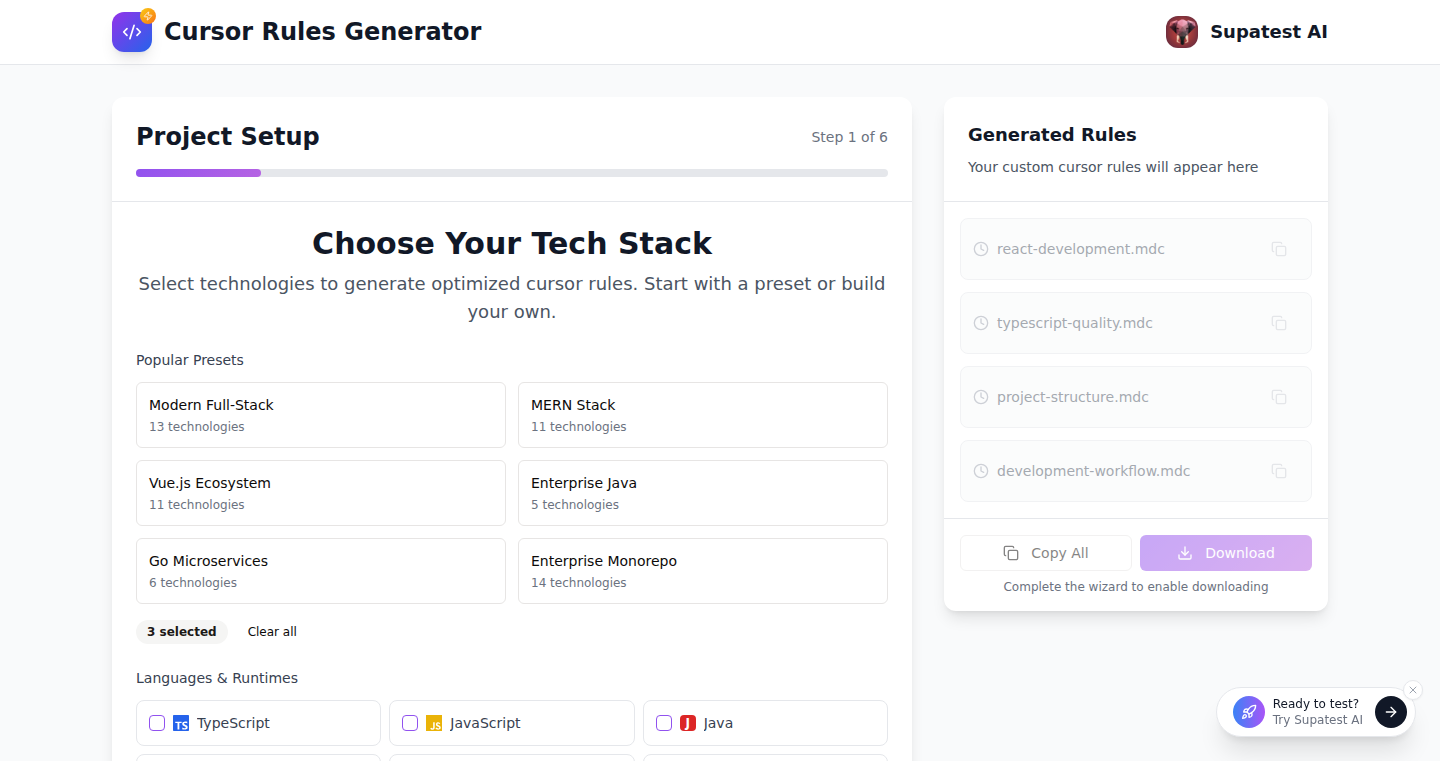Highlight 1
The automation of rule generation saves users significant time compared to manual entry.
Highlight 2
The ability to customize rules based on technology preferences enhances the tool's usability and relevance to different projects.
Highlight 3
The straightforward interface facilitates ease of use, making it accessible even for less technical users.

Improvement 1
The app could benefit from more detailed guides or tooltips to assist new users in understanding how to utilize all features effectively.
Improvement 2
Implementing a feature to save or export generated rules for future use could increase user satisfaction and efficiency.
Improvement 3
Expanding the range of technologies available for selection would improve the tool's applicability to a broader audience.
Product Functionality
Introduce a feature that allows users to save or export generated rules for easy access in the future.
UI & UX
Enhance the interface by providing tooltips and detailed step-by-step guides to help users navigate the tool more effectively.
SEO or Marketing
Implement strong SEO practices like optimizing for relevant keywords related to rule generation and Cursor, and consider content marketing strategies to showcase use cases.
MultiLanguage Support
Adding multi-language support can significantly broaden the tool's user base, ensuring accessibility for non-English speakers.
- 1
What is the Cursor Rules Generator?
It is a web tool that automates the creation of rules for the Cursor agent based on user-selected technologies and preferences.
- 2
How does the tool work?
Users select their preferred technology and preferences, and the tool generates the corresponding rules automatically.
- 3
Is there a cost to use the Cursor Rules Generator?
Currently, the tool is offered for free, but check the website for any updates on pricing or additional features.