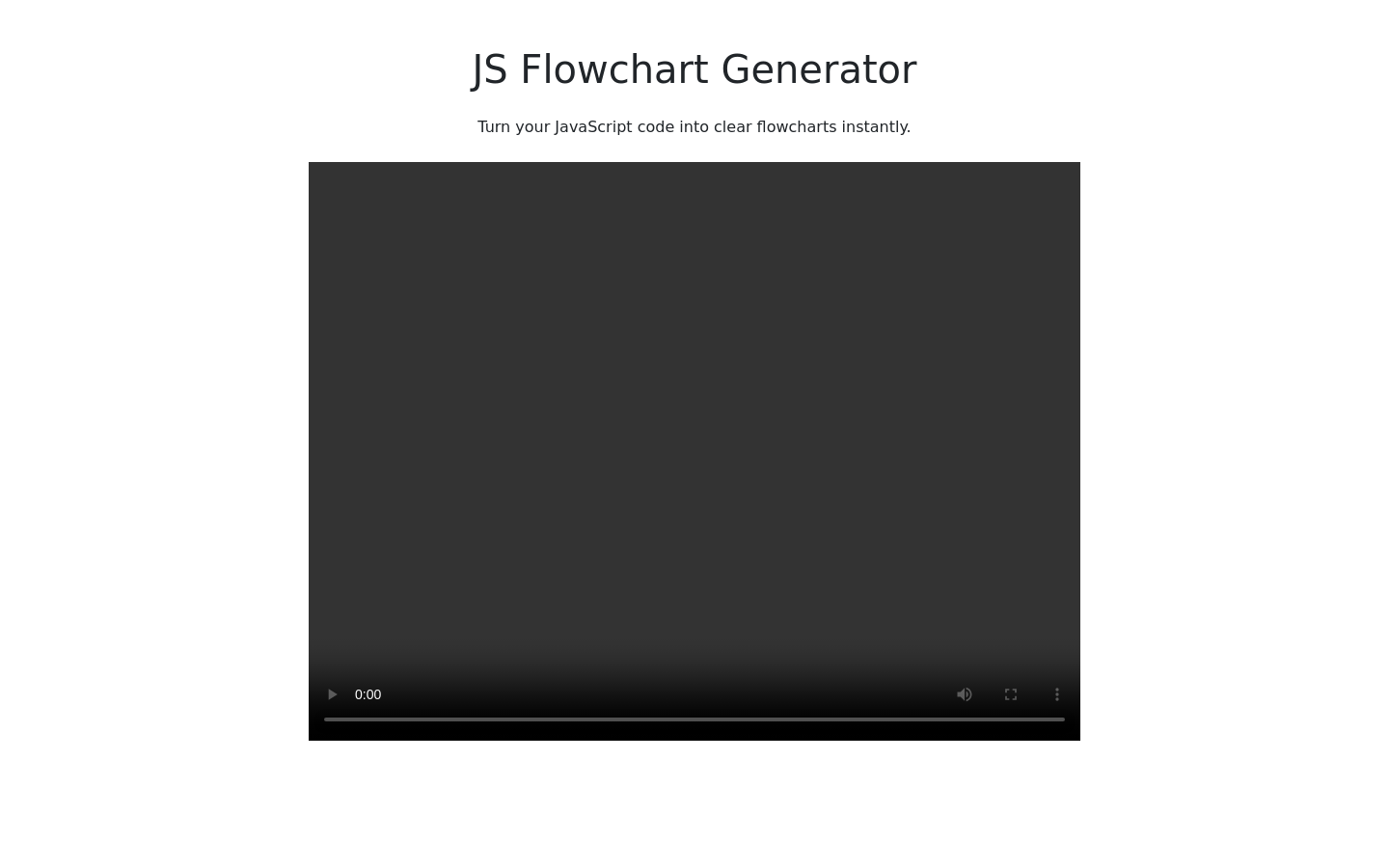Highlight 1
The flowchart generation is highly intuitive and transforms complex JavaScript code into easy-to-understand visuals, enhancing code comprehension.
Highlight 2
The tool supports initial brainstorming and iteration for developers, enabling them to outline structures before diving into detailed coding.
Highlight 3
Utilizing Mermaid.js allows for a straightforward integration and utilization of flowchart features without needing extensive additional resources.

Improvement 1
The website design lacks a modern aesthetic and usability features, potentially deterring users from engaging with the app.
Improvement 2
Streamlining the payment process could build greater trust in the Stripe link, encouraging users to make purchases.
Improvement 3
Increasing documentation or tutorials on how to best leverage the tool could help users maximize its potential.
Product Functionality
Consider adding integrations with popular IDEs or code editors to streamline the process of importing code directly into the tool.
UI & UX
Revamp the website's interface to be more visually appealing and user-friendly, potentially employing a modern UI framework.
SEO or Marketing
Improving the site's SEO could involve optimizing content around relevant keywords like 'JavaScript flowchart generator' or 'code visualization tool' to attract more users.
MultiLanguage Support
Implement support for multiple languages to cater to a wider audience, particularly in regions where JavaScript development is prevalent.
- 1
What programming languages does the tool support?
Currently, the tool is designed specifically for JavaScript code.
- 2
Is there a trial period for using the tool?
Yes, there is a trial version available, which you can access via the website.
- 3
What are the system requirements to use the tool?
The tool is web-based and should work on any modern browser without special requirements.