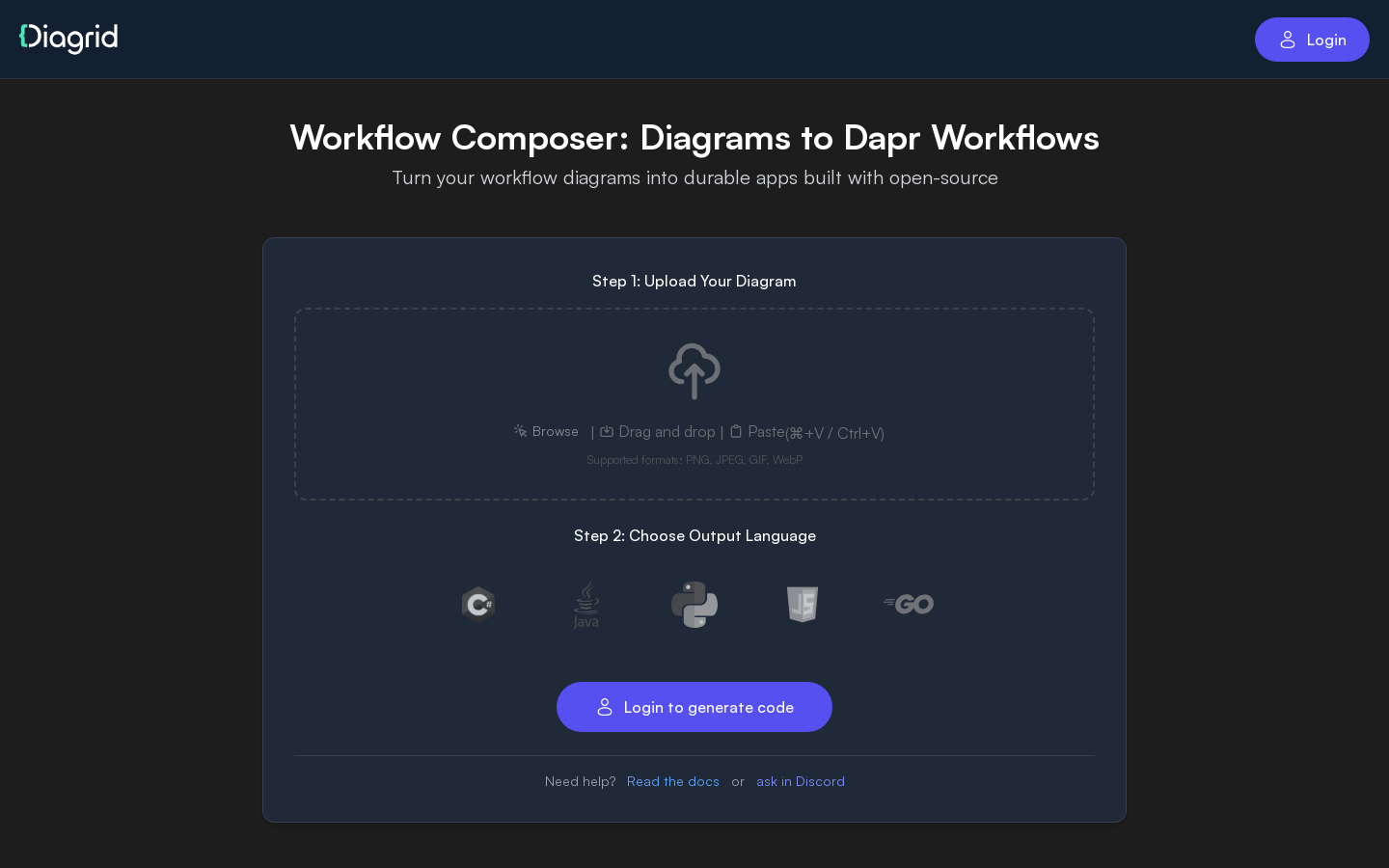Highlight 1
The automatic code generation feature significantly reduces the time and effort required to create workflow applications.
Highlight 2
The support for multiple diagram formats gives users the flexibility to create workflows using their preferred method, enhancing usability.
Highlight 3
The capability to deploy directly to Kubernetes allows for seamless integration into modern cloud-native applications.

Improvement 1
The user interface could benefit from being more intuitive, as new users may struggle to navigate the app effectively.
Improvement 2
Incorporating tutorials or guided walkthroughs would enhance the onboarding experience for new users.
Improvement 3
Adding collaboration features, such as shared editing or commenting, could improve user engagement and teamwork within the app.
Product Functionality
Consider adding support for version control of workflow diagrams to track changes and revert to previous iterations.
UI & UX
Enhance the UI/UX by simplifying navigation elements and offering a personalized dashboard for users to manage their workflows more effectively.
SEO or Marketing
Implement a content marketing strategy that includes blogs and tutorials to educate potential users on the benefits of the app and how to utilize it for their projects.
MultiLanguage Support
Introduce multi-language support to cater to a global audience, expanding accessibility for non-English speaking users.
- 1
What types of workflow diagrams does the app support?
The app supports various workflow diagram formats, including UML, BPMN, and even hand-drawn sketches.
- 2
Can I deploy the generated code in any IDE?
Yes, the generated code is compatible with any IDE and can easily be integrated into your projects.
- 3
How does the app handle cloud deployment?
The app generates code that can be deployed in Kubernetes and other container-based systems, ensuring that your workflows can run in cloud environments.