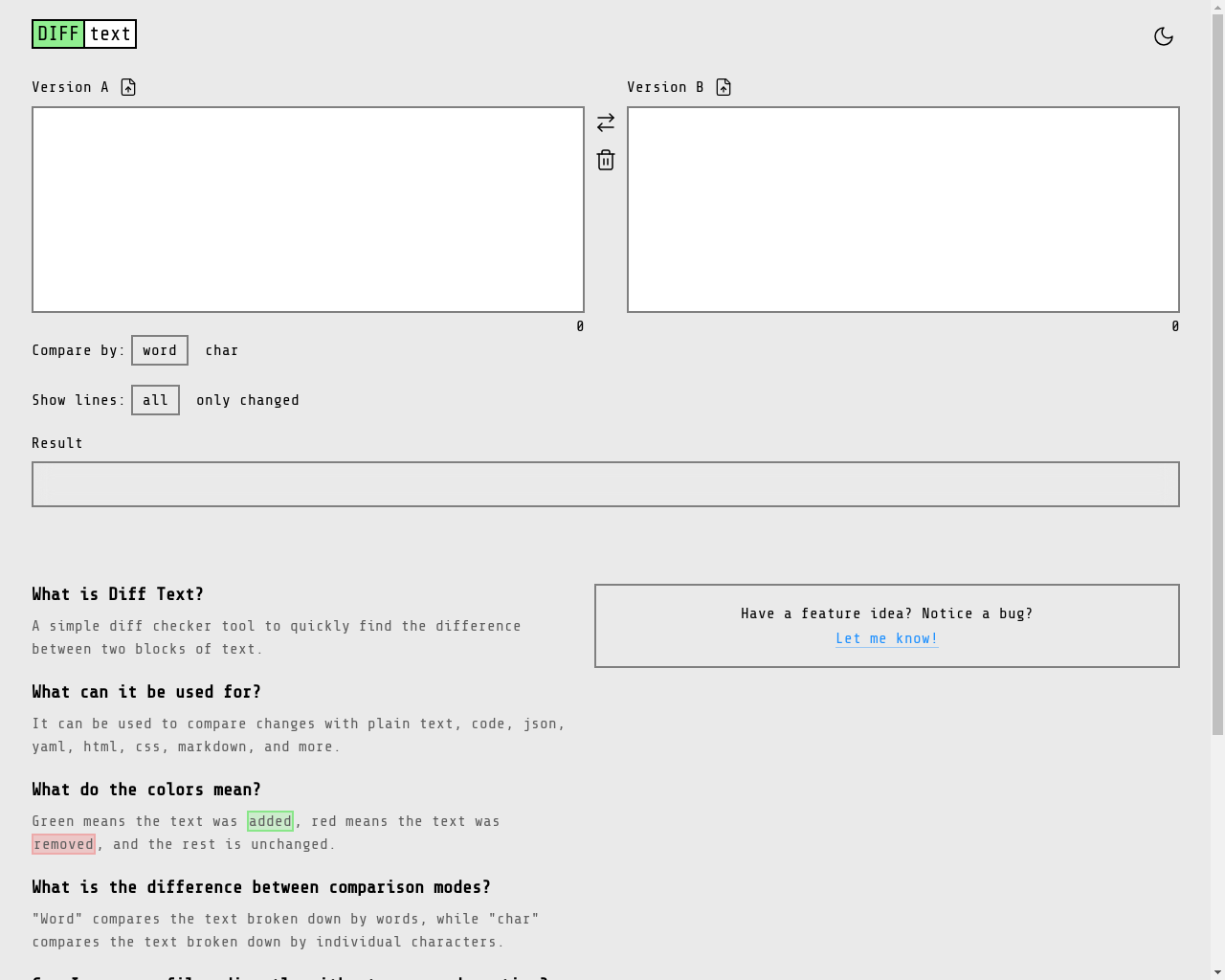Highlight 1
The client-side functionality ensures that user data remains private and secure, enhancing trust among users.
Highlight 2
The intuitive interface and the ability to drag-and-drop files simplify the comparison process, making it accessible even for less tech-savvy users.
Highlight 3
Auto JSON formatting with pretty print and key sorting adds significant value for users needing to compare structured data quickly and efficiently.

Improvement 1
The app could be enhanced with customizable themes beyond just dark mode to cater to user preferences.
Improvement 2
Integrating more file formats for comparison would broaden the app's use cases and user base.
Improvement 3
Adding collaborative features, such as sharing comparisons or commenting, could make the tool more engaging and useful in team settings.
Product Functionality
Consider integrating additional file format support (e.g., PDF, XML) to provide users with more versatility in comparisons.
UI & UX
Implement customizable themes and allow users to change font sizes for better accessibility.
SEO or Marketing
Optimize the website's content for relevant keywords related to text comparison tools and promote through tutorials or blog posts that demonstrate the product's capabilities.
MultiLanguage Support
Adding multiple language options would make DiffText more accessible to a global audience and enhance user engagement.
- 1
How does DiffText protect my data?
DiffText operates entirely client-side, meaning that your data never leaves your browser, ensuring complete privacy and security.
- 2
Can I use DiffText for large text files?
Yes, DiffText allows you to compare large text files and has the option to display only the changed lines to make it easier to spot differences.
- 3
Is there a mobile version of DiffText?
DiffText is a web application and can be accessed on mobile devices through a web browser, but it is not specifically optimized for mobile use at the moment.