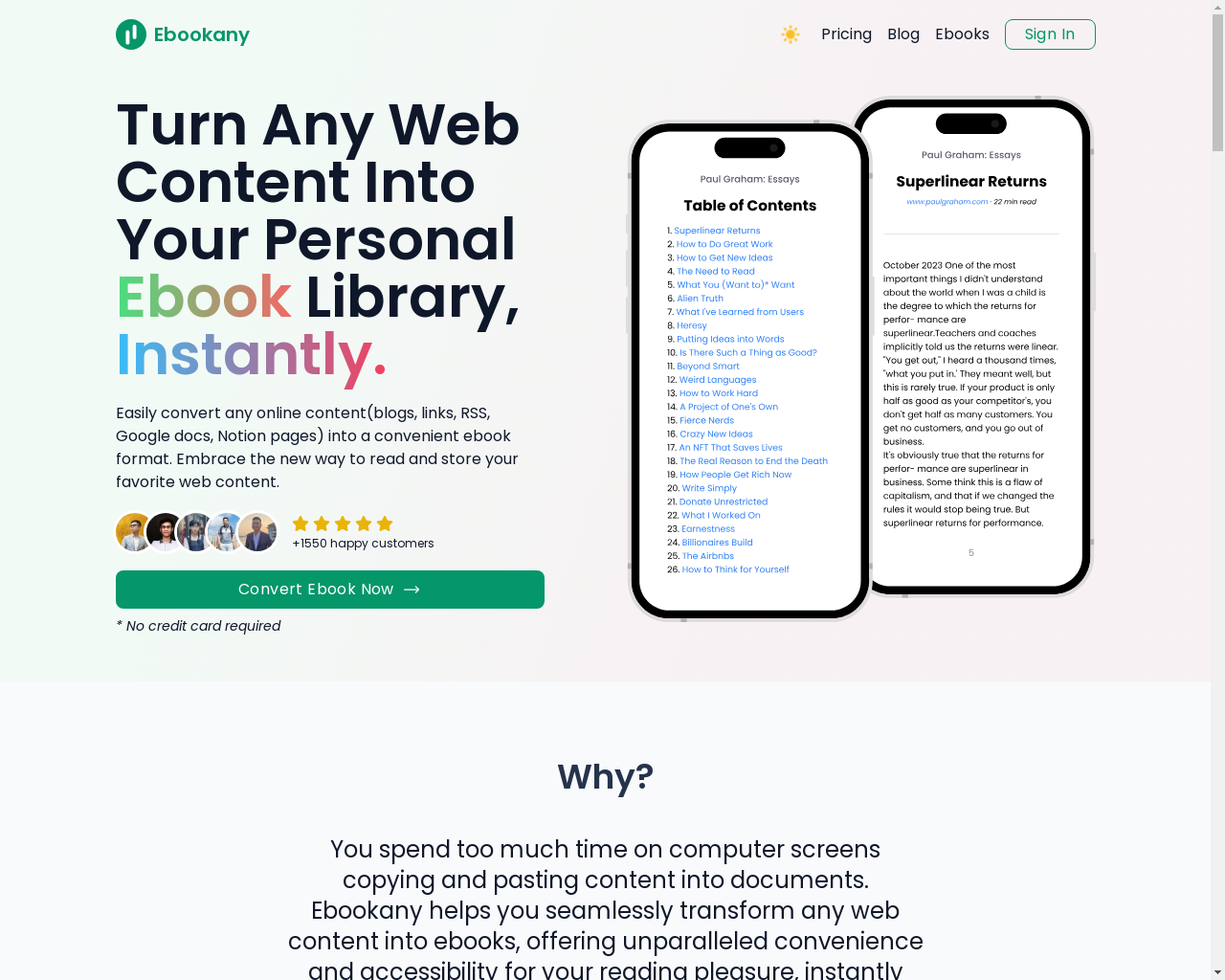Highlight 1
Quick conversion process that enables users to transform multiple URLs into an ebook within minutes, enhancing productivity.
Highlight 2
Content optimization ensures that the output is well-structured and readable, providing a better user experience.
Highlight 3
The ability to send ebooks directly to Kindle makes it convenient for users who frequently read on that platform.

Improvement 1
The interface could benefit from a more modern design to increase user engagement and overall aesthetic appeal.
Improvement 2
Enhanced error handling and user guidance during the URL input process could prevent user frustration.
Improvement 3
Adding further customization options for the formatting of the output ebooks would cater to a broader range of user preferences.
Product Functionality
Introduce options for editing or rearranging content before ebook generation to offer users more control over what they include.
UI & UX
Revamp the UI to incorporate a more user-friendly design, with intuitive navigation and a cleaner layout to enhance usability.
SEO or Marketing
Implement a content marketing strategy by publishing articles about the benefits of using Ebookany for offline reading, which could attract more users.
MultiLanguage Support
Enhance multilingual support by providing UI elements and help documentation in multiple languages, making the tool accessible to a wider audience.
- 1
How does Ebookany convert web pages into ebooks?
Simply enter a list of URLs into the input field, and Ebookany will generate an ebook with each URL representing a chapter.
- 2
What formats can I save my ebook in?
You can choose to save your ebook in either EPUB or PDF format, depending on your preference.
- 3
Can I send my ebook directly to Kindle?
Yes, Ebookany allows you to send the generated ebook directly to your Kindle device for easy reading.