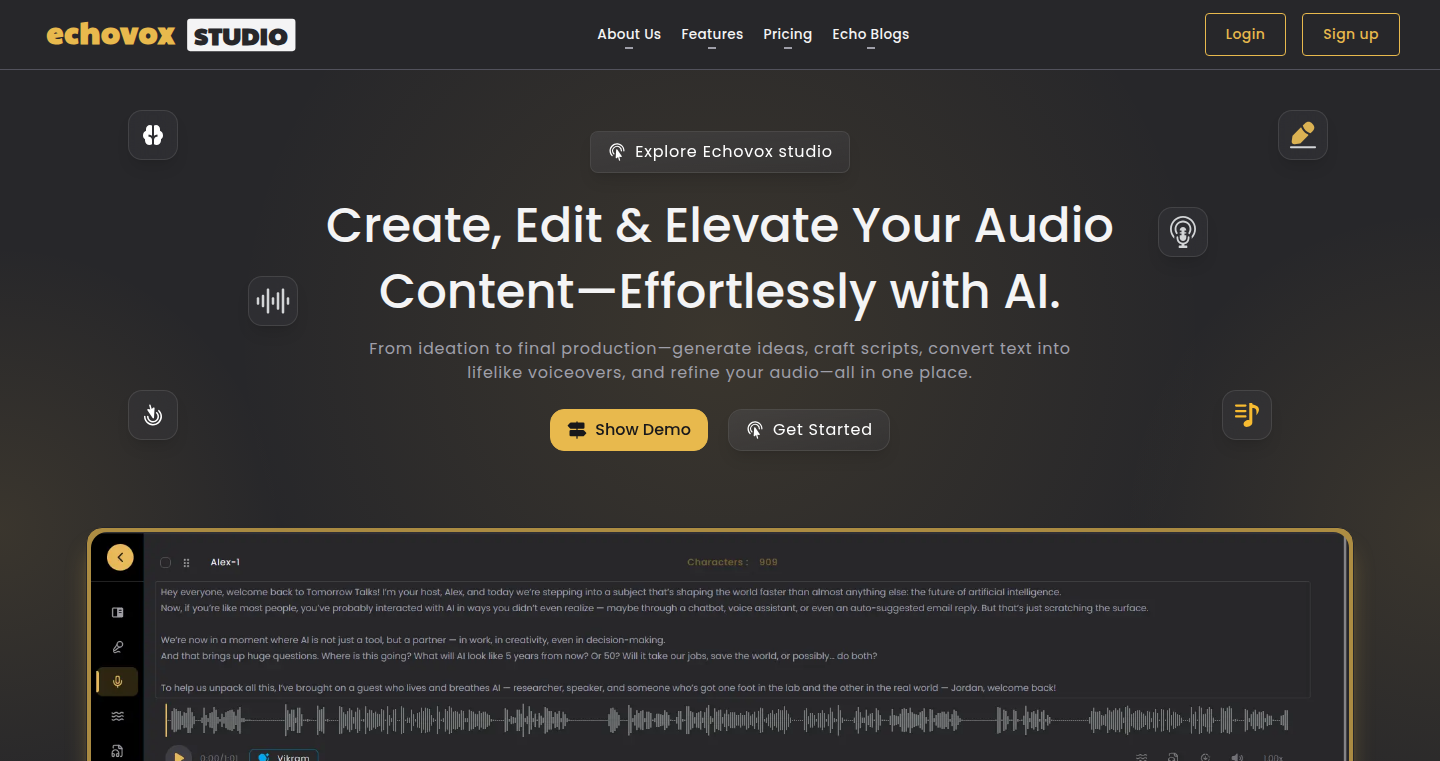Highlight 1
The all-in-one workflow significantly reduces the time spent on audio content creation by consolidating various stages into a single platform.
Highlight 2
The integration of modern voice generation technology allows users to create audio content in a variety of voices and languages, catering to a diverse audience.
Highlight 3
The intuitive post-processing and editing tools, including noise removal and music integration, make it easy for users to enhance their audio quality.

Improvement 1
The application could enhance its onboarding process to better educate new users about all its functionalities.
Improvement 2
Continuous support for additional features in editing tools such as advanced audio effects would attract more advanced users.
Improvement 3
Improving the mobile responsiveness of the web app could be beneficial, as more users may want to access these tools on various devices.
Product Functionality
Consider adding integration options with popular audio platforms or social media to streamline sharing.
UI & UX
Enhance the UI to ensure it is more visually appealing and user-friendly, especially for navigating between different tools.
SEO or Marketing
Utilize SEO strategies to improve visibility, such as creating informative content around audio creation best practices and tutorials to drive organic traffic.
MultiLanguage Support
Introduce language options within the interface to cater to non-English speaking users, making the tool more accessible.
- 1
What types of content can I create with Echovox Studio?
You can create various types of audio content including podcasts, educational material, voiceovers, and more.
- 2
How does the voice generation feature work?
The voice generation feature allows you to use your cloned voice or select from over 200 multilingual TTS voices for audio creation.
- 3
Is there a limit to the amount of content I can create?
Currently, there are no specified limits on content creation, but it's best to check the terms of service for any usage policies.