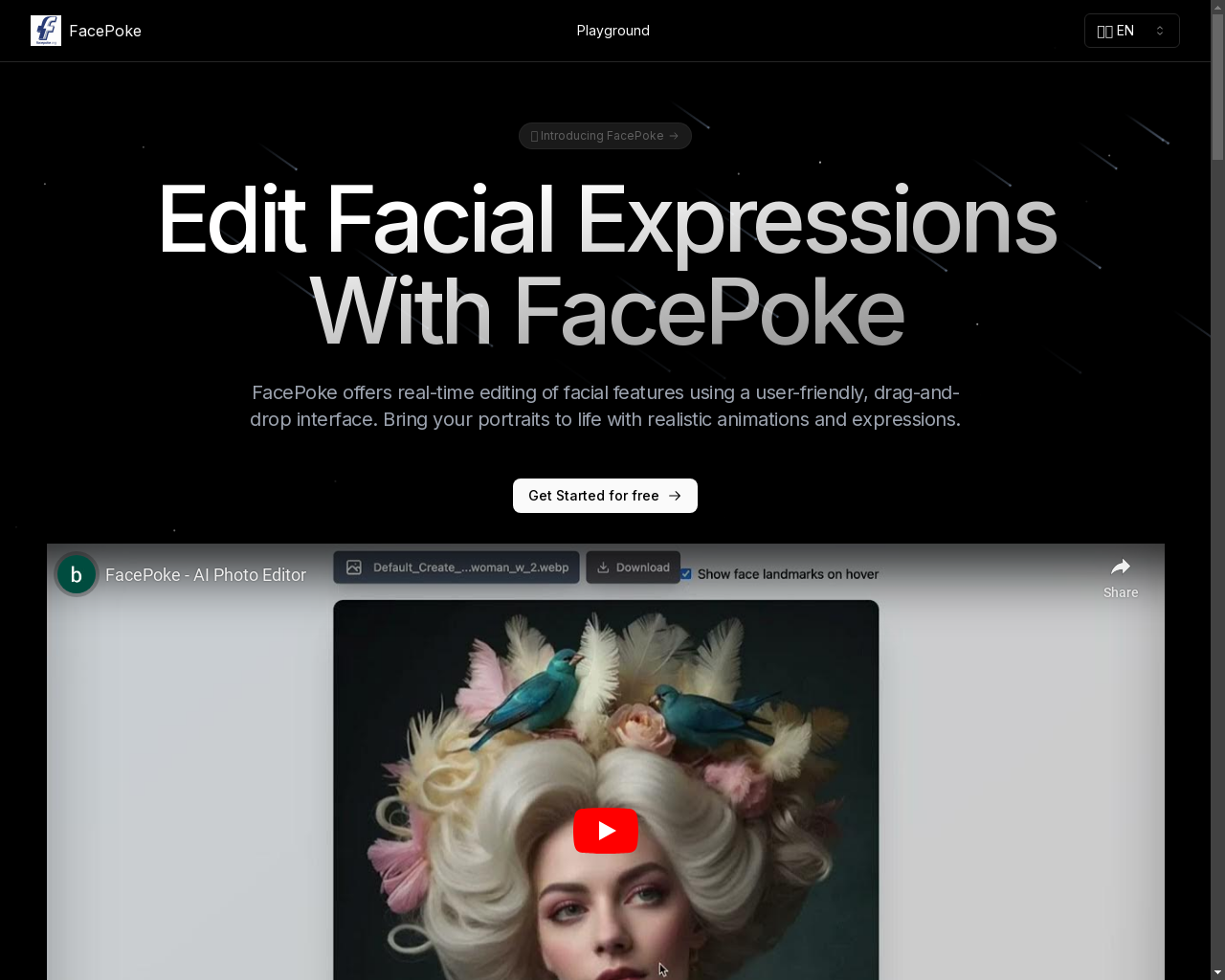Highlight 1
The drag-and-drop interface is incredibly user-friendly, allowing users of all skill levels to create and manipulate images without a steep learning curve.
Highlight 2
The app has gained popularity on social media platforms, indicating a high-engagement potential among target users looking to stand out visually.
Highlight 3
Real-time updates during editing enhance user experience, allowing for immediate feedback and adjustments, which is crucial in content creation.

Improvement 1
The app could benefit from more advanced editing features, such as filters and effects that go beyond basic facial adjustments.
Improvement 2
Integrating tutorials or guided tours within the app would help new users familiarize themselves with the capabilities and tools available.
Improvement 3
Improving the loading speed and overall performance, particularly during peak usage times, would enhance user retention and satisfaction.
Product Functionality
Consider adding advanced editing tools and features, including filters, facial enhancements, and creative overlays to cater to a wider audience.
UI & UX
Enhance the UI by incorporating tooltips and video tutorials for users, providing a more guided experience when learning how to use the application.
SEO or Marketing
Increase visibility by implementing a blog that shares tips, tricks, and user-generated content showcasing what can be accomplished with FacePoke.
MultiLanguage Support
Introduce multi-language support to reach a broader global audience, ensuring that non-English speakers can also effectively use the app.
- 1
What can I do with FacePoke?
FacePoke allows you to manipulate facial features using a drag-and-drop interface, making it ideal for creating engaging images for social media and video content.
- 2
Is FacePoke compatible with social media platforms?
Yes, FacePoke is particularly popular on social media platforms like X (formerly Twitter), making it easy for users to share their creations.
- 3
How does the drag-and-drop feature work?
The drag-and-drop feature allows users to easily select and adjust facial elements within an image, simplifying the editing process without requiring advanced technical skills.