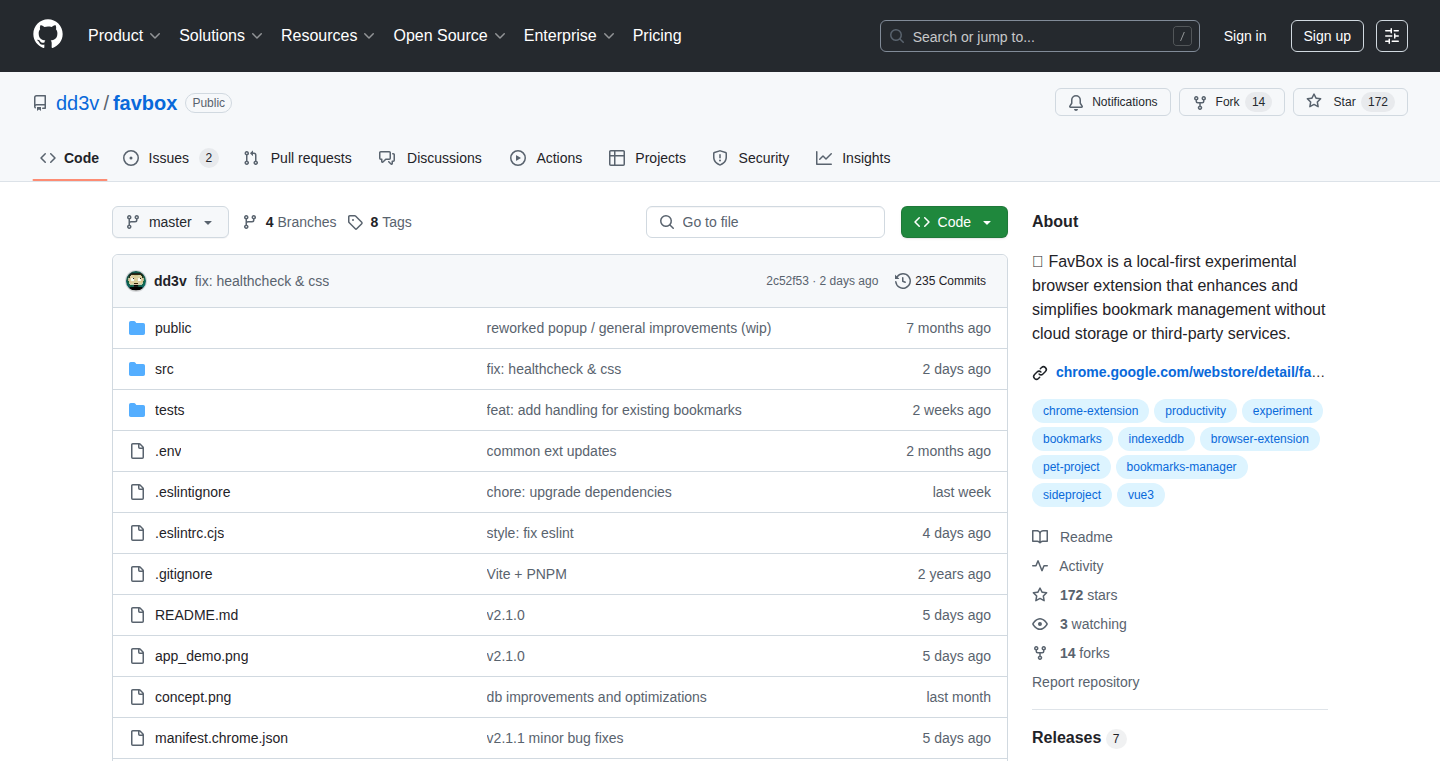Highlight 1
The app provides a local-first approach that ensures user data remains private and secure.
Highlight 2
The intuitive drag-and-drop functionality enables users to manage their bookmarks efficiently without unnecessary complexity.
Highlight 3
The lightweight design of the browser extension results in fast loading times and high responsiveness.

Improvement 1
The user interface could benefit from more visual customization options, allowing users to personalize the look and feel of their bookmarks.
Improvement 2
Integration with common web browsers could be enhanced to ensure wider compatibility and seamless usage.
Improvement 3
Providing a help section or tutorial within the extension could assist new users in maximizing its features.
Product Functionality
Consider adding features like bookmark tags or search functionalities to enhance navigation and organization.
UI & UX
Simplify the onboarding process for new users with a guided setup or interactive tutorial that showcases features.
SEO or Marketing
Create a dedicated website or landing page for FavBox that explains its features and advantages, helping potential users discover the extension.
MultiLanguage Support
Implement multi-language support to make the extension accessible to a wider audience, enhancing usability for non-English speakers.
- 1
Is FavBox free to use?
Yes, FavBox is a free browser extension that you can download and use without any cost.
- 2
Can I use FavBox on any browser?
FavBox is designed to work with popular web browsers, but compatibility may vary. Check the documentation for specific browser support.
- 3
How does FavBox ensure my bookmarks are safe?
FavBox stores all bookmarks locally on your device, which means that your data is not shared with any third-party services, ensuring privacy and security.