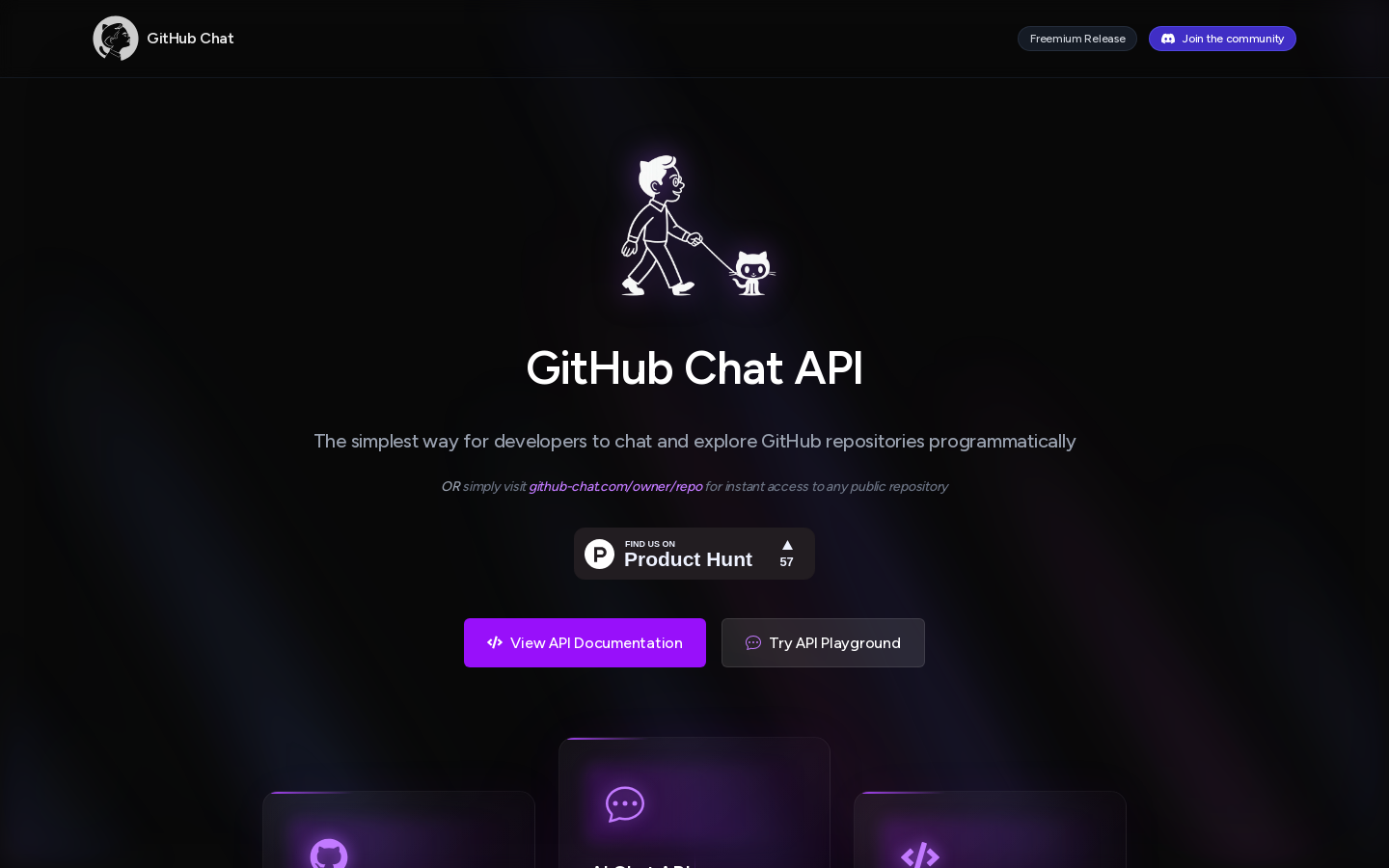Highlight 1
The app provides a straightforward, intuitive API that simplifies interactions with GitHub repositories, making it easy for developers to implement.
Highlight 2
The integration with public repositories ensures that users can engage in discussions relevant to their projects without extensive setup or configuration.
Highlight 3
The real-time chat functionality fosters effective collaboration among team members and contributors across various projects.

Improvement 1
The documentation could be expanded to include more examples and scenarios to aid developers who are new to API interactions.
Improvement 2
Adding user authentication options would enhance security and enable features such as private messaging.
Improvement 3
An improved user interface with customizable chat features (e.g., themes, notifications) could enhance user engagement and satisfaction.
Product Functionality
Consider adding user authentication methods to allow for more personalized features and enhanced security.
UI & UX
Improvement of the UI by implementing customizable options and ensuring mobile responsiveness to cater to a wider range of users.
SEO or Marketing
Enhance marketing strategies by creating engaging content around use cases and success stories to attract more developers.
MultiLanguage Support
Introduce multi-language support to make the platform accessible to a broader international audience and cater to non-English speaking users.
- 1
What is GitHub Chat used for?
GitHub Chat is used to facilitate communication among developers regarding public GitHub repositories through a programmatic API.
- 2
How do I start using GitHub Chat?
To start using GitHub Chat, you need to sign up for an API key and refer to the documentation for integration guidelines.
- 3
Can I use GitHub Chat for private repositories?
Currently, GitHub Chat is designed specifically for public repositories. Private repository support is not available at this time.