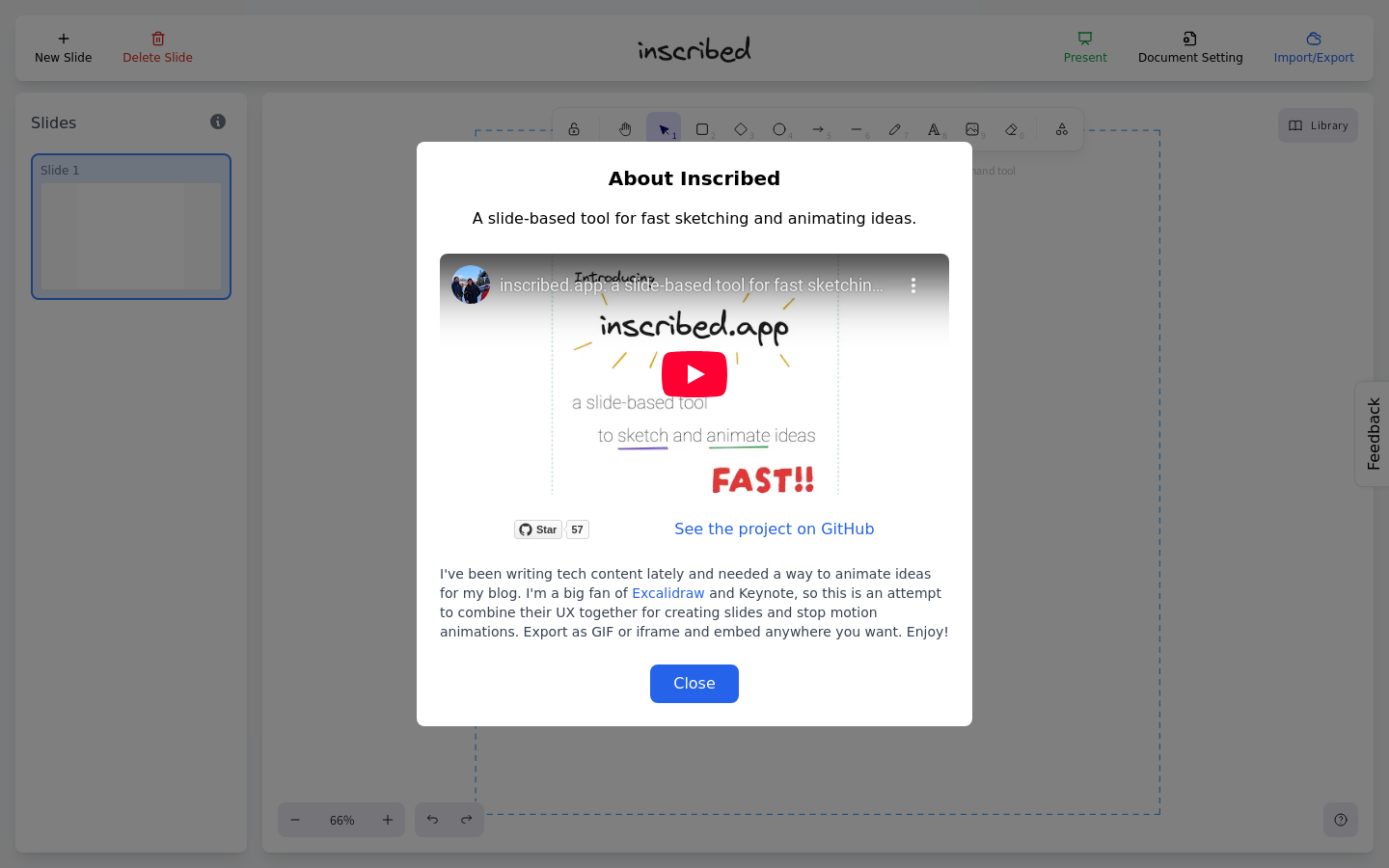Highlight 1
The combination of sketching and slide functionality offers unique versatility, allowing users to create both animated content and traditional presentations with ease.
Highlight 2
The integration of keyboard shortcuts greatly enhances user efficiency, making the creation process smoother and more intuitive.
Highlight 3
The export options, such as GIF and iframe embedding, provide users with versatile ways to share their creations across various platforms.

Improvement 1
The app could enhance its tutorial or onboarding experience to help new users better understand all functionalities.
Improvement 2
Implementing collaboration features could allow multiple users to work on the same project, which would be advantageous for team settings.
Improvement 3
An improvement in performance speed, especially when handling larger files or high-resolution images, could significantly enhance user experience.
Product Functionality
Explore adding features like real-time collaboration and advanced templates to enhance user creativity and teamwork.
UI & UX
Improve the visual layout by simplifying the toolbar and making help resources more accessible, possibly through tooltips or a help section.
SEO or Marketing
Consider implementing a blog or resource center that provides tips and showcases user creations, which can attract organic traffic and engage users.
MultiLanguage Support
Introduce multi-language support to cater to a wider audience and enhance accessibility for non-English speaking users.
- 1
What is Inscribed.app used for?
Inscribed.app is used for creating stop-motion animations and slides to visualize ideas, especially useful for content creators.
- 2
Can I export my projects from Inscribed.app?
Yes, you can export your projects as GIF files or as an iframe for embedding in other platforms.
- 3
Does Inscribed.app support any fonts?
Yes, Inscribed.app offers integration with Google Fonts, allowing you to customize typography in your projects.