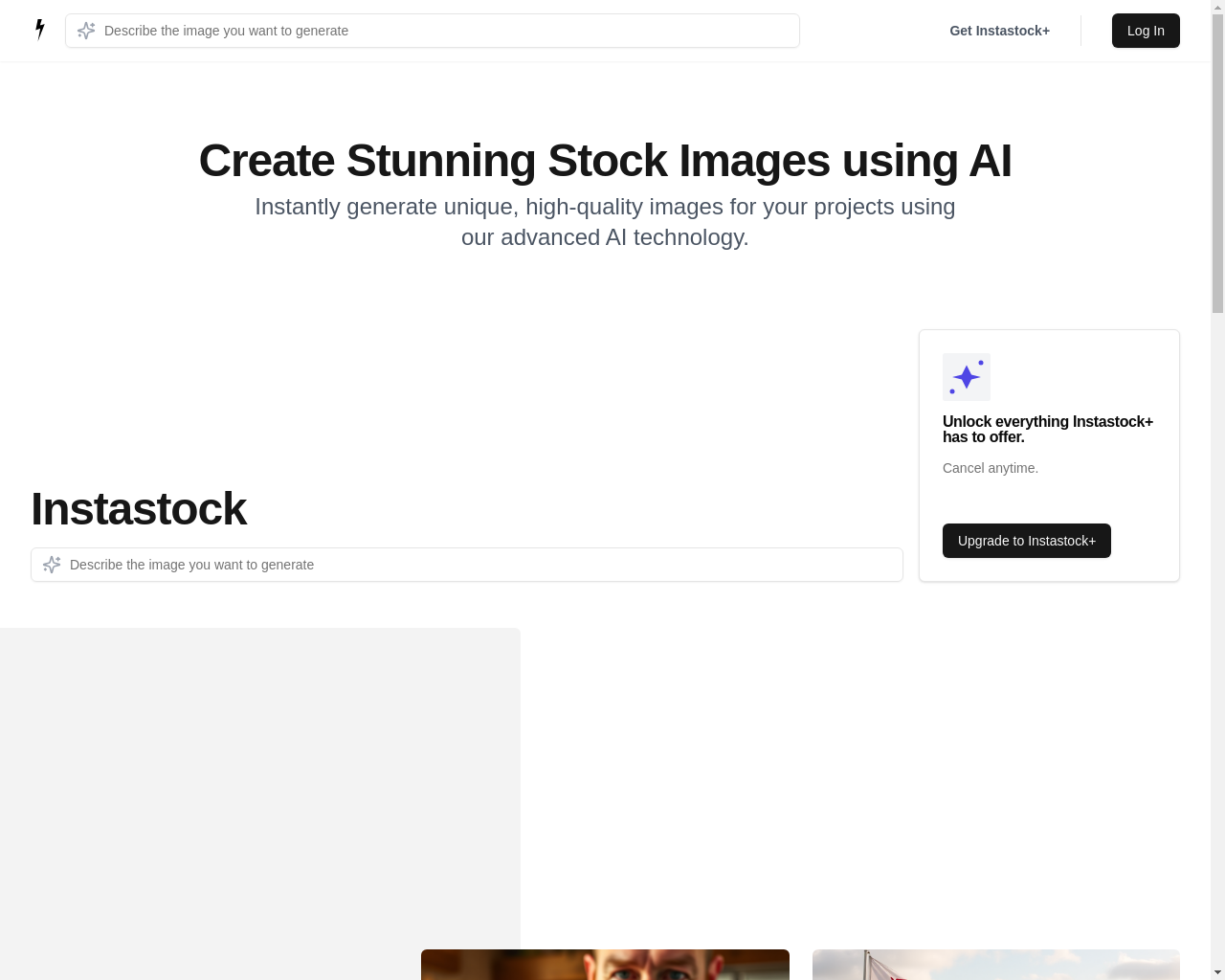Highlight 1
The text-to-image generation is highly intuitive, making it easy for users to create custom images with just a few words.
Highlight 2
The variety of generated images is impressive, allowing users to explore creative options that can cater to different artistic needs.
Highlight 3
The platform’s user interface is clean and straightforward, enhancing usability and encouraging user engagement.

Improvement 1
The platform could benefit from enhanced customization options for generated images, such as size adjustments or style preferences.
Improvement 2
Implementing a category or tagging system for generated images could improve the search experience for users looking for specific types of visuals.
Improvement 3
Increasing the speed of image generation would improve user satisfaction, particularly during peak usage times.
Product Functionality
Consider adding a feature for users to edit or refine generated images before downloading.
UI & UX
Enhance the UI by adding tooltips or guides to assist first-time users in navigating the image generation process.
SEO or Marketing
Implement an SEO strategy focused on keyword targeting related to stock images and AI-generated art to increase organic traffic.
MultiLanguage Support
Add support for multiple languages to cater to a broader audience, making the platform more accessible to non-English speaking users.
- 1
How do I generate an image?
Simply enter your desired text prompt in the input box, and click the 'Generate' button. The AI will create a corresponding image based on your text.
- 2
Are the generated images free to use?
Yes, the generated images can be used freely; however, please check the specific licensing details provided on the site.
- 3
Can I save the images I generate?
Yes, after the image is generated, you will have the option to download it directly to your device.