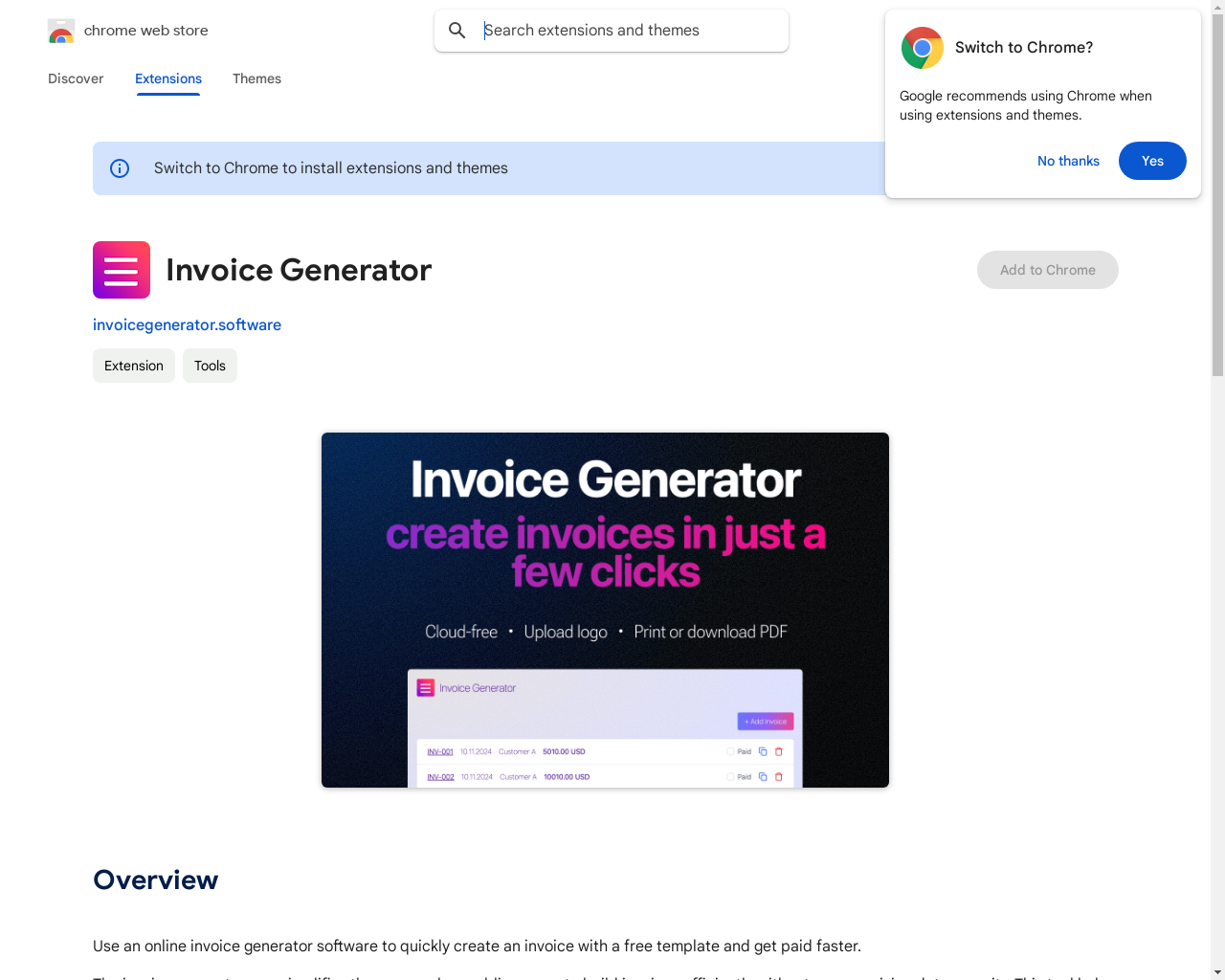Highlight 1
The app's capability to work offline enhances accessibility, allowing users to generate invoices anytime without reliance on an internet connection.
Highlight 2
The ability to upload a logo provides a professional touch to invoices, which is critical for businesses seeking to maintain brand consistency.
Highlight 3
The straightforward interface makes it easy for users to navigate and create invoices quickly, reducing the time spent on billing tasks.

Improvement 1
Integration with accounting software or platforms would streamline the invoicing process further and reduce manual entry.
Improvement 2
The app could benefit from customizable invoice templates that cater to different business needs and aesthetics.
Improvement 3
Implementing more detailed reporting features to track sent invoices, payments, and outstanding accounts could offer added value to users.
Product Functionality
Consider adding integration options with popular accounting and invoicing software to enhance user workflow.
UI & UX
Refine the user interface by adding more intuitive navigation and tooltips for new users to improve onboarding.
SEO or Marketing
Enhance marketing strategies by creating informative content on invoicing best practices and leveraging social media for user engagement.
MultiLanguage Support
Implement multilingual support to cater to a global audience, making the app accessible to non-English speaking users.
- 1
Is this app available offline?
Yes, Invoice Generator works offline, allowing you to create invoices without an internet connection.
- 2
Can I customize the invoice design?
Currently, you can upload your logo for invoices, but more extensive design customization options would enhance the app.
- 3
Can I save invoices in formats other than PDF?
At this time, you can save invoices as PDFs or print them directly; additional formats are not supported.