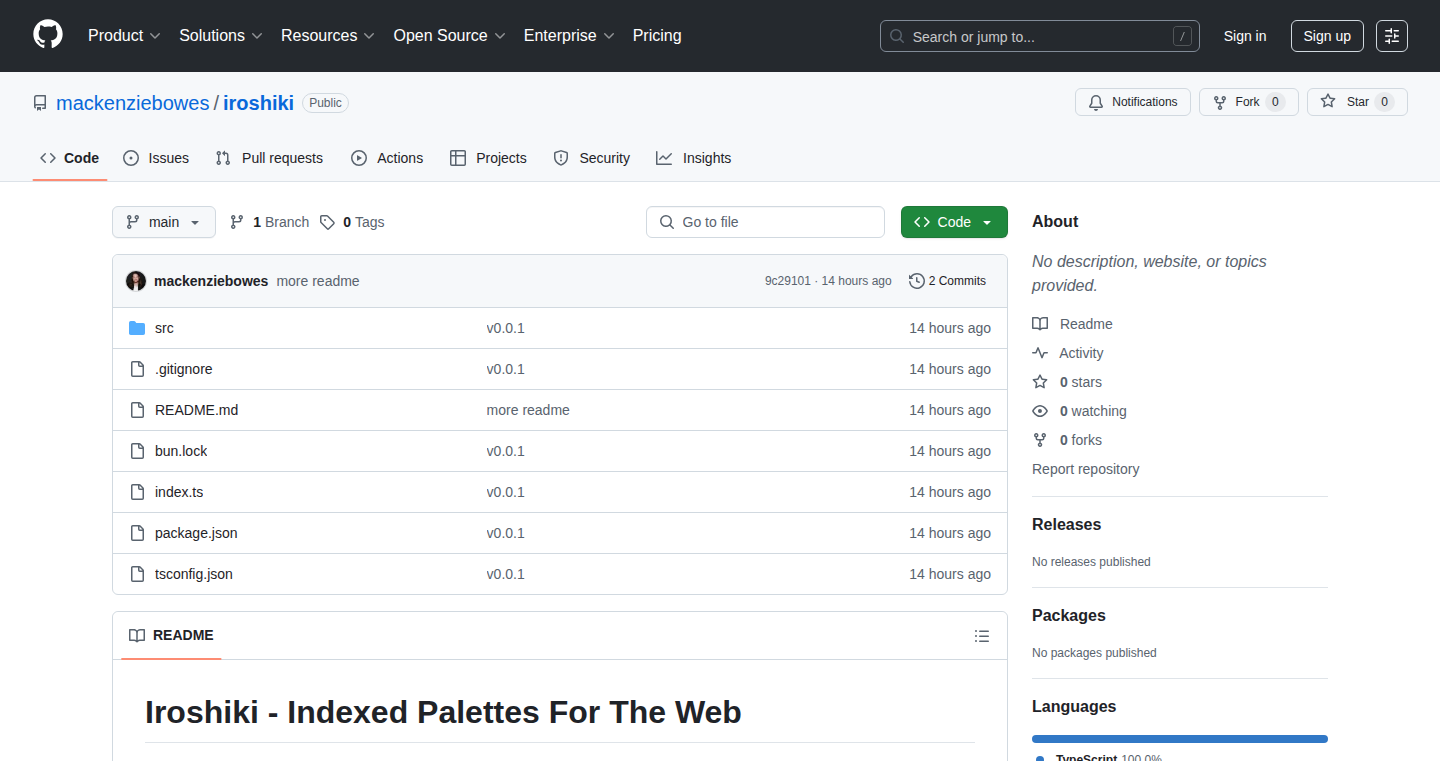Highlight 1
The tool allows for rapid color customization which can significantly speed up the design process for UI developers.
Highlight 2
It leverages Tailwind CSS, a popular utility-first CSS framework, enabling developers to work within a familiar ecosystem.
Highlight 3
The use of a JSON format for color definitions makes it easy to understand and manipulate color palettes programmatically.

Improvement 1
The application could benefit from a more user-friendly interface, making it more accessible for those who may not be comfortable with coding or JSON.
Improvement 2
A preview feature that allows users to visualize the color changes in real-time would enhance usability.
Improvement 3
Providing documentation and tutorials for beginners could help users better understand how to use the tool effectively.
Product Functionality
Consider adding features such as saved color palettes for quick access and user customization options.
UI & UX
Enhance the interface by implementing a more intuitive design with drag-and-drop functionality for color adjustments.
SEO or Marketing
Improve visibility by creating detailed blog posts or tutorials that demonstrate Iroshiki's capabilities and benefits in UI design.
MultiLanguage Support
Implement multi-language support to reach a broader audience and accommodate non-English speaking users.
- 1
What kind of input does Iroshiki require?
Iroshiki requires a JSON input with 16 color elements, ranging from color0 to color15.
- 2
Is Iroshiki compatible with all UI frameworks?
Iroshiki is primarily designed to work with Tailwind CSS, but the concept can potentially be adapted to other frameworks depending on their styling structure.
- 3
Can I use Iroshiki for commercial projects?
Yes, Iroshiki can be used for both personal and commercial projects without restrictions.