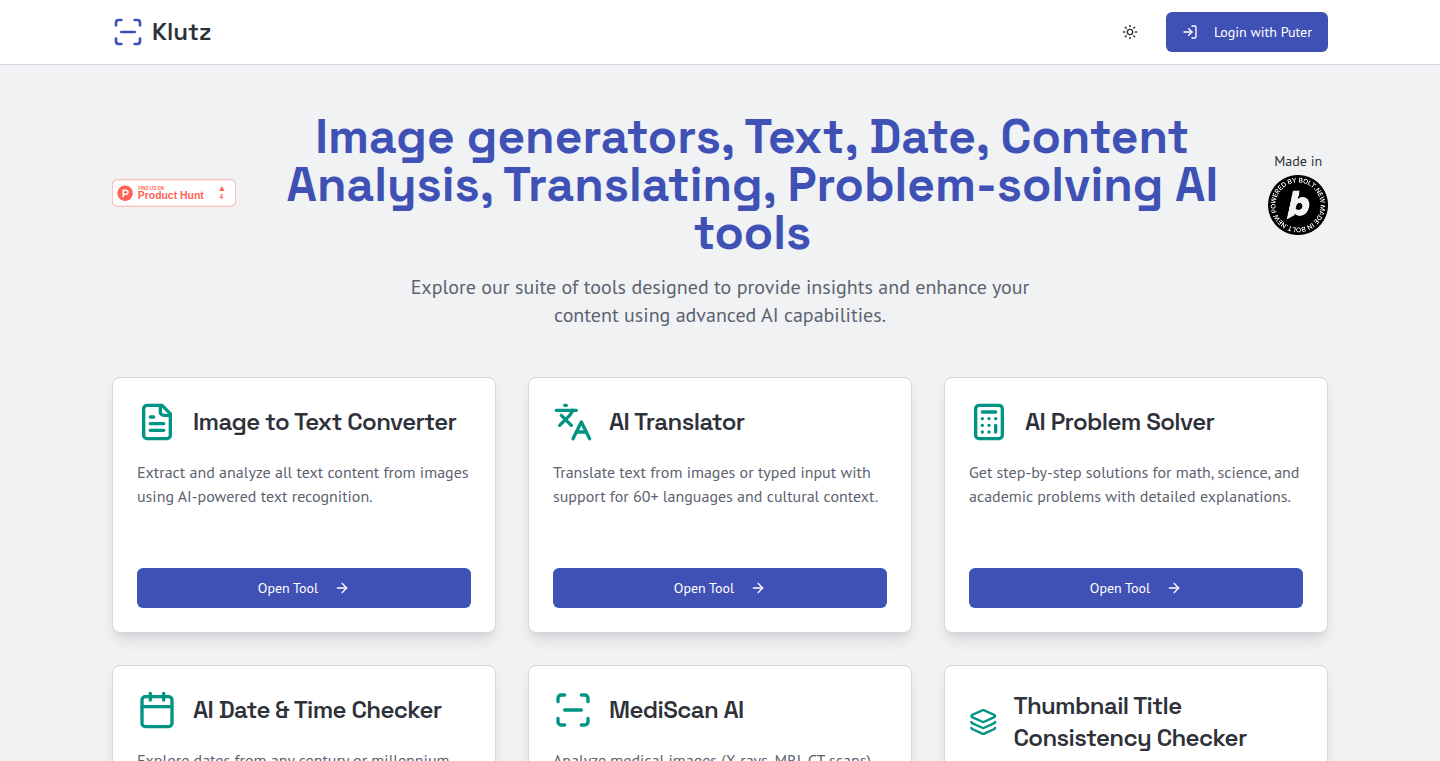Highlight 1
The diversity of AI tools available provides users with a broad range of functionalities, catering to different needs.
Highlight 2
The open-source nature of the application allows for transparency and community involvement, as users can contribute their own AI tools.
Highlight 3
The API-key-less approach greatly simplifies the user experience by reducing barriers to access.

Improvement 1
The user interface could benefit from a more modern and cohesive design to enhance ease of navigation.
Improvement 2
Improved onboarding or tutorial guidance could help new users understand how to utilize the tools effectively.
Improvement 3
Implementing performance optimization to ensure quick loading times and responsiveness, particularly as more tools are added.
Product Functionality
Consider adding user accounts for saving custom settings or favorite tools, enhancing personalized user experience.
UI & UX
Revamp the UI design to make it more visually appealing and user-friendly, ensuring easy navigation and clear presentation of tools.
SEO or Marketing
Implement a content marketing strategy, including blogs or tutorials showcasing how to use the AI tools effectively to attract more users.
MultiLanguage Support
Integrate multi-language support to reach a wider audience, providing localization for key markets.
- 1
What types of AI tools are included in KLUTZ?
KLUTZ offers a variety of AI tools, including image analysis, text analysis, image generation, spreadsheets, and infographics.
- 2
Is KLUTZ really free to use?
Yes, KLUTZ is completely free and open-source, allowing users to access all features without any cost.
- 3
Can I submit my own AI tool for inclusion in KLUTZ?
Yes, you can email your AI app/tool code files or just descriptions of your ideas, and the developer will consider adding it to KLUTZ.