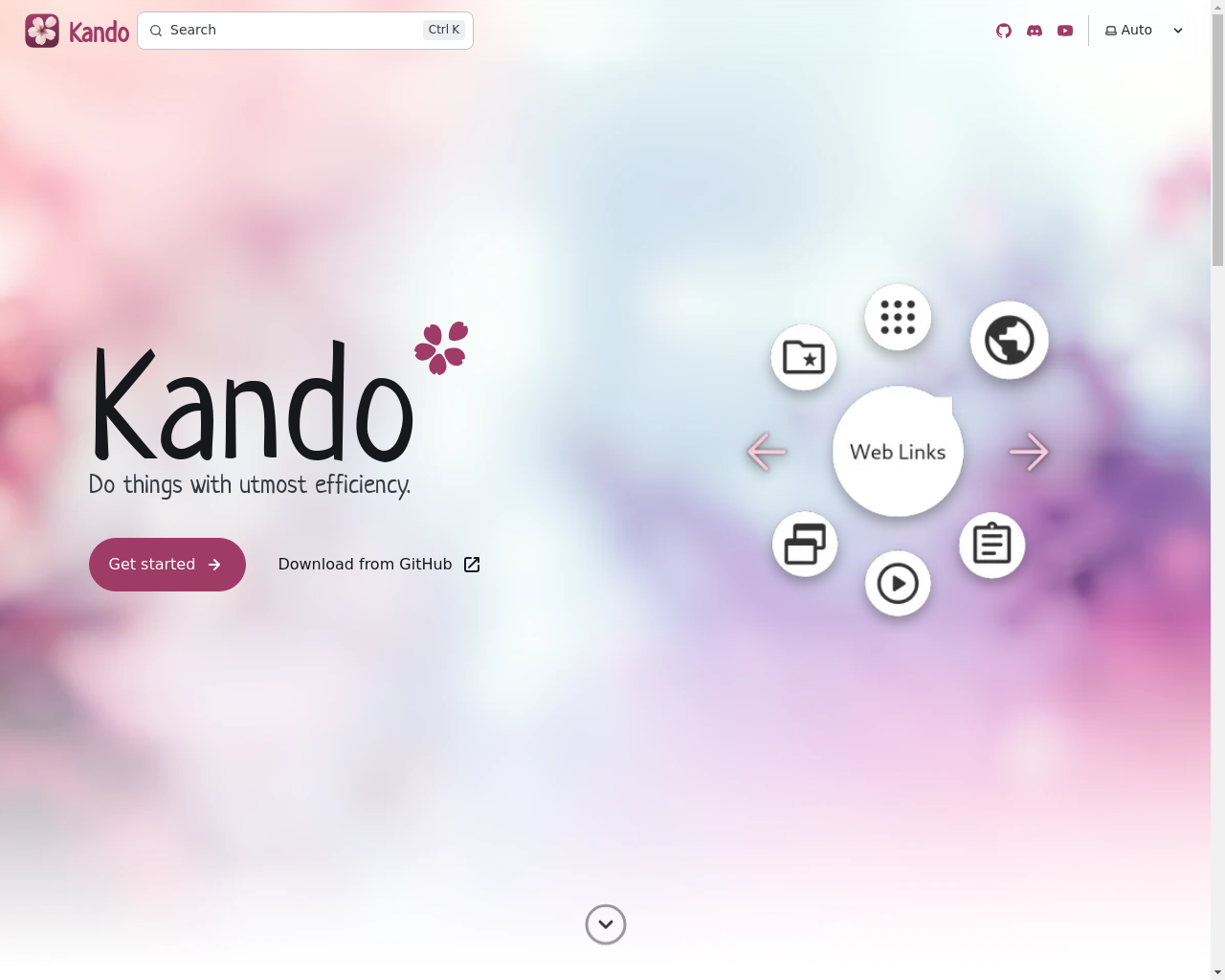Highlight 1
The unique pie menu interface provides a visually appealing and intuitive way to access applications, improving user engagement.
Highlight 2
Its cross-platform compatibility allows users to utilize Kando across various operating systems, making it versatile.
Highlight 3
As an open-source project, it invites community contributions which can lead to rapid feature development and improvements.

Improvement 1
The setup process could be simplified to enhance user onboarding and ensure that users can easily configure the app without technical difficulties.
Improvement 2
Further customization options for the pie menu, such as themes and icon choices, would cater to diverse user preferences.
Improvement 3
A more robust tutorial or help section would be beneficial to guide users in maximizing the app's features.
Product Functionality
Introduce additional features such as integration with third-party applications to enhance its usability.
UI & UX
Consider modernizing the design of the website to improve aesthetic appeal and navigation.
SEO or Marketing
Optimize the website for search engines by incorporating relevant keywords related to pie menus and productivity tools.
MultiLanguage Support
Implement multi-language support to cater to a wider audience, allowing users from different regions to use the application in their preferred language.
- 1
What is Kando?
Kando is a cross-platform open source pie menu that allows users to quickly access applications and perform various tasks using a fun and efficient pie menu interface.
- 2
How can I install Kando?
You can download Kando from the official website and follow the installation instructions provided for your specific operating system.
- 3
Is Kando free to use?
Yes, Kando is an open source application, meaning it is free to use and can be modified by users.