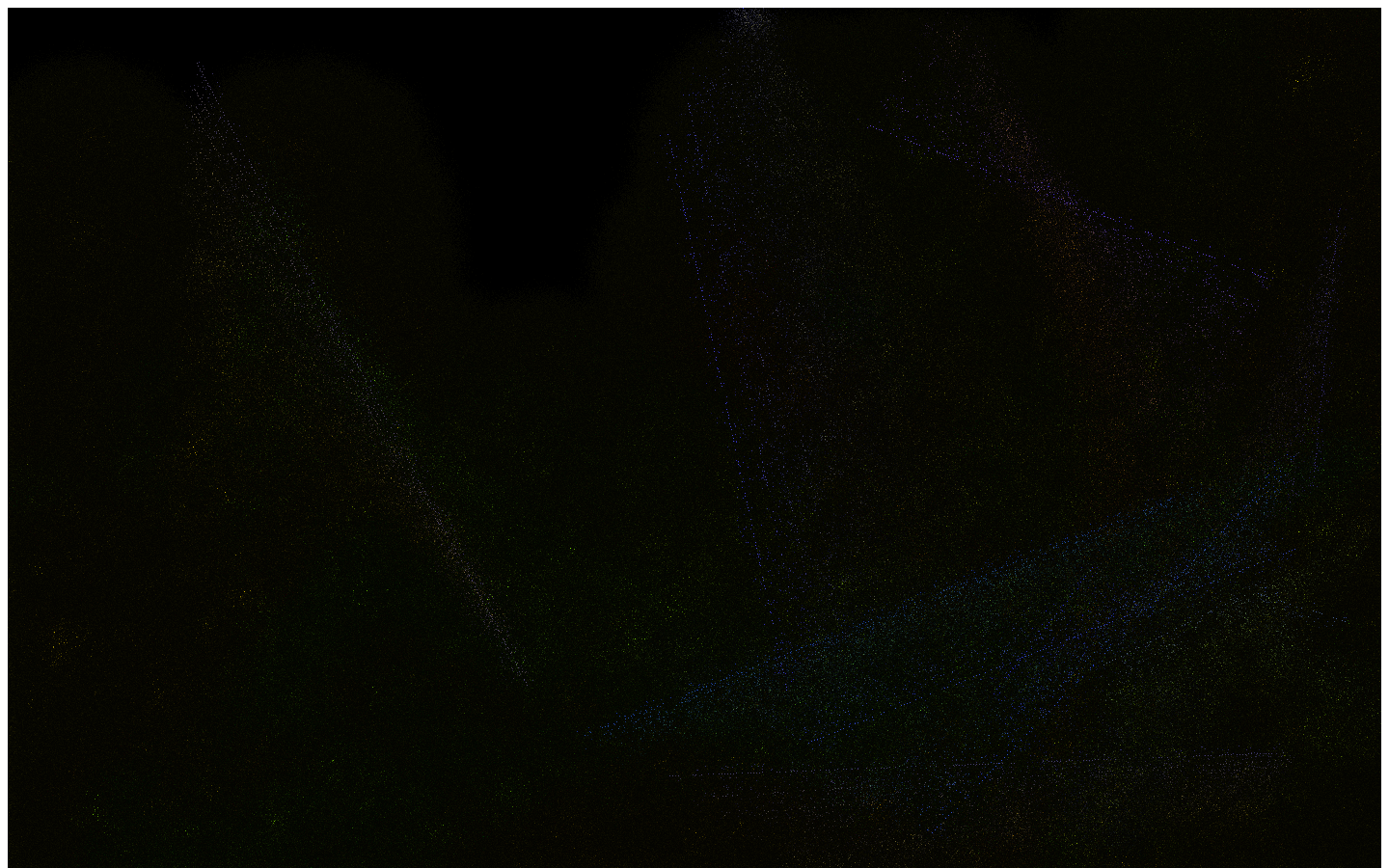Highlight 1
The animation quality is outstanding, providing users with a visually appealing experience that can captivate for extended periods.
Highlight 2
The freeze frame feature allows users to capture and display beautiful static images, making it more versatile as a screensaver.
Highlight 3
Its nostalgic value resonates with older users familiar with the original program, bridging the gap between past and present.

Improvement 1
The app lacks a variety of customization options for users to adjust settings according to their preferences, which could enhance user engagement.
Improvement 2
The user interface could be more intuitive to improve initial user onboarding and overall usability.
Improvement 3
The app could benefit from clearer documentation or tutorials to help users understand the features more deeply.
Product Functionality
Consider adding more customization options and preset themes for users to choose from for enhanced personalization.
UI & UX
Revamp the UI to ensure it is more user-friendly, with a clear layout and guided onboarding process for new users.
SEO or Marketing
Improve the website's content marketing strategy by including tutorials, user-generated content, and engaging visuals to attract a wider audience.
MultiLanguage Support
Implement multi-language support to cater to a broader international audience, making the app accessible to non-English speakers.
- 1
What is the main function of Kaos?
Kaos serves as a screensaver application that generates animated visuals on your screen, evolving from simple colored dots to intricate patterns.
- 2
How do I freeze a frame in the application?
You can freeze a frame by simply clicking anywhere on the animated screen, which will allow you to capture that image as a static display.
- 3
Can I customize the animation settings?
Currently, the app allows you to adjust the number of lines and the speed of iteration, but more extensive customization options are limited.