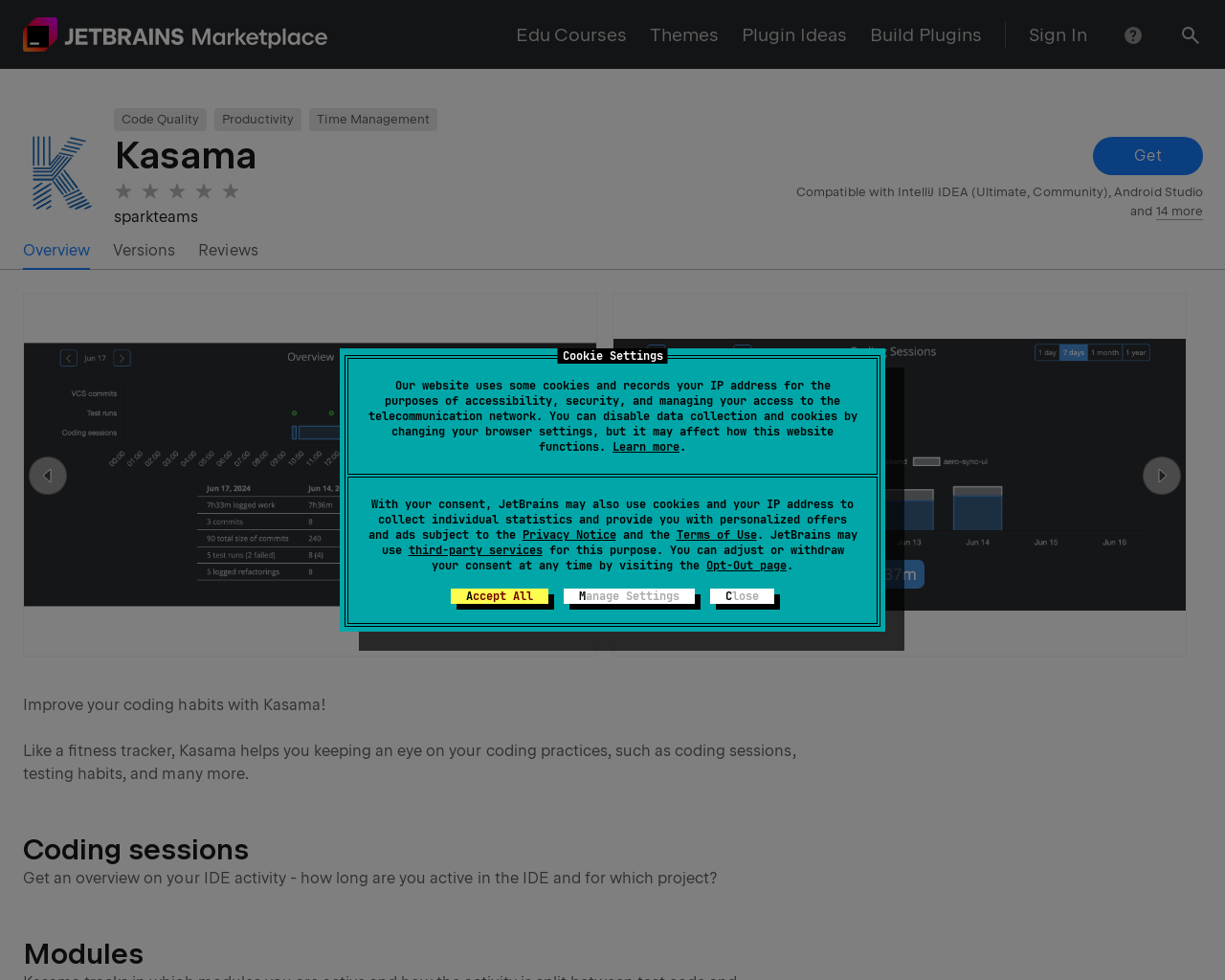Highlight 1
Kasama effectively tracks a wide range of coding metrics, offering insights into individual coding habits and productivity.
Highlight 2
The graphical visualization of statistics provides users with an intuitive understanding of their coding practices over time.
Highlight 3
The plugin's direct integration with IntelliJ IDEA and other JetBrains IDEs simplifies the installation process and enhances accessibility for developers.

Improvement 1
The plugin could benefit from enabling customizable alerts or notifications for specific coding milestones or behaviors.
Improvement 2
Offering more comprehensive documentation on how to leverage the stats and insights for improving coding practices would be valuable for users.
Improvement 3
Expanding support for other programming languages or environments beyond what is currently covered could broaden the user base.
Product Functionality
Introducing customizable alerts to notify users about specific coding habits would enhance user engagement.
UI & UX
Improving the UI to make navigation more intuitive, possibly integrating dashboards or user-friendly menus for accessing statistical insights more efficiently.
SEO or Marketing
Creating blog content that discusses best practices for coding productivity and how Kasama can assist in these areas could help attract more users.
MultiLanguage Support
Adding multi-language support for documentation and interface would make the plugin accessible to a broader audience globally.
- 1
What coding practices does Kasama track?
Kasama tracks coding sessions, module activity, version control interactions, testing frequencies, refactoring actions, and build task usage.
- 2
How does the plugin visualize coding statistics?
The plugin provides graphical visualizations of different statistics, allowing users to easily interpret their coding habits and progress over time.
- 3
Is Kasama compatible with all JetBrains IDEs?
Yes, Kasama works with IntelliJ IDEA and other JetBrains IDEs, making it flexible for various development environments.