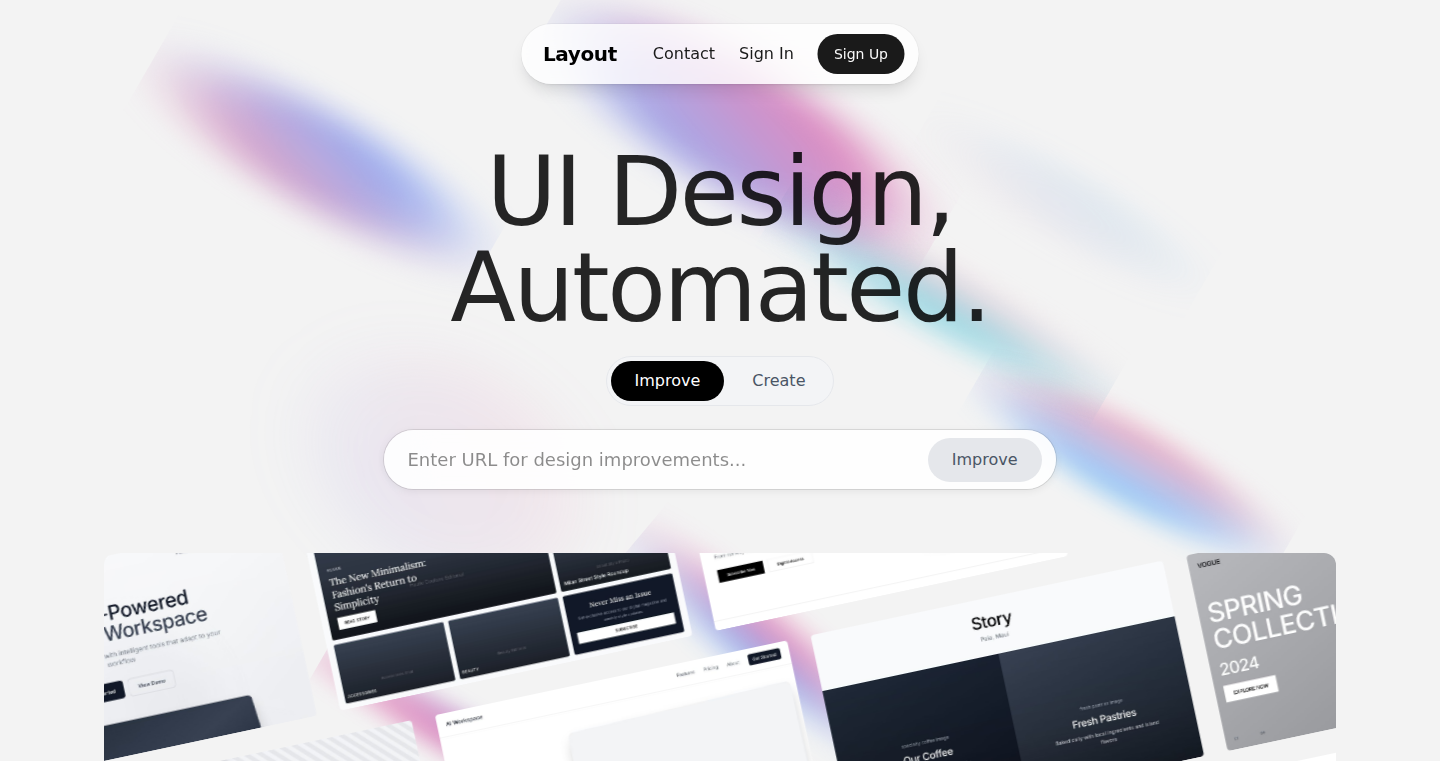Highlight 1
The rapid generation of visual renders enables quick feedback loops that enhance the design process.
Highlight 2
The AI's ability to create design variations autonomously significantly reduces the workload for designers, allowing them to focus on more strategic tasks.
Highlight 3
The provision of 20 free designs allows users to assess the tool's capabilities without financial commitment, making it accessible to a broader audience.

Improvement 1
The application could benefit from more tutorials or onboarding resources to help new users understand its functionalities fully.
Improvement 2
Implementing an option for user feedback on designs could enhance the AI's learning and improve future iterations.
Improvement 3
Expanding customization options for design variations to cater to specific user needs or branding requirements.
Product Functionality
Consider adding a collaborative feature that allows design teams to work together in real-time, enhancing teamwork and creativity.
UI & UX
The UI could be streamlined further for clarity, ensuring that navigation is intuitive and that users can easily access tools and design options.
SEO or Marketing
Implement a blog or resource hub that shares design tips, case studies, and best practices to attract user interest and improve organic search visibility.
MultiLanguage Support
Adding multi-language support will help in reaching international audiences, making the tool accessible to non-English speaking users and broadening its user base.
- 1
How many designs can I create for free?
You can create 20 designs for free, allowing you to explore the tool's capabilities before committing to a subscription.
- 2
How quickly will I receive my design renders?
Visual renders are generated within seconds, providing you with instant updates on design progress.
- 3
Does the AI create design variations on its own?
Yes, the AI iterates and creates variations independently, which significantly improves both visual and functional aspects of design quality.