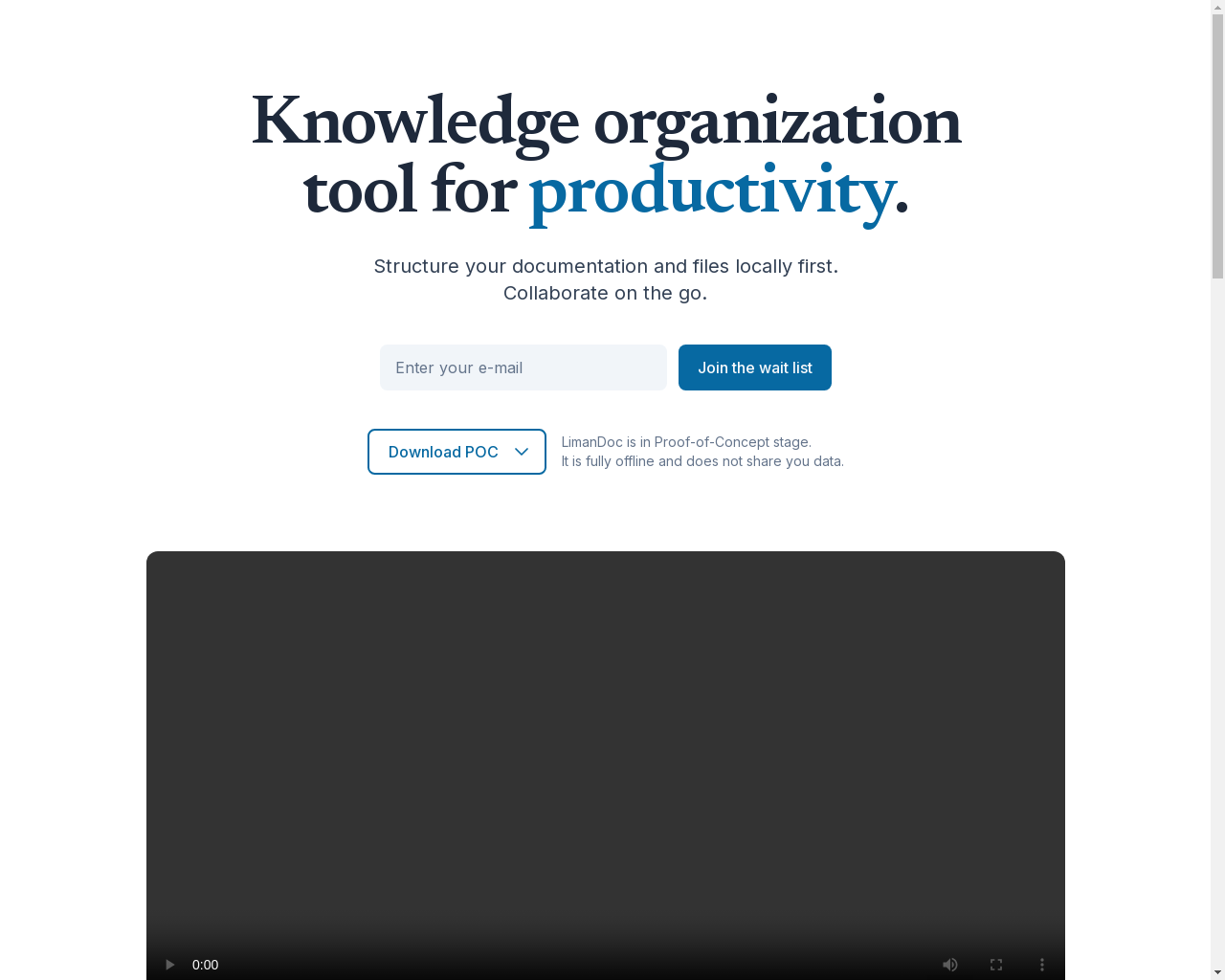Highlight 1
The intuitive 2D canvas layout makes it easy for users to visualize their documents and files at a glance, enhancing productivity.
Highlight 2
Immediate synchronization when editing files in external applications helps users maintain consistency across their workflow.
Highlight 3
The application's offline capability allows users to access and organize their documents without relying on an internet connection.

Improvement 1
The current functionality seems to be in a proof-of-concept stage; further polish and stability would enhance the user experience.
Improvement 2
User feedback mechanisms could be improved to better understand and prioritize feature requests from users.
Improvement 3
Enhanced diagram integration and template support could greatly improve the application's utility in professional settings.
Product Functionality
Add features such as cloud storage integration for better backup and sharing options.
UI & UX
Consider redesigning the user interface to provide a more modern look and enhance interactive elements for better engagement.
SEO or Marketing
Improving search engine optimization by including keyword-rich content and user testimonials on landing pages to attract more users.
MultiLanguage Support
Implement multi-language support to make the app accessible to non-English speaking users, potentially expanding the user base.
- 1
Can I use LimanDoc on different operating systems?
Yes, LimanDoc is designed to run on Mac, Windows, and Linux machines thanks to its Kotlin Multiplatform support.
- 2
Is LimanDoc an online or offline tool?
LimanDoc is an offline desktop application, meaning you can use it without an internet connection and your edits in other applications will sync instantly.
- 3
What types of files can I organize with LimanDoc?
You can organize text, markdown, and PDF files, among other document types, on the LimanDoc canvas.