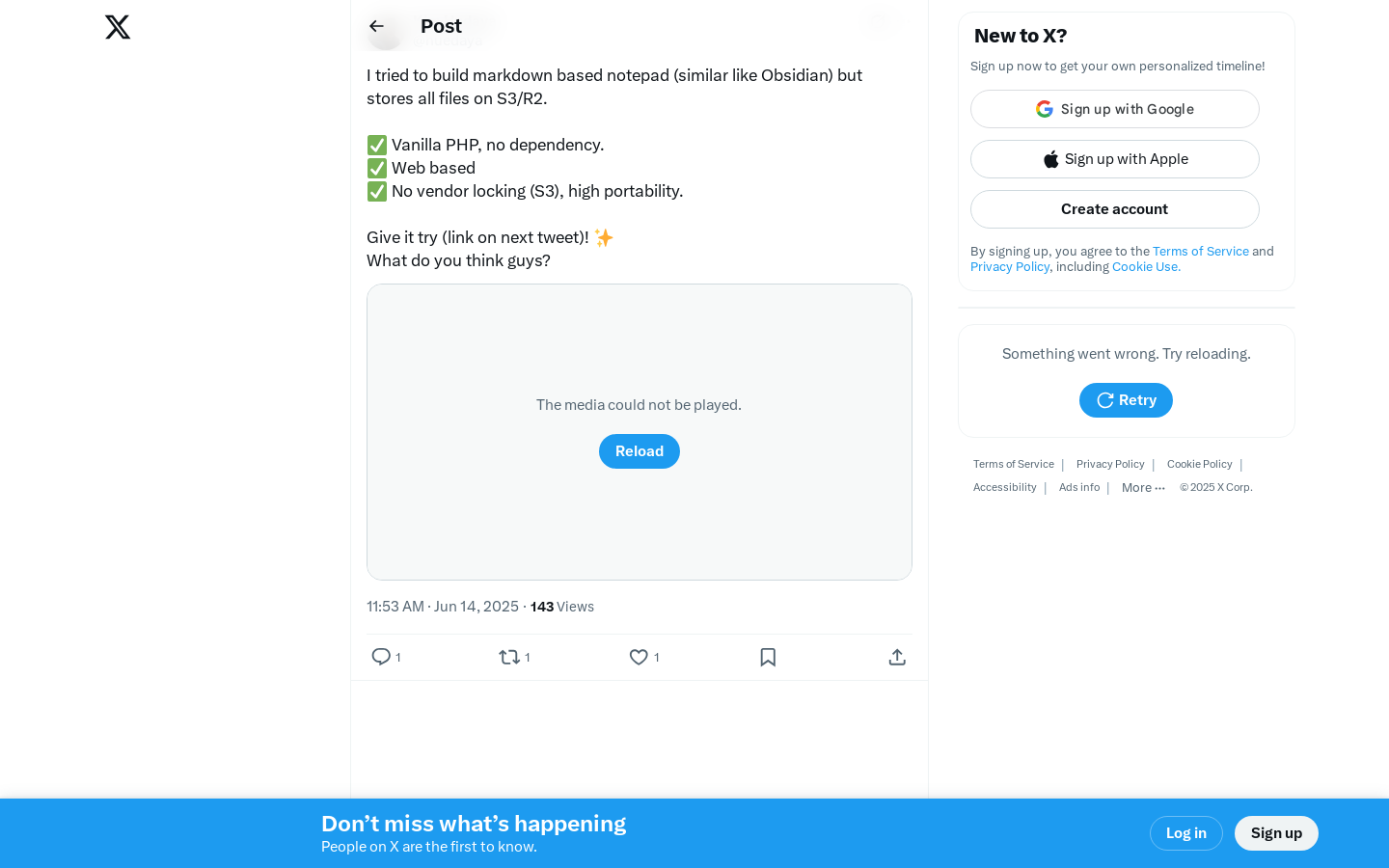Highlight 1
It provides a lightweight alternative to heavier note-taking solutions like Notion and Obsidian, focusing on simplicity and essential features.
Highlight 2
The use of S3/R2 for storage enhances data security and portability, preventing potential vendor lock-in.
Highlight 3
The app’s web-based format allows for easy access from any device with an internet connection, making it convenient for users on the go.

Improvement 1
The user interface could be further enhanced to make it more intuitive, especially for new users who may not be familiar with markdown syntax.
Improvement 2
Integrating collaboration features would be beneficial, as many users prefer sharing notes or working in a team environment.
Improvement 3
Providing more customization options for the markdown editor would enhance user experience and accommodate different workflows.
Product Functionality
Consider adding features that enable users to collaborate on notes in real time, as well as options for integrating with other productivity tools.
UI & UX
Enhance the user interface by implementing a more user-friendly design that simplifies navigation and editing for new users.
SEO or Marketing
Focus on content marketing strategies such as blogging about markdown usage and tutorials, to attract users searching for lightweight note-taking solutions.
MultiLanguage Support
Adding multi-language support would expand your user base by making the product accessible to non-English speakers.
- 1
What is the main purpose of this markdown notepad?
The primary purpose is to provide a simple and secure way to create, manage, and store markdown notes without the complexity of larger applications.
- 2
How does the app ensure data security?
All files are stored on S3/R2, which provides a secure storage solution that reduces the risk associated with local data storage.
- 3
Can I access my notes from different devices?
Yes, being web-based allows you to access your notes from any device with an internet connection.