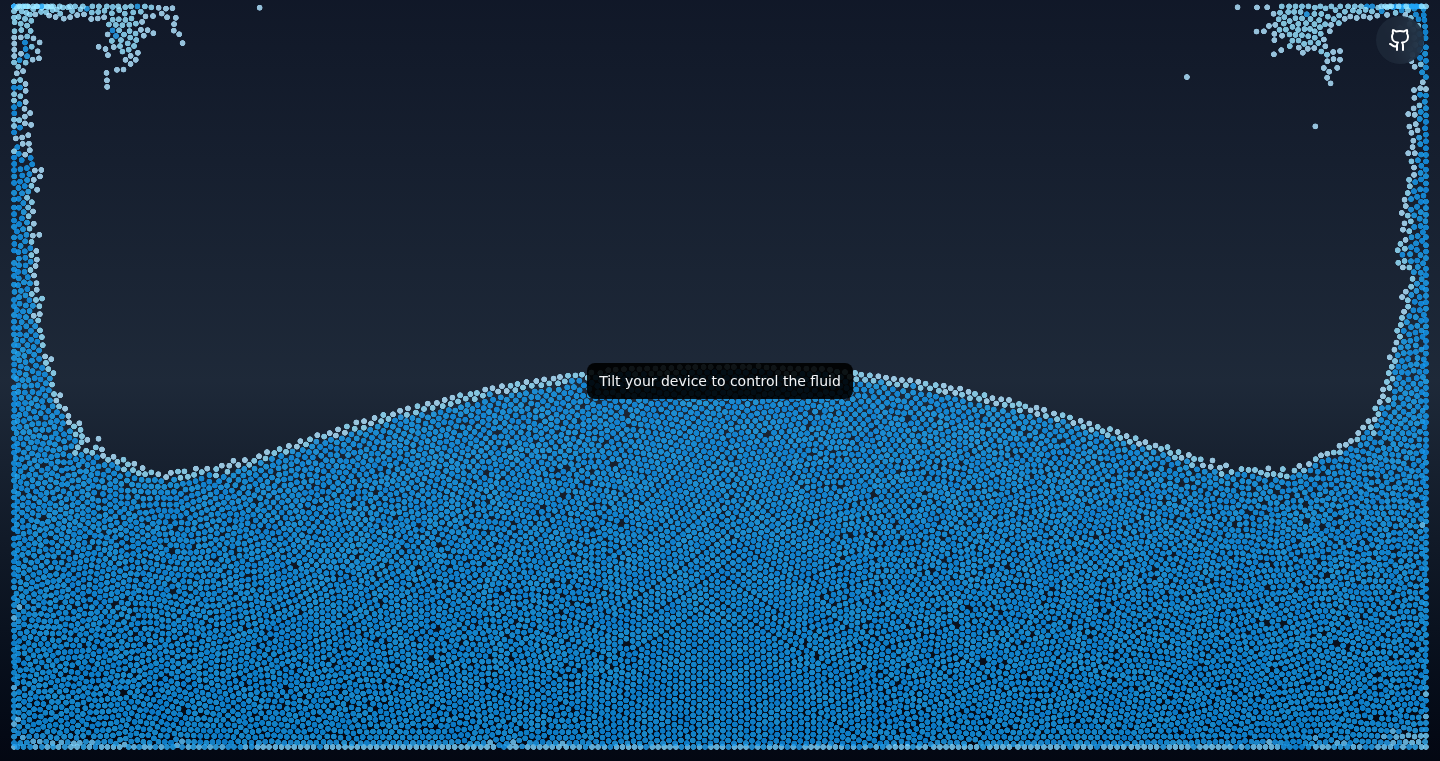Highlight 1
The fluid simulation’s playful 'jumpiness' makes it more fun and interactive, which aligns with the fidget toy concept.
Highlight 2
As a PWA, the app can be accessed instantly from a browser without the need to download or install, improving accessibility.
Highlight 3
The use of the DeviceOrientation API provides a seamless and intuitive way for users to interact with the fluid simulation based on real-time movement.

Improvement 1
While the fluid’s jumpy nature is fun, offering an option for smoother motion could make the experience more enjoyable for users who prefer less chaotic movement.
Improvement 2
Allowing users to tweak settings like fluid viscosity, speed, or color could further enhance the app's appeal to a wider audience.
Improvement 3
Ensure that the simulation works seamlessly across a wider range of mobile devices, especially older models or less common browsers, to avoid performance issues.
Product Functionality
Consider adding more customization options for users, such as adjusting fluid characteristics (e.g., viscosity, speed), adding color effects, or including different simulation modes.
UI & UX
Improve the user interface by providing clearer instructions on how to interact with the simulation, such as a short tutorial or visual cues. A more polished design could also enhance the overall experience.
SEO or Marketing
To increase visibility, ensure the app is optimized for SEO by including relevant keywords in the page title, meta description, and alt texts for images. Promote the app on social media to drive more traffic.
MultiLanguage Support
Adding multi-language support would make the app accessible to a global audience. A simple language switcher could help users from different regions interact with the app more easily.
- 1
What is the Fluid Simulator app?
The Fluid Simulator is a web-based app that uses the DeviceOrientation API to create interactive fluid simulations that respond to the movement of your mobile device. It’s designed to be used like a fidget toy for fun and relaxation.
- 2
How do I use the Fluid Simulator?
Simply open the app in your mobile browser. The fluid simulation will respond to the movement of your phone, so tilt or rotate your device to interact with the fluid motion.
- 3
Can I customize the fluid simulation?
Currently, the app offers a basic fluid simulation with a playful 'jumpier' effect. There are no customization options available at this time, but future updates might add more settings.