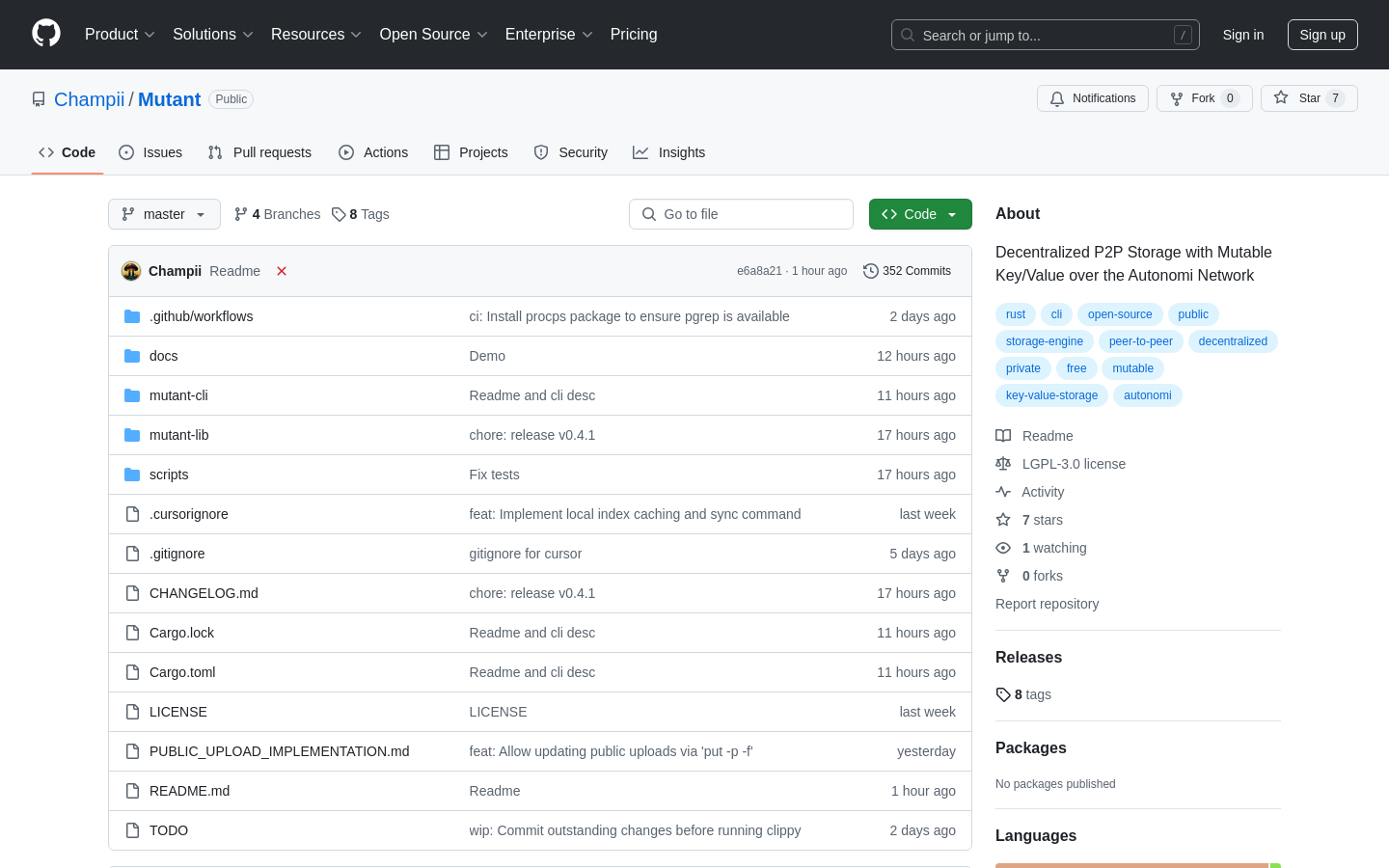Highlight 1
The CLI is simple to understand and allows users to quickly interact with the system for common tasks like storing and retrieving data.
Highlight 2
By utilizing the Autonomi decentralized storage network, MutAnt ensures users have a secure and private way to manage their data.
Highlight 3
Users only pay for growing storage, with the added benefit of free mutation of data, making it highly affordable for long-term use.

Improvement 1
The current CLI-based interface may not be suitable for users who prefer a more visual or interactive experience. A graphical user interface (GUI) could broaden the tool's accessibility.
Improvement 2
While the tool is well-documented on GitHub, a dedicated help section or in-app tutorial would be helpful for new users to understand more complex functionality quickly.
Improvement 3
While the tool works well for smaller data sets, it could benefit from additional features like batch operations for managing larger volumes of data efficiently.
Product Functionality
Enhance support for batch operations, especially for users handling large data sets. Consider adding more advanced data management features such as search, sorting, and filtering capabilities.
UI & UX
Introduce a GUI interface to make the tool more user-friendly for those who may not be comfortable using the command line. This could also include features like drag-and-drop for file storage and more intuitive visual feedback.
SEO or Marketing
Increase visibility by optimizing the GitHub repository and the project's documentation for search engines. Additionally, creating blog posts or tutorials about practical use cases would help users understand the full potential of the tool.
MultiLanguage Support
Since the tool is likely to attract a global audience, adding multi-language support for the documentation and website would help engage non-English speaking users.
- 1
How do I use MutAnt to store data?
To store data with MutAnt, use the `mutant put <key> <value>` command to store your value under a specific key. For example, `mutant put mykey 'my value'` will store the value 'my value' under the key 'mykey'.
- 2
Can I make my stored data public?
Yes, MutAnt allows you to store data publicly by using the `-p` flag with the `put` command. This makes the data accessible to everyone via a public address, without encryption.
- 3
How do I update the data I’ve stored?
To update data, simply use the `mutant put` command with the same key, and add the `--force` flag to overwrite the existing value. For example, `mutant put mykey 'new value' --force` will update the stored data.