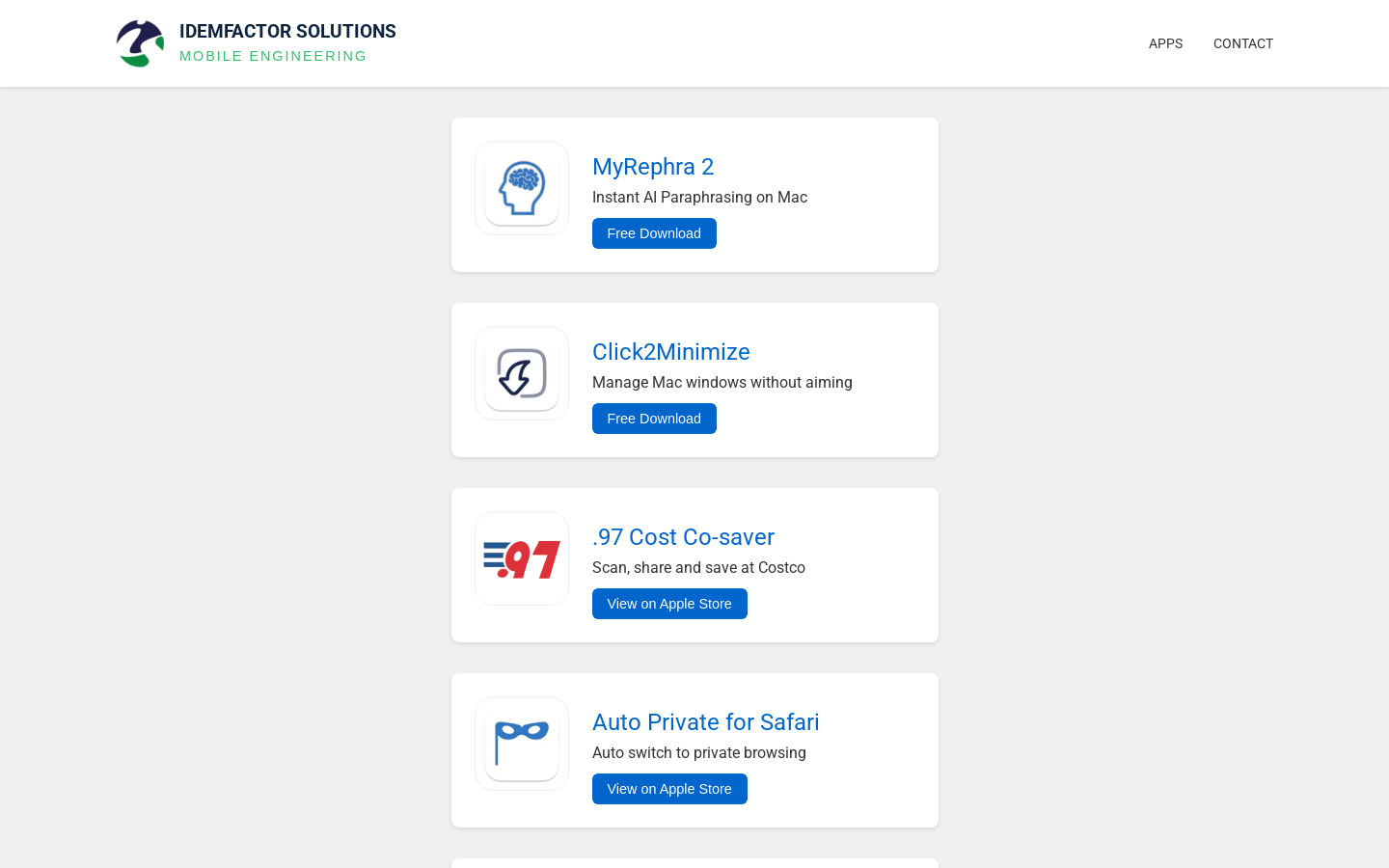Highlight 1
The app integrates into macOS with minimal disruption, allowing users to access AI-powered tools directly from their text editors with no context-switching.
Highlight 2
MyRephra stands out for its strong privacy stance, running entirely locally, ensuring that user data isn't logged or shared, which is ideal for sensitive work.
Highlight 3
The ability to create custom commands tailored to specific needs (e.g., summarizing text, translating, fixing grammar) provides a highly personalized and powerful user experience.

Improvement 1
The app could benefit from a more intuitive onboarding process to help new users understand its full potential quickly and get the most out of its features.
Improvement 2
While the app offers local model support, it could expand the number of models or integrations available for diverse use cases, allowing users to select models that better match their needs.
Improvement 3
Currently only available for macOS, expanding to Windows or even a web-based version could significantly increase its user base.
Product Functionality
Consider adding more model options or integrations with popular third-party AI services for users who want more flexibility. A cloud sync option could also be useful for users who work across multiple devices.
UI & UX
The website could benefit from clearer navigation and a more prominent call to action for downloading the app. A dedicated product tour or a quick demo would also help users understand its core features at a glance.
SEO or Marketing
The website could improve its visibility with stronger SEO tactics, including targeted keywords, meta descriptions, and blog content that highlights specific use cases and success stories. A section dedicated to case studies or testimonials could also boost credibility.
MultiLanguage Support
To increase its global reach, consider adding multi-language support. Providing localized versions of the website and app can cater to users who are non-native English speakers, enhancing accessibility.
- 1
How do I activate MyRephra in my text editor?
You can activate MyRephra by pressing the fn key during text selection or double-clicking the shift key after selecting text. The app will appear instantly for use.
- 2
Is my data safe while using MyRephra?
Yes, MyRephra is designed with privacy in mind. It operates entirely locally, meaning your data never leaves your machine and isn't logged or tracked. There is no need for an internet connection for most tasks.
- 3
How can I create custom commands in MyRephra?
In the app, you can easily create custom commands by going to the settings and defining specific actions based on your needs, such as grammar corrections, translations, or text summarization.