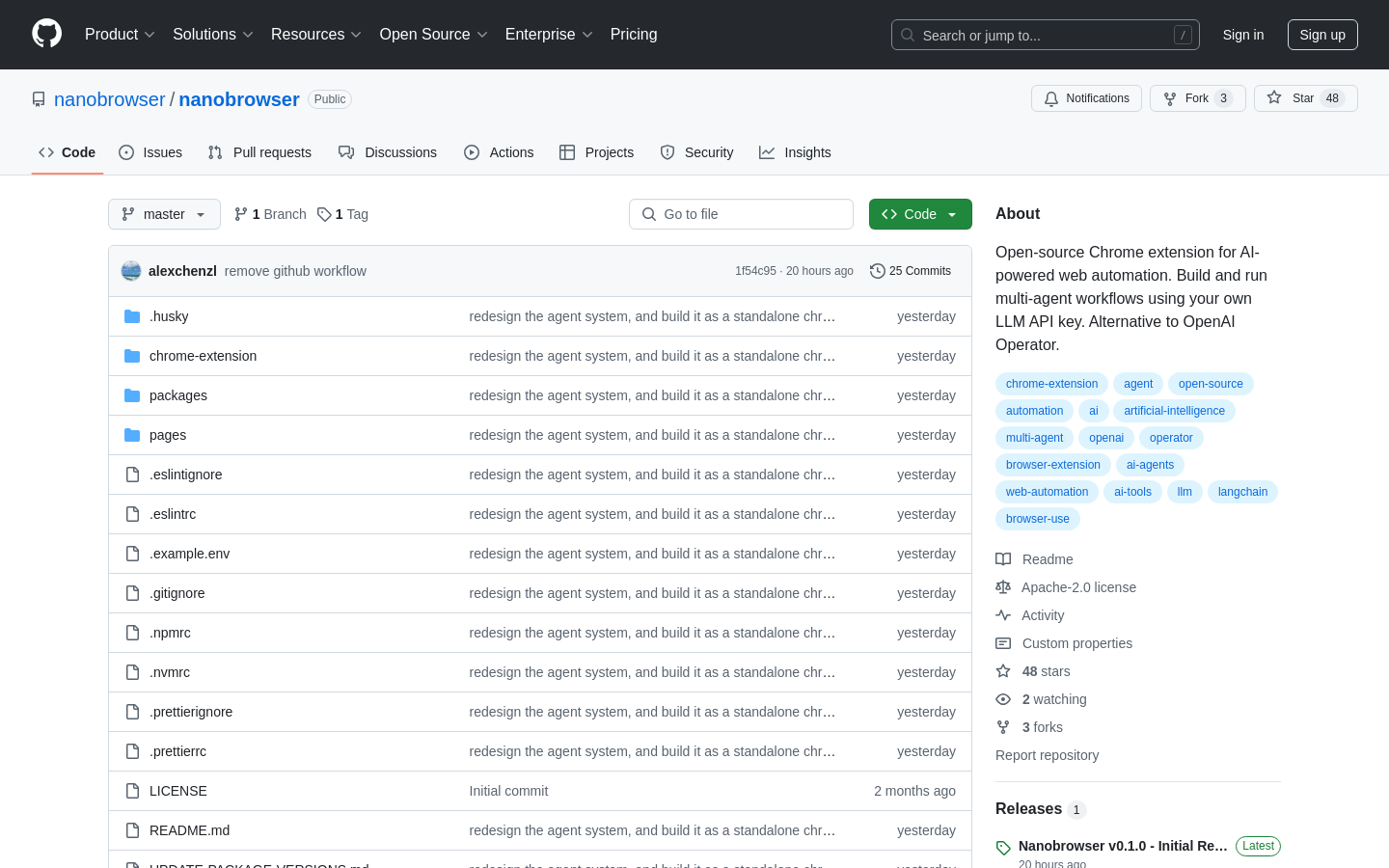Highlight 1
The open-source nature of Nanobrowser encourages community contribution and modification, fostering a collaborative environment for developers.
Highlight 2
The browser-based functionality eliminates the need for complex installations, making it easily accessible to users.
Highlight 3
Customizability allows users to tailor agents according to their specific tasks, enhancing user satisfaction and workflow efficiency.

Improvement 1
Enhanced documentation could help users understand the setup and customization processes more thoroughly.
Improvement 2
A more intuitive user interface could improve the overall user experience, especially for non-technical users.
Improvement 3
Integrating user feedback mechanisms within the extension may help to continuously improve and adapt the product based on user needs.
Product Functionality
Consider adding an onboarding tutorial that guides new users through the initial setup and customization options available.
UI & UX
Enhancing the user interface to make it more user-friendly and visually appealing, potentially incorporating a dashboard for agent management.
SEO or Marketing
Improving the project visibility on GitHub by creating more engaging documentation, tutorials, and promotional materials to attract more contributors and users.
MultiLanguage Support
Implementing multi-language support to cater to a broader audience, allowing non-English speaking users to effectively utilize the tool.
- 1
What is Nanobrowser?
Nanobrowser is an open-source Chrome extension that allows users to automate web tasks using customizable AI agents.
- 2
How does Nanobrowser ensure user privacy?
Nanobrowser runs entirely in the user's local browser, meaning data does not leave their device, supporting a privacy-focused approach.
- 3
Can I use my own AI models with Nanobrowser?
Yes, Nanobrowser supports bringing your own large language model API keys, allowing you to use models from OpenAI, Anthropic, or even local models.