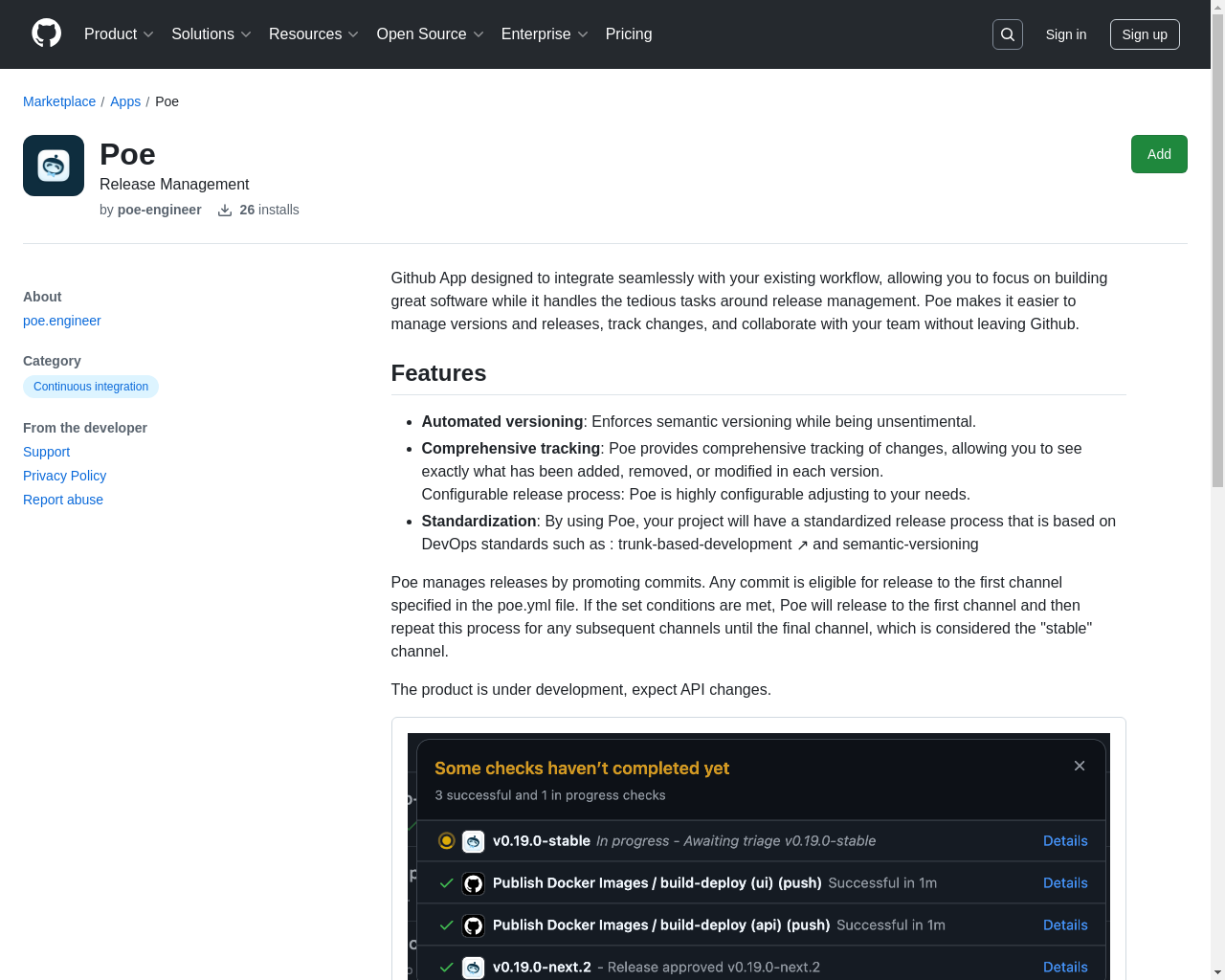Highlight 1
Automates the complex tasks of versioning and release management, significantly reducing manual effort for developers.
Highlight 2
Provides a collaborative UI for release notes, enabling teams to work together efficiently.
Highlight 3
The integration with CI systems allows for seamless deployments to various environments, enhancing workflow efficiency.

Improvement 1
The user interface could be made more intuitive to cater to new users who may not be familiar with GitHub workflows.
Improvement 2
Enhancing documentation and examples to help users understand advanced features and use cases.
Improvement 3
Expanding support for additional programming languages and frameworks to appeal to a broader audience.
Product Functionality
Consider adding more customizable options to tailor the release process further, such as conditional triggers and integration with more CI/CD tools.
UI & UX
Improve the dashboard layout for better navigation and information visibility, ensuring that key functionalities are easily accessible.
SEO or Marketing
Develop a content marketing strategy, including tutorials, blog posts, and case studies, to highlight successful use cases and attract new users.
MultiLanguage Support
Implement multi-language support to make the application accessible to non-English speaking users, thereby expanding the user base globally.
- 1
How do I install Poe on my GitHub repository?
You can install Poe by visiting its GitHub Marketplace page and selecting the repository you want to integrate it with.
- 2
What happens when I make a commit on the main branch?
Making a commit on the main branch triggers the release process, which includes tagging the current version, promoting it to the next release channel, and generating a changelog automatically.
- 3
Is there a way to customize the release process?
Yes, Poe includes an experimental UI that allows you to configure various settings related to your releases and collaborate on release notes.