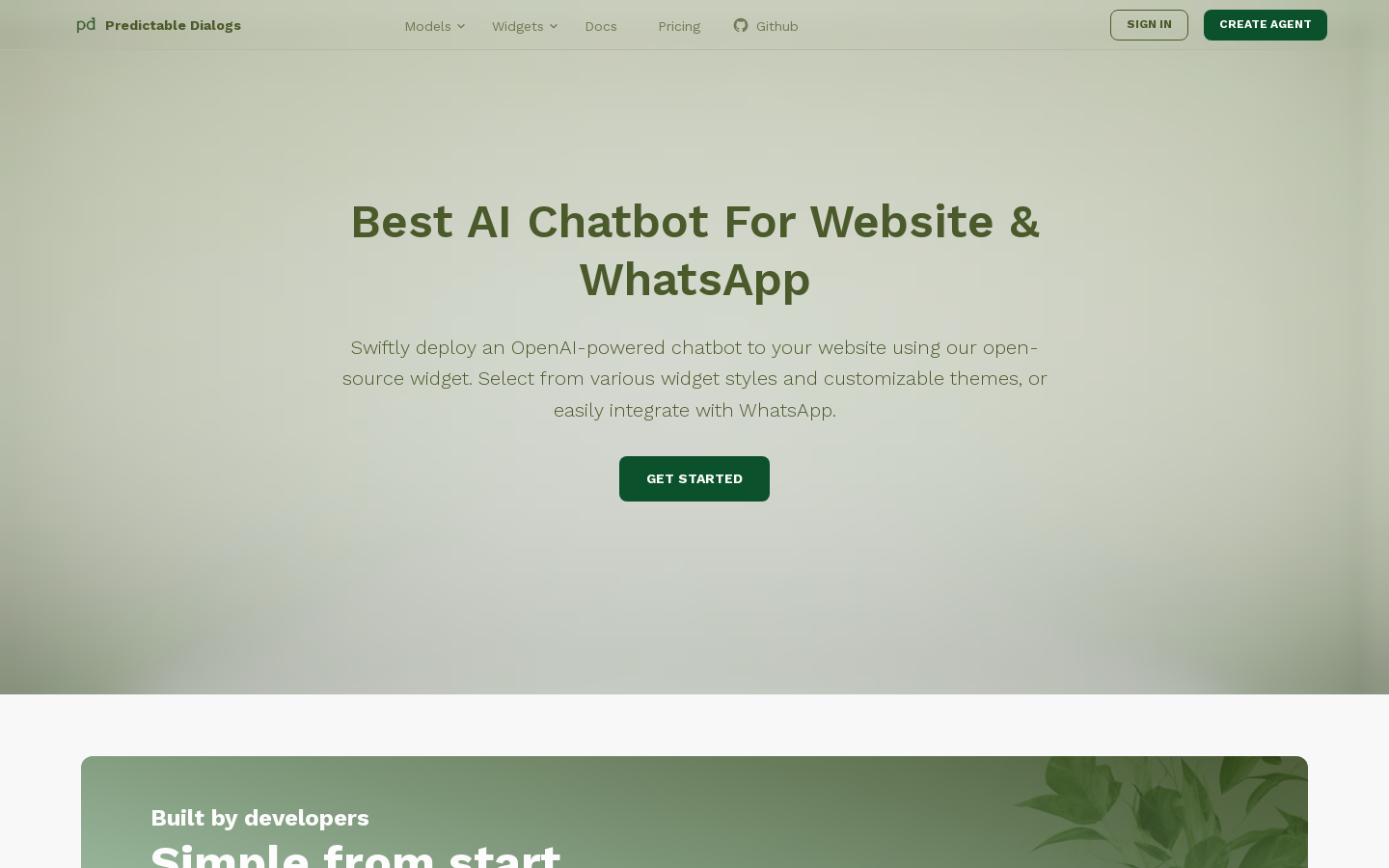Highlight 1
The widget's open-source nature allows for extensive customization, catering to diverse user needs and branding.
Highlight 2
Seamless integration with WhatsApp provides additional convenience for users who prefer messaging applications for support.
Highlight 3
Leveraging OpenAI's capabilities, the chatbot can deliver intelligent, context-aware responses that enhance user experience.

Improvement 1
The initial setup process could be streamlined to minimize technical hurdles for non-developers.
Improvement 2
Providing more pre-built templates or examples could help users better visualize customization options.
Improvement 3
Enhancing support documentation with step-by-step guides and troubleshooting tips would improve user experience.
Product Functionality
Consider adding features like detailed analytics to track user interactions and improve chatbot responses based on user feedback.
UI & UX
Revamping the user interface to feature a more modern design and intuitive navigation can enhance user experience, making it easier to access features.
SEO or Marketing
Implementing SEO best practices such as optimizing page speed, using relevant keywords, and enhancing backlinks can improve visibility.
MultiLanguage Support
Introduce language selection options at the widget level to allow users to choose their preferred language, making it accessible to a broader audience.
- 1
How do I install the chatbot widget on my website?
You can install the chatbot widget by following the installation guide provided in the documentation section of our website. It involves copying and pasting a snippet of code into your website's HTML.
- 2
Can I customize the look and feel of the chatbot?
Yes, the widget offers various styles and themes that you can customize to match your website's branding and aesthetic.
- 3
Is there support for multiple languages?
Currently, the widget supports English, but we are actively working on adding support for additional languages in future updates.