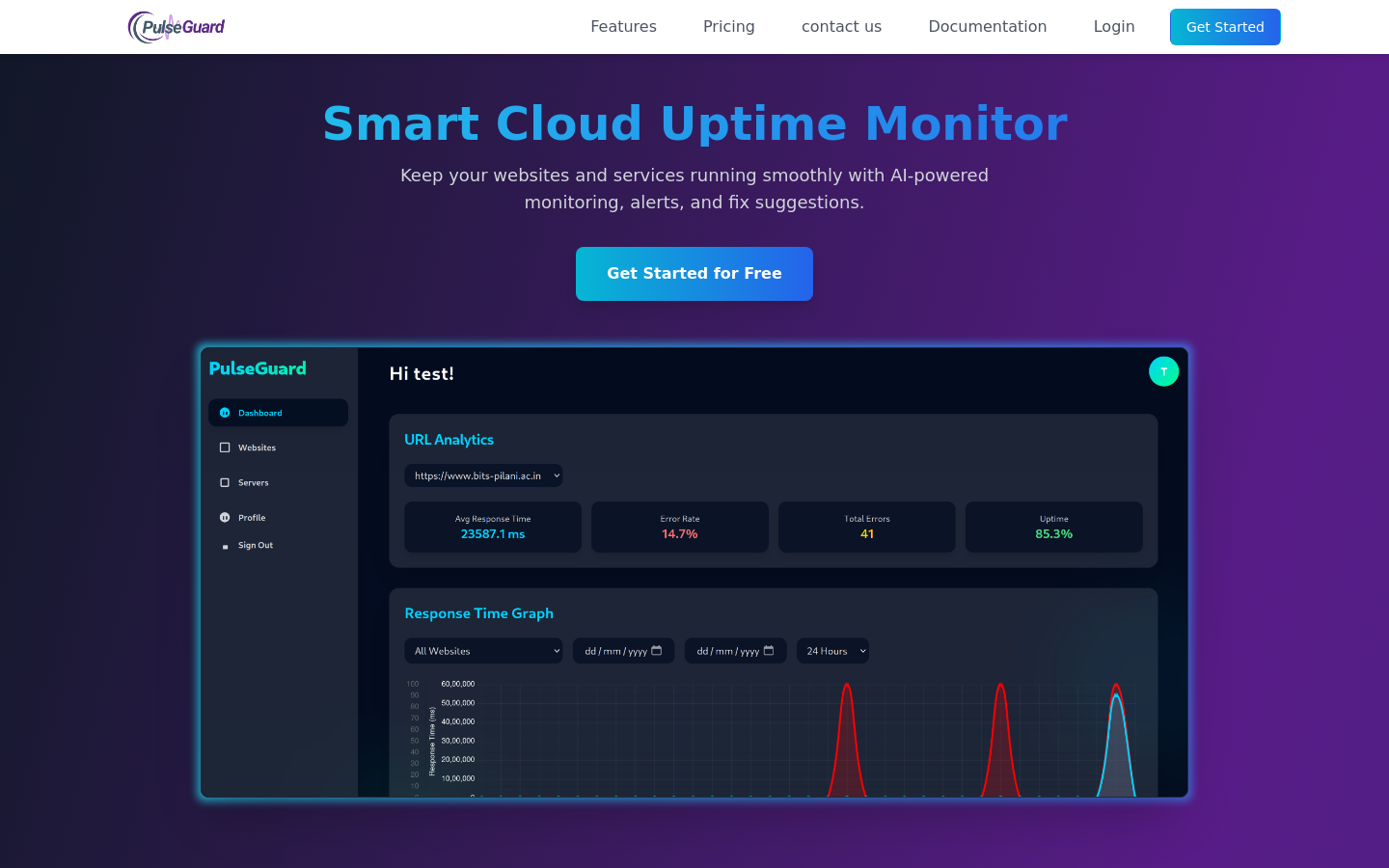Highlight 1
PulseGuard provides a free tier that includes all core features, making it accessible for users with simple projects who want to monitor uptime without financial commitment.
Highlight 2
The AI-powered alert system minimizes false positives, ensuring that users receive more accurate and reliable notifications about their uptime status.
Highlight 3
The dashboard offers a clean and user-friendly interface, making it easy for developers to track site performance and manage functionalities.

Improvement 1
The product could benefit from additional integrations with popular project management and development tools to enhance productivity.
Improvement 2
Offering more detailed reporting and analytics could help users gain better insights into performance trends over time.
Improvement 3
Implementing multi-language support would make the tool more accessible to non-English speaking users.
Product Functionality
Consider adding more integration options with widely-used platforms, such as Slack or Zapier, for enhanced notifications and workflows.
UI & UX
Improving navigation could enhance user experience; consider adding tooltips or help sections for each feature within the dashboard.
SEO or Marketing
Enhance content marketing strategies by creating blog posts or guides on uptime management and best practices for server performance, which could help improve organic reach.
MultiLanguage Support
Adding multi-language support could be beneficial; consider offering the platform in major languages like Spanish, French, and German to appeal to a broader audience.
- 1
What types of monitoring does PulseGuard offer?
PulseGuard offers website and API uptime monitoring along with SSL certificate expiry warnings and server performance tracking.
- 2
Is there a free trial or free version available?
Yes, PulseGuard offers a free tier with all core features included. Users can monitor 1 site for free, with paid plans available for additional monitors.
- 3
Can I manage my AWS EC2 instances with PulseGuard?
Yes, PulseGuard allows users to start and stop AWS EC2 instances directly through the web UI.