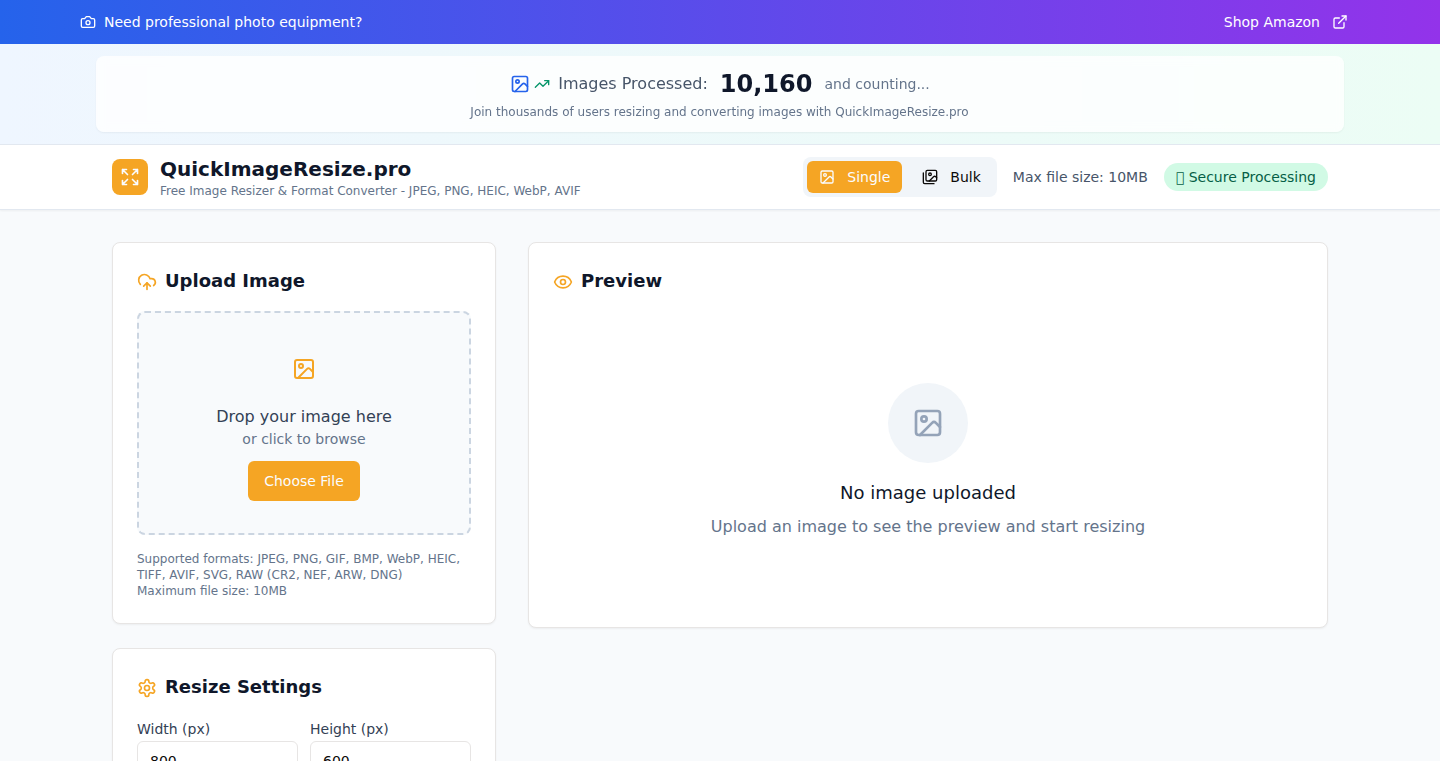Highlight 1
The drag-and-drop interface coupled with real-time processing makes the image resizing experience seamless and user-friendly.
Highlight 2
The application supports a wide range of image formats, including advanced formats like AVIF, providing users with modern image processing capabilities.
Highlight 3
The local processing feature ensures user privacy and data security, enhancing the trustworthiness of the tool.

Improvement 1
The app could benefit from an enhanced UI/UX design to provide users with a more visually appealing and intuitive interface.
Improvement 2
While the tool supports multiple formats, enhancing user guidance or tutorials for less common formats may improve user confidence and usability.
Improvement 3
Incorporating a batch processing feature may enhance productivity for users needing to resize multiple images at once.
Product Functionality
Consider adding batch processing capabilities so users can resize multiple images simultaneously, which improves efficiency.
UI & UX
Enhance the UI/UX design with more engaging visuals and user-friendly navigational elements to help guide users through the image processing steps.
SEO or Marketing
Implement more focused marketing strategies that highlight the unique offerings of the product, such as its support for the latest image formats and local processing features.
MultiLanguage Support
Introduce multi-language support to cater to a global audience, making the tool accessible to non-English speaking users.
- 1
What image formats are supported by QuickImageResize.pro?
QuickImageResize.pro supports various formats, including JPEG, PNG, GIF, WebP, BMP, HEIC, TIFF, AVIF, SVG, and RAW files (CR2, NEF, ARW, DNG).
- 2
Is my data safe while using QuickImageResize.pro?
Yes, all processing is done locally and no files are uploaded to external servers, ensuring your data remains secure.
- 3
Can I resize multiple images at once?
Currently, QuickImageResize.pro does not support batch processing, but the development team is considering this feature for future updates.