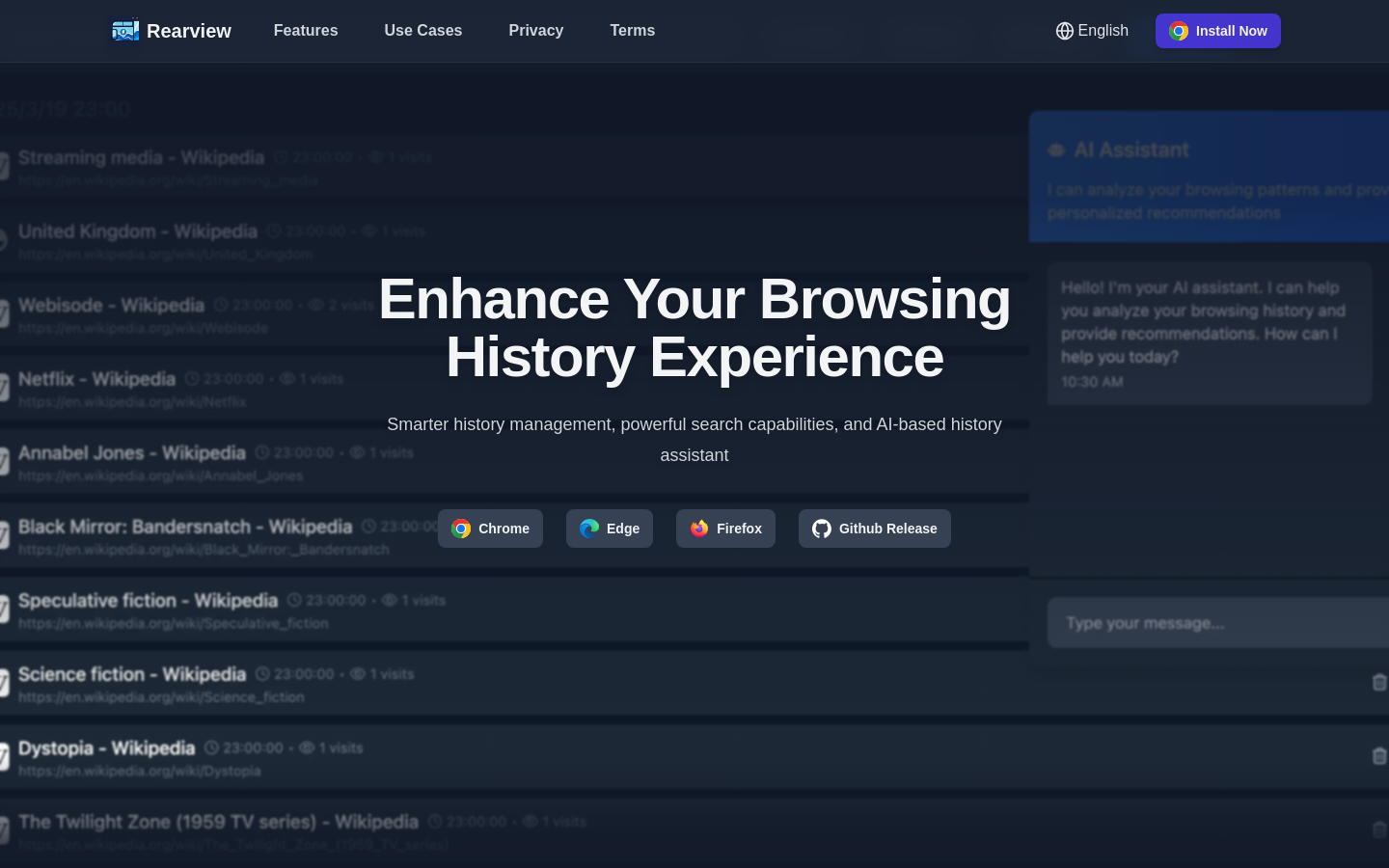Highlight 1
The ability to search page content rather than just URLs or titles enhances user productivity by making it easier to find relevant information.
Highlight 2
Users can organize their history effectively by various metrics, providing a tailored experience depending on their needs.
Highlight 3
Keeping everything local in IndexedDB ensures user privacy, allowing users to feel secure about their browsing habits being stored.

Improvement 1
The AI assistant could benefit from improved capabilities or features to make it more useful and user-friendly.
Improvement 2
Addressing the performance issues with favicon retrieval for a smoother user experience, especially on Firefox.
Improvement 3
The UI could be designed to be more visually appealing and intuitive, engaging users more effectively during their interaction with the app.
Product Functionality
Consider adding more advanced filtering options, such as keyword tagging or categorization of history items for easier navigation.
UI & UX
Improve the overall user interface with modern design elements and clearer navigation to enhance user engagement and satisfaction.
SEO or Marketing
Create informative content marketing strategies, such as blog posts or video tutorials demonstrating the features and advantages of Rearview to attract more users.
MultiLanguage Support
Implement multi-language support to reach a broader audience by allowing users to select their preferred language during the installation or within the settings.
- 1
What browsers is Rearview compatible with?
Rearview is compatible with Chrome, Edge, and Firefox.
- 2
How does the full-text search work?
The full-text search feature allows you to search through the content of the pages you have visited, rather than just searching by URLs or titles.
- 3
Is my browsing data stored remotely?
No, all browsing history and data is stored locally in IndexedDB, ensuring your privacy.