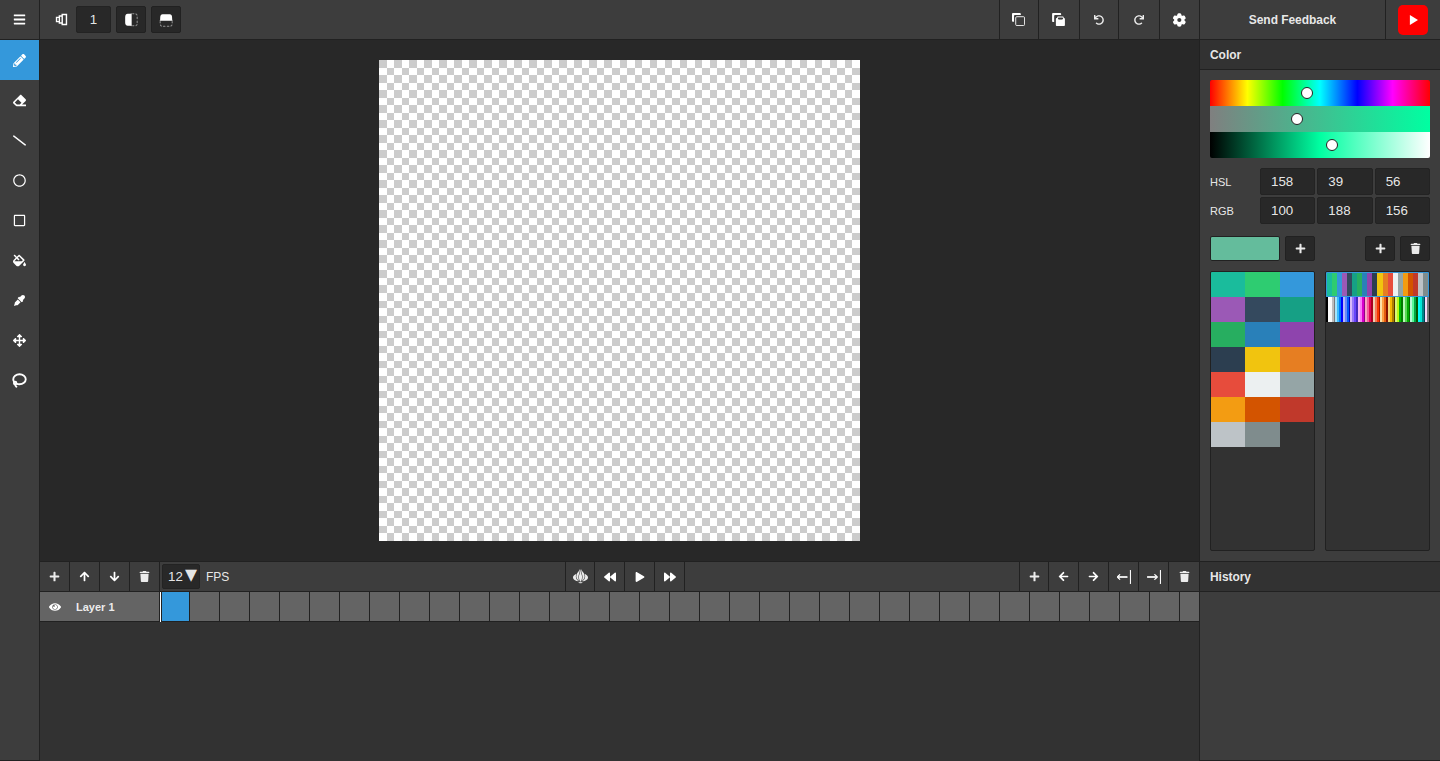Highlight 1
The timeline feature is intuitive, allowing users to create animations easily while giving them control over frame sequencing.
Highlight 2
The pixel art focus is strong, with tools and brushes specifically designed for crisp, clear pixel graphics.
Highlight 3
The application is web-based, making it accessible from various devices without the need for downloads or installations.

Improvement 1
Expanding the range of brush types and sizes to accommodate different styles of digital art could attract a broader audience.
Improvement 2
Implementing higher resolution support and larger canvas sizes would benefit users looking to create more detailed pieces.
Improvement 3
Adding performance enhancements for smoother operations, especially when handling larger projects or multiple layers would improve the overall user experience.
Product Functionality
Consider adding layers functionality for a more versatile drawing experience and introducing support for importing/exporting different file formats.
UI & UX
Enhance the user interface by making tool selection more intuitive and incorporating quick access toolbars to speed up the workflow.
SEO or Marketing
Focus on creating tutorial content and user showcases that demonstrate the capabilities of SpritePaint to attract organic traffic and engage users.
MultiLanguage Support
Implement multi-language support to reach a broader audience and attract non-English speaking users.
- 1
What kind of artwork can I create with SpritePaint?
SpritePaint is designed primarily for pixel art and animation, allowing users to create detailed pixel graphics and simple animations.
- 2
Is there a mobile version of SpritePaint?
Currently, SpritePaint is a web-based application, though it can be accessed on mobile devices through a web browser.
- 3
Will there be features added for higher resolution art in the future?
Yes, the creator has expressed intentions to introduce higher resolution features such as larger canvases and brush stabilizers in upcoming updates.