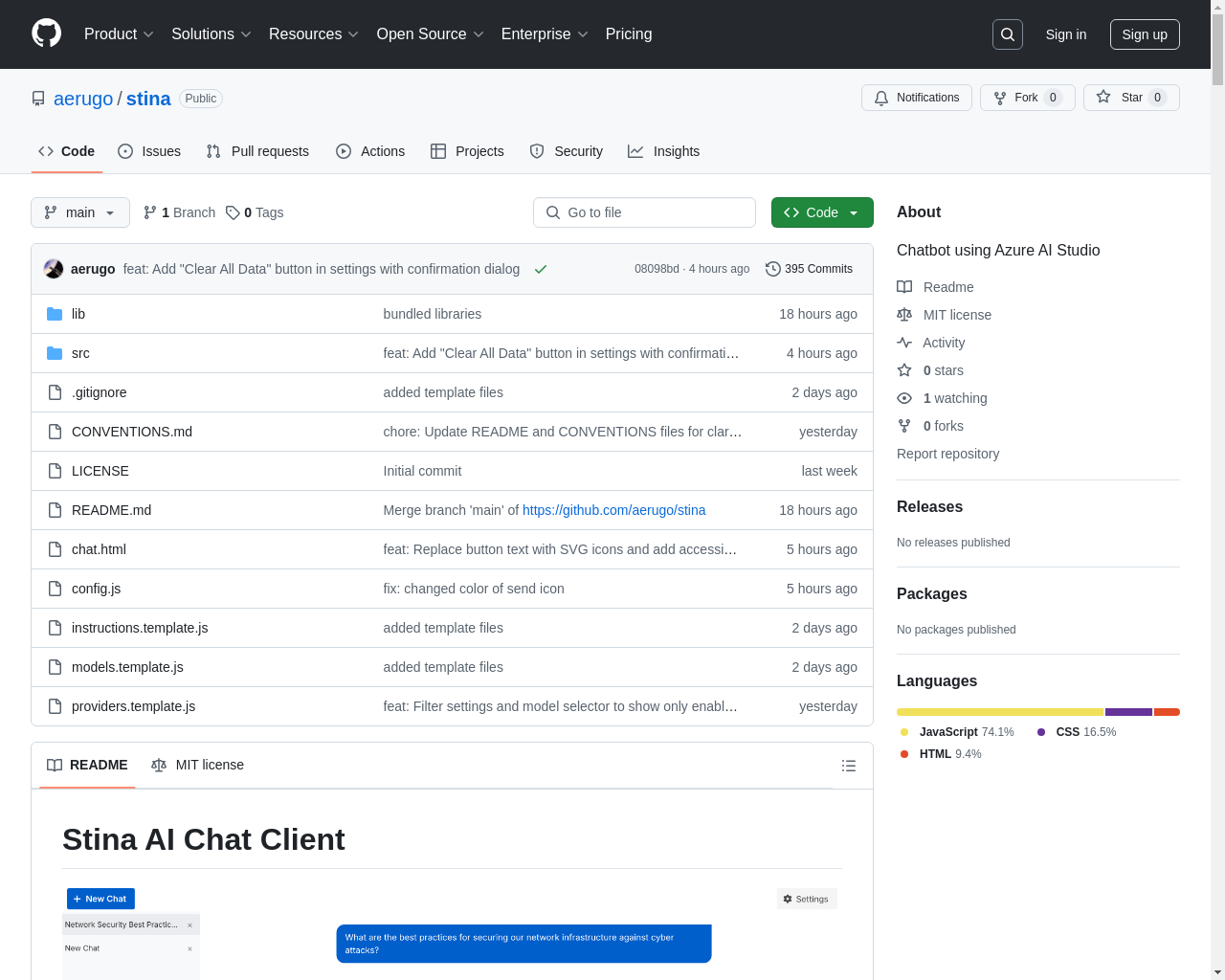Highlight 1
Stina allows for seamless integration with various AI APIs while maintaining data security by storing everything locally.
Highlight 2
The lightweight nature of the app makes it easy to deploy in restricted environments without needing complex installations.
Highlight 3
It is adaptable for multiple environments (local file system, SharePoint server), making it versatile for enterprise solutions.

Improvement 1
While the app supports multiple AI APIs, it could benefit from an improved user experience with clear documentation on integrating new models.
Improvement 2
The interface can be refined to enhance usability, especially for less tech-savvy users who might find the current layout confusing.
Improvement 3
Support for additional languages could broaden the user base, making Stina more accessible to non-English speakers.
Product Functionality
Consider implementing a feature that allows users to export their conversation history for backup and review.
UI & UX
Improving the user interface with a more modern design and user-friendly navigation elements could enhance the overall experience.
SEO or Marketing
Enhancing online visibility through SEO by incorporating targeted keywords related to AI chat solutions for enterprises can help attract a wider audience.
MultiLanguage Support
Adding multi-language support would make Stina more inclusive and usable for a global audience, appealing to non-English speaking users.
- 1
How can I set up Stina on my system?
To set up Stina, download the repository from GitHub, and open the chat.html file in your browser. Make sure you have the necessary API keys available.
- 2
Is Stina secure for storing conversation history?
Yes, Stina stores all conversations in the local storage of your browser, ensuring that data remains on your device and complies with security standards.
- 3
What AI models does Stina support?
Stina currently supports Azure AI Foundry deployments, OpenAI's API, Anthropic, and Ollama, allowing user flexibility based on their needs.