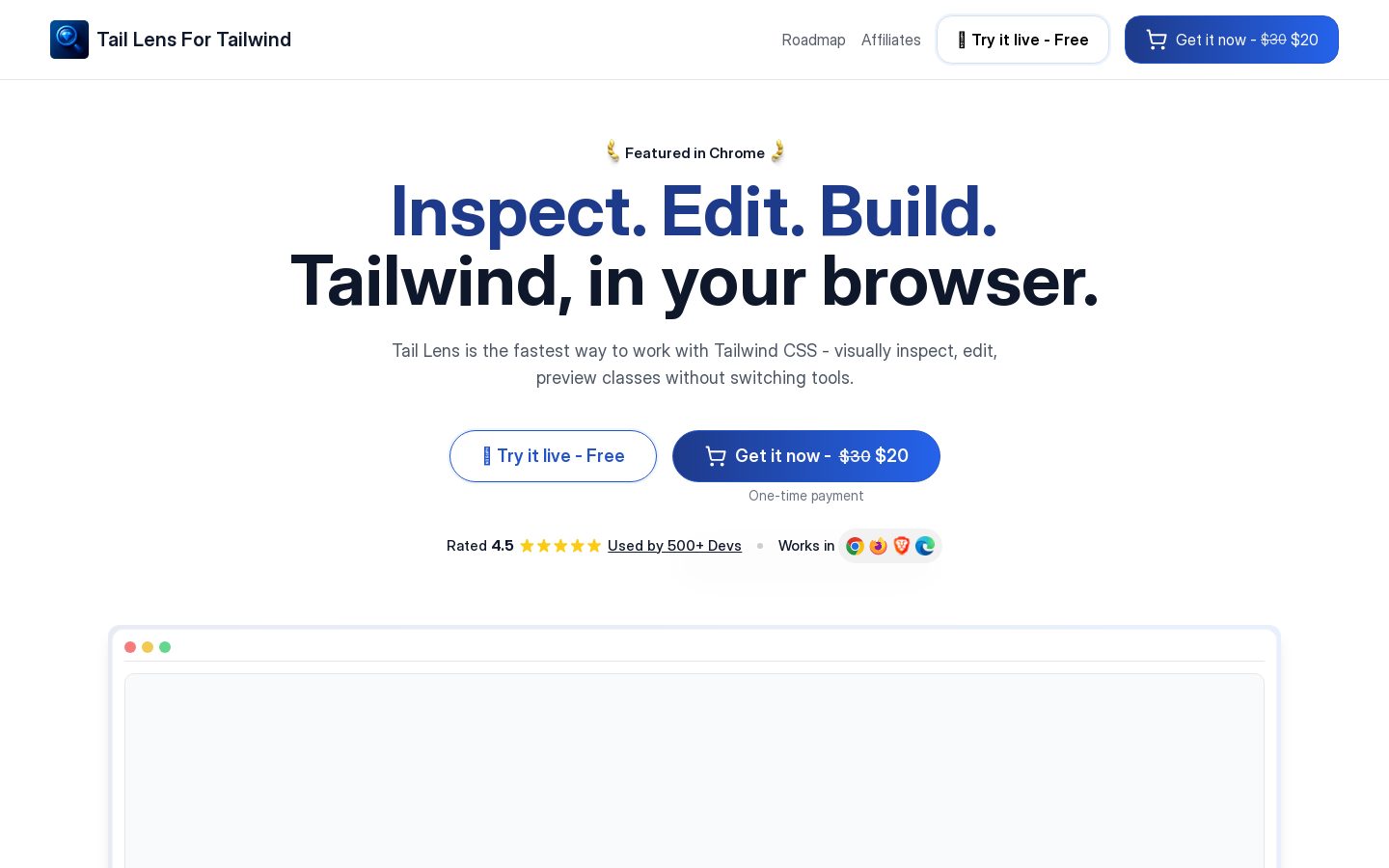Highlight 1
Instant feedback on changes allows developers to experiment and visualize Tailwind class adjustments effectively.
Highlight 2
Smart class suggestions streamline the design process, helping users find suitable classes quickly.
Highlight 3
The upcoming feature for live syncing edits to React/HTML files demonstrates responsiveness to user feedback and expands utility.

Improvement 1
Enhance the interface for navigating and managing numerous elements on the page, especially in complex layouts.
Improvement 2
Provide comprehensive documentation or tutorials to assist new users in understanding all functionalities.
Improvement 3
Incorporate user feedback channels directly within the application to gather insights for future enhancements.
Product Functionality
Consider adding a feature to save class configurations for later use, which can enhance user experience. Additionally, the ability to export configurations could attract users who wish to save their designs.
UI & UX
Focus on streamlining the user interface to make it more intuitive for new users. A guided tour feature would help onboard beginners effectively.
SEO or Marketing
Enhance website SEO by optimizing keywords related to Tailwind CSS and browser development tools. Provide valuable content like tutorials or case studies to attract more organic traffic.
MultiLanguage Support
Adding multi-language support could make Tail Lens more accessible to international users and broaden its user base.
- 1
What is Tail Lens?
Tail Lens is a browser development tool that allows developers to modify Tailwind CSS classes on web elements directly in the browser and see changes in real time.
- 2
How does Tail Lens work?
Users can click on any element in the browser, adjust its Tailwind classes, and instantly view the results without the need for page refreshes.
- 3
Will my changes persist after refreshing the page?
Currently, changes do not persist after a refresh, but an upcoming feature aims to enable live syncing of changes to React/HTML files.