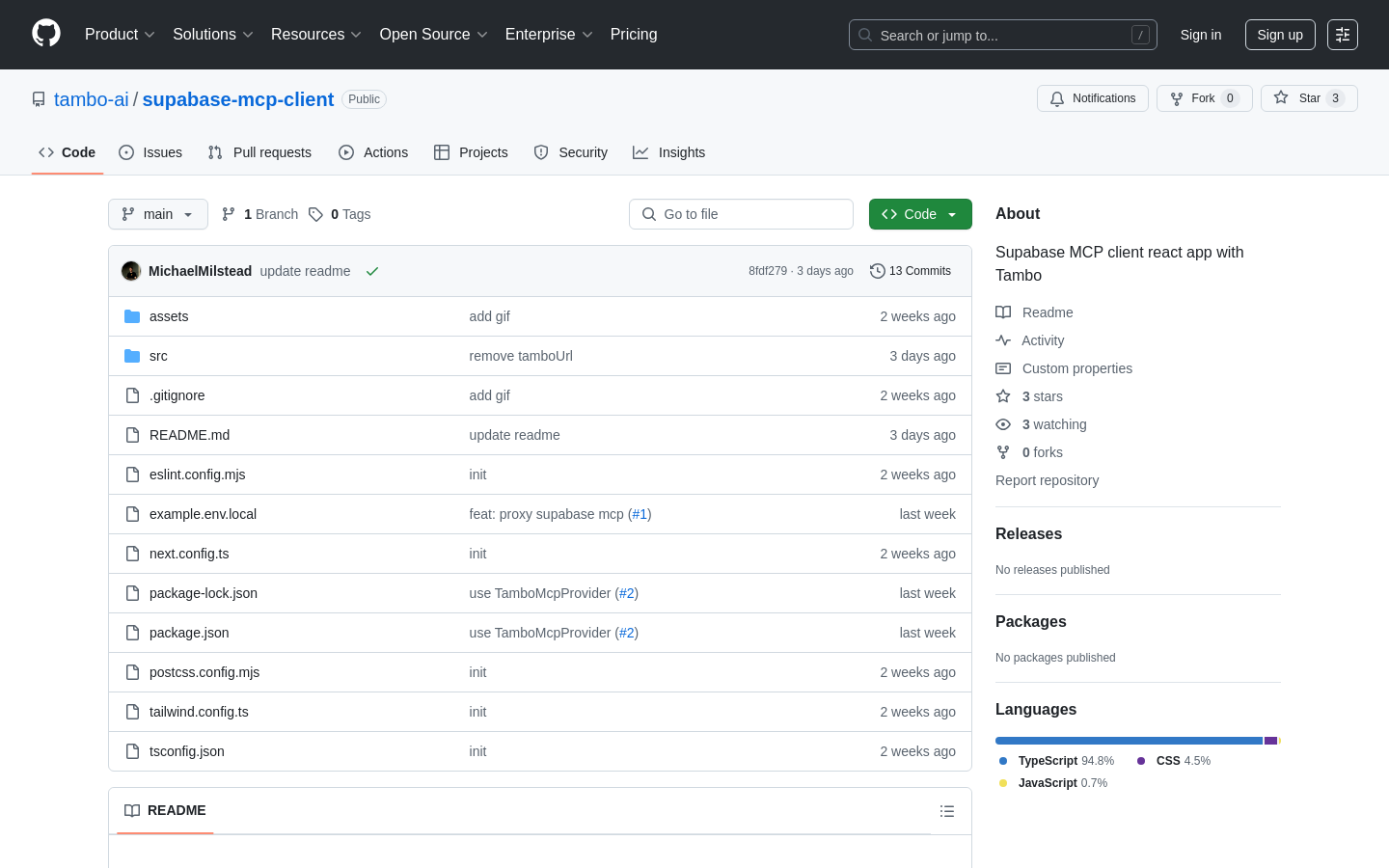Highlight 1
The seamless integration with Supabase allows users to manage and interact with their projects easily without heavy coding.
Highlight 2
The use of React components enhances UI interaction, providing a richer user experience with more dynamic responses.
Highlight 3
The flexibility to switch MCP servers makes it a versatile tool for developers needing to connect with different backends.

Improvement 1
The app could benefit from enhanced documentation to guide users through setup and usage scenarios.
Improvement 2
Adding more customization options for the UI components could improve usability for diverse user preferences.
Improvement 3
Implementing user feedback mechanisms would help in understanding user needs and improving functionality.
Product Functionality
Consider adding more built-in features like data visualization tools to provide users with more insights from the AI responses.
UI & UX
Improving the overall design by incorporating more modern UI elements could enhance the user experience and make navigation more intuitive.
SEO or Marketing
Developing a content strategy, including tutorials and use case examples, can help attract more users interested in using the app.
MultiLanguage Support
Implementing multi-language support could broaden the app's audience and enhance accessibility for non-English speaking users.
- 1
What is the Tambo client?
The Tambo client is a React app that allows users to communicate with their Supabase projects through an interface connected to Supabase's MCP server.
- 2
Do I need to know how to code to use this app?
No, the Tambo client is designed to simplify interactions with Supabase, enabling users to engage without extensive coding knowledge.
- 3
Can I use this app with servers other than Supabase?
Yes, you can easily switch to other MCP servers by changing the MCP URL in the <TamboProvider>.