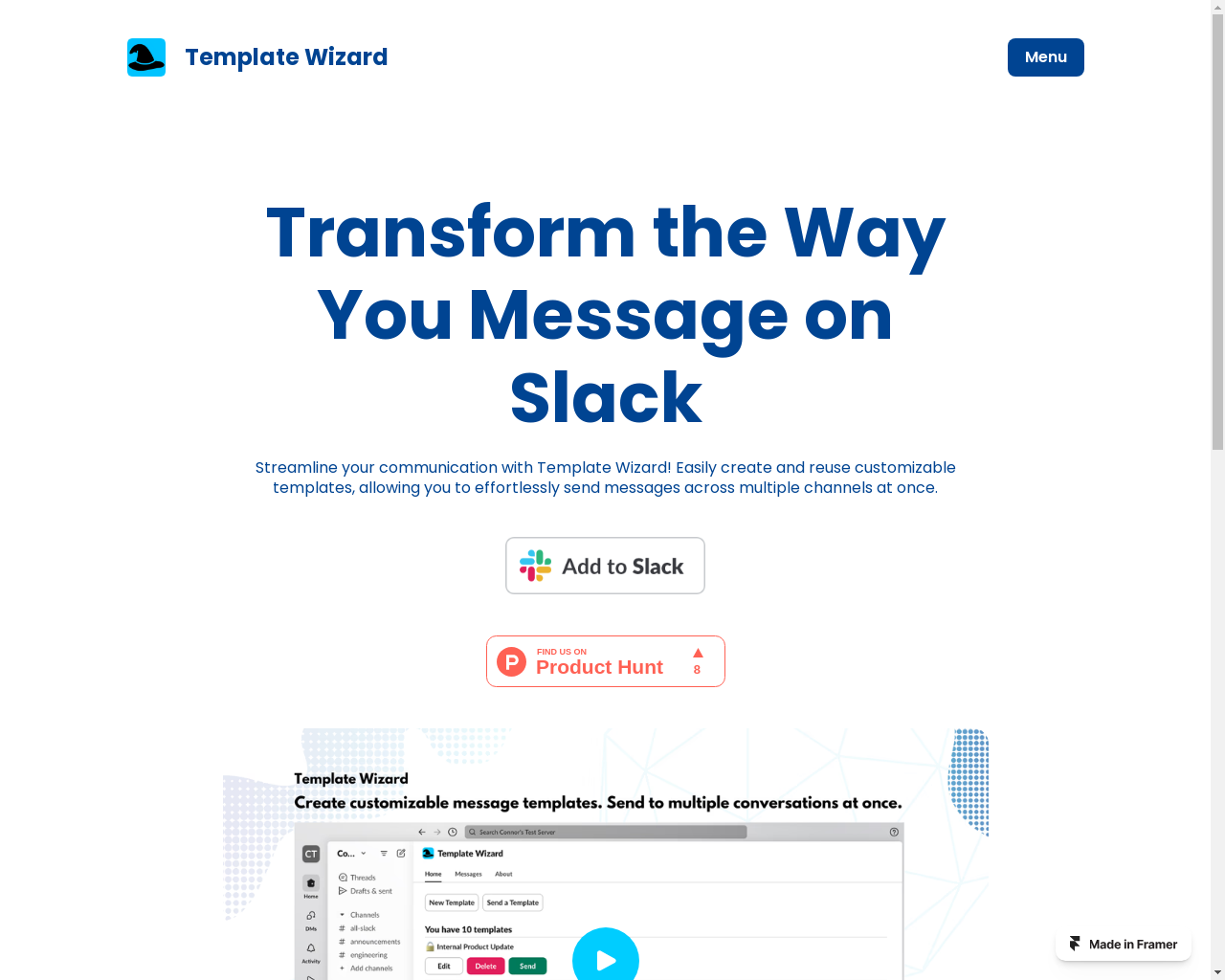Highlight 1
The app provides a user-friendly interface that simplifies the process of creating and sending messages, making it accessible for users with varying levels of technical expertise.
Highlight 2
Bulk messaging significantly increases user productivity by allowing them to send the same message to multiple recipients at once, cutting down on the time spent on individual messages.
Highlight 3
The ability to manage multiple conversations from one platform helps streamline communication, especially for users who handle numerous interactions daily.

Improvement 1
The app could benefit from additional customization options for templates, such as integrating rich media elements to enhance engagement.
Improvement 2
Providing analytics tools for users to track message delivery and response rates would help in measuring the effectiveness of their communications.
Improvement 3
Strengthening the onboarding process with guided tutorials could enhance the user experience for new users, helping them understand the app's full capabilities quickly.
Product Functionality
Introduce additional features like rich media support in templates, and options for scheduling messages to be sent at specific times.
UI & UX
Enhance the UI/UX by implementing a more guided onboarding experience and tooltips for first-time users to familiarize them with the app's features.
SEO or Marketing
To improve SEO, consider creating a blog section with articles on effective communication strategies and tips on using templates, which could drive more organic traffic.
MultiLanguage Support
Implement multi-language support by adding localization options that allow users to select their preferred language for the interface and templates.
- 1
How do I create a message template?
You can create a message template by navigating to the 'Templates' section, selecting 'Create New', and filling out the provided fields for your custom message.
- 2
Can I send messages to multiple conversations simultaneously?
Yes, the app allows you to send templated messages to multiple conversations at once, streamlining your communication process.
- 3
Is there a limit to the number of recipients I can send a message to?
Currently, there is no specified limit on the number of recipients; however, it's recommended to check your platform's limits to avoid any disruptions.