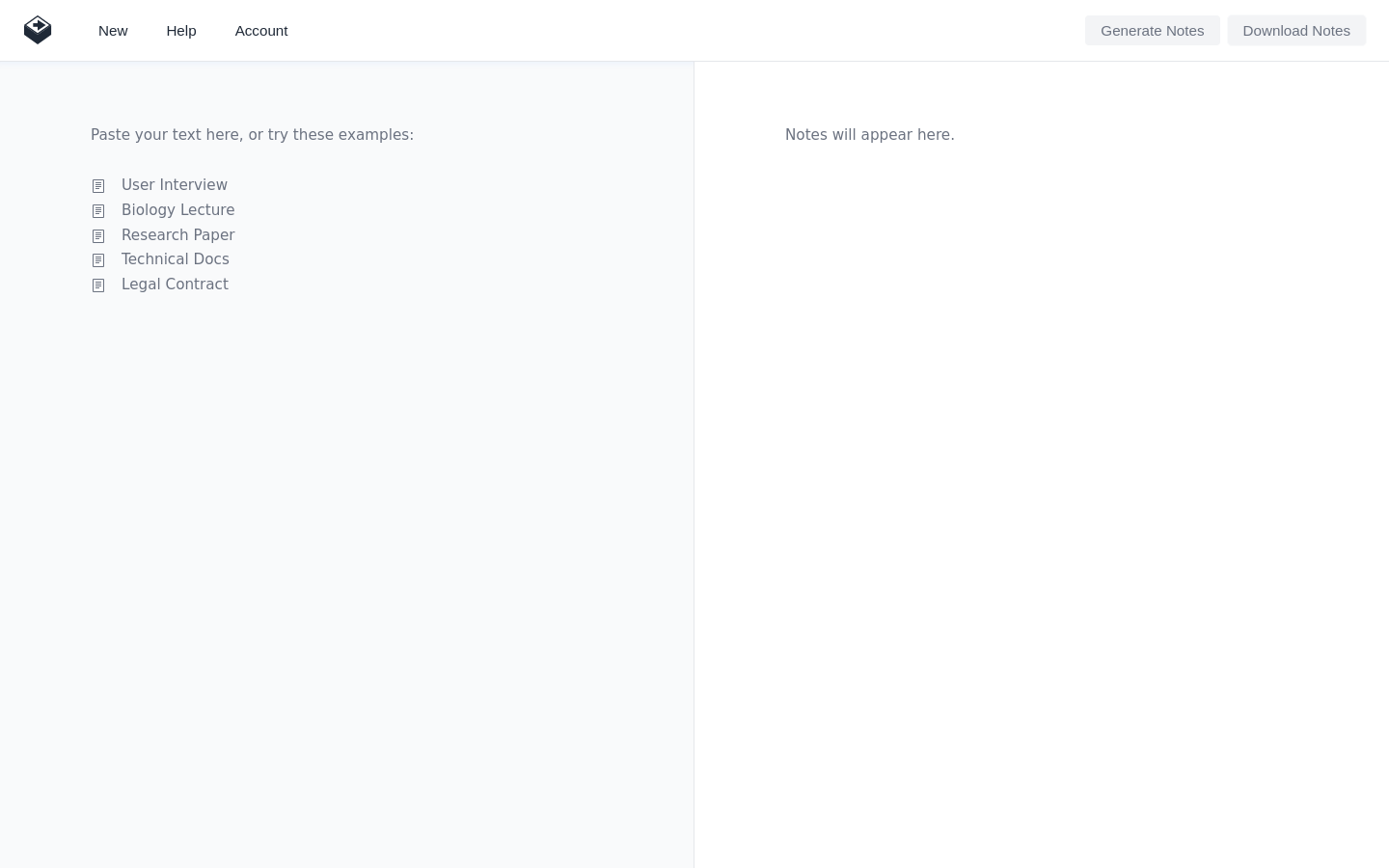Highlight 1
The click-to-source functionality allows users to easily reference the original text, enhancing the learning experience.
Highlight 2
Color-coded insights help users quickly identify important information and facilitate organized note-taking.
Highlight 3
The ability to export notes in multiple formats increases versatility, catering to different user needs and preferences.

Improvement 1
The pricing model may discourage some users; a trial period or tiered pricing could help attract a broader audience.
Improvement 2
The user interface could benefit from a more modern design to improve visual appeal and ease of navigation.
Improvement 3
The app currently lacks detailed tutorials or onboarding support to help new users maximize its features.
Product Functionality
Consider adding a feature for collaborative note-taking to allow multiple users to benefit from shared insights.
UI & UX
Revamp the user interface to align with modern design principles, enhancing visual appeal and ease of use.
SEO or Marketing
Implement an SEO strategy focusing on keywords related to AI summarization and note-taking to improve organic visibility.
MultiLanguage Support
Add multi-language support to cater to a broader audience and increase accessibility for non-English speaking users.
- 1
What kind of notes can I create with Text2Note?
You can create notes that summarize key insights from any text, distinguishing between facts, arguments, and questions.
- 2
Can I export my notes, and in what formats?
Yes, you can export your notes in Markdown, JSON, and PDF formats.
- 3
Is Text2Note suitable for my needs as a student or professional?
Absolutely! Text2Note is designed for students, lawyers, designers, and developers, making it versatile for various use cases.