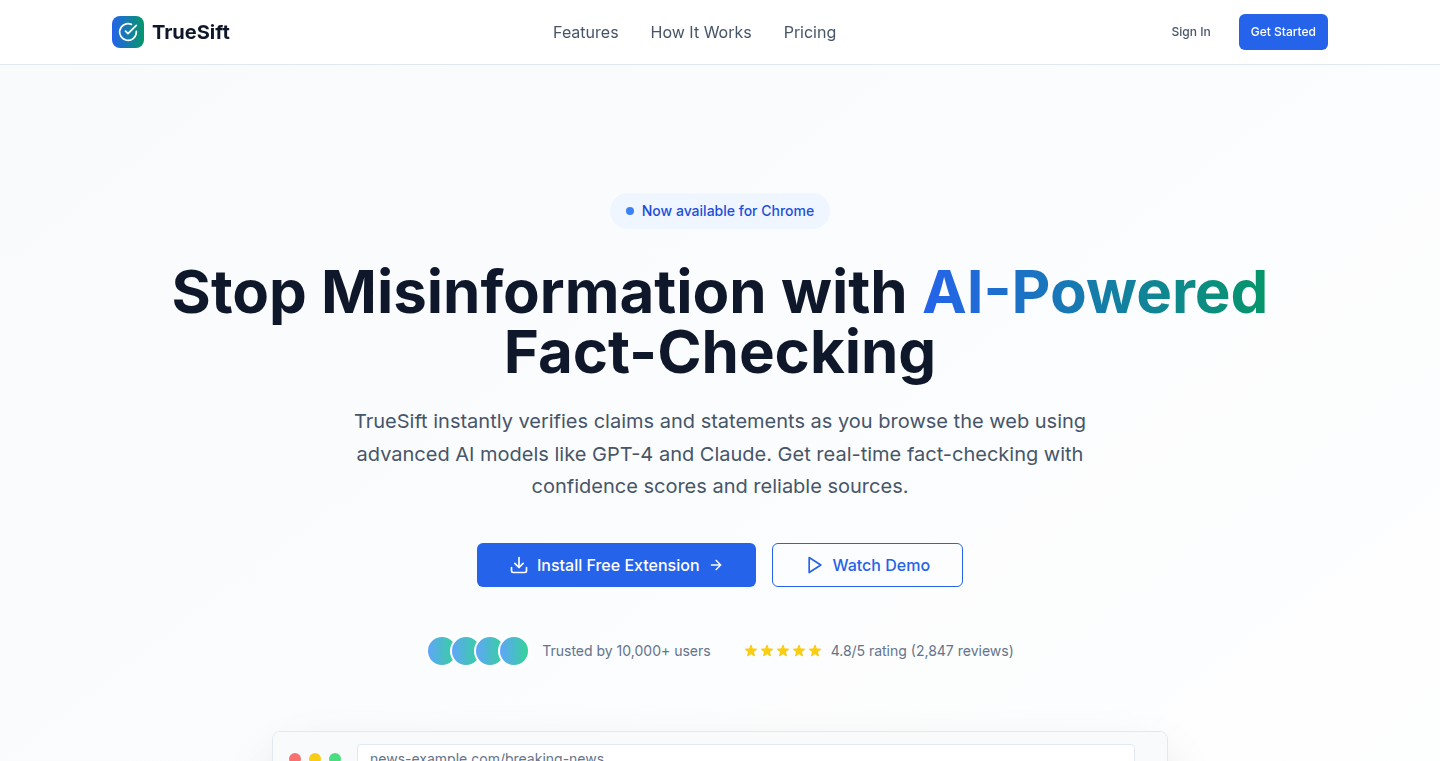Highlight 1
TrueSift successfully enhances the user's browsing experience by providing immediate access to fact-checking resources, making it easier for users to verify claims with just a click.
Highlight 2
The emphasis on privacy and data protection is a significant advantage, appealing to users who are cautious about their online security.
Highlight 3
The interface is intuitive, allowing users to navigate effortlessly through the highlights and summaries of questionable claims.

Improvement 1
The extension could benefit from a broader range of verified sources, ensuring a more comprehensive fact-checking process.
Improvement 2
Users might appreciate additional customization options for the highlighting feature, such as the ability to choose colors or styles that suit their preferences.
Improvement 3
Integration with social media platforms or other widely-used content sites could enhance usability and accessibility for a wider audience.
Product Functionality
Consider adding more extensive filters for different types of content or claims, allowing users to tailor their fact-checking experience.
UI & UX
Enhance the user interface by incorporating a tutorial or onboarding process for new users to better understand how to utilize TrueSift's features.
SEO or Marketing
Implement a marketing strategy that highlights the issue of misinformation and positions TrueSift as a solution, potentially leveraging partnerships with educational institutions or media outlets.
MultiLanguage Support
Introduce multi-language support to cater to non-English speaking users, expanding the user base and adapting to the global challenge of misinformation.
- 1
How does TrueSift verify claims?
TrueSift uses AI to analyze the text on any page, identifying questionable claims and cross-referencing them with trusted sources to provide fact-check summaries.
- 2
Is my data safe while using TrueSift?
Yes, TrueSift is designed with privacy in mind and does not collect unnecessary user data.
- 3
Can I use TrueSift on any website?
TrueSift can be used on any webpage visited through the Chrome browser, making it versatile for a wide range of content.