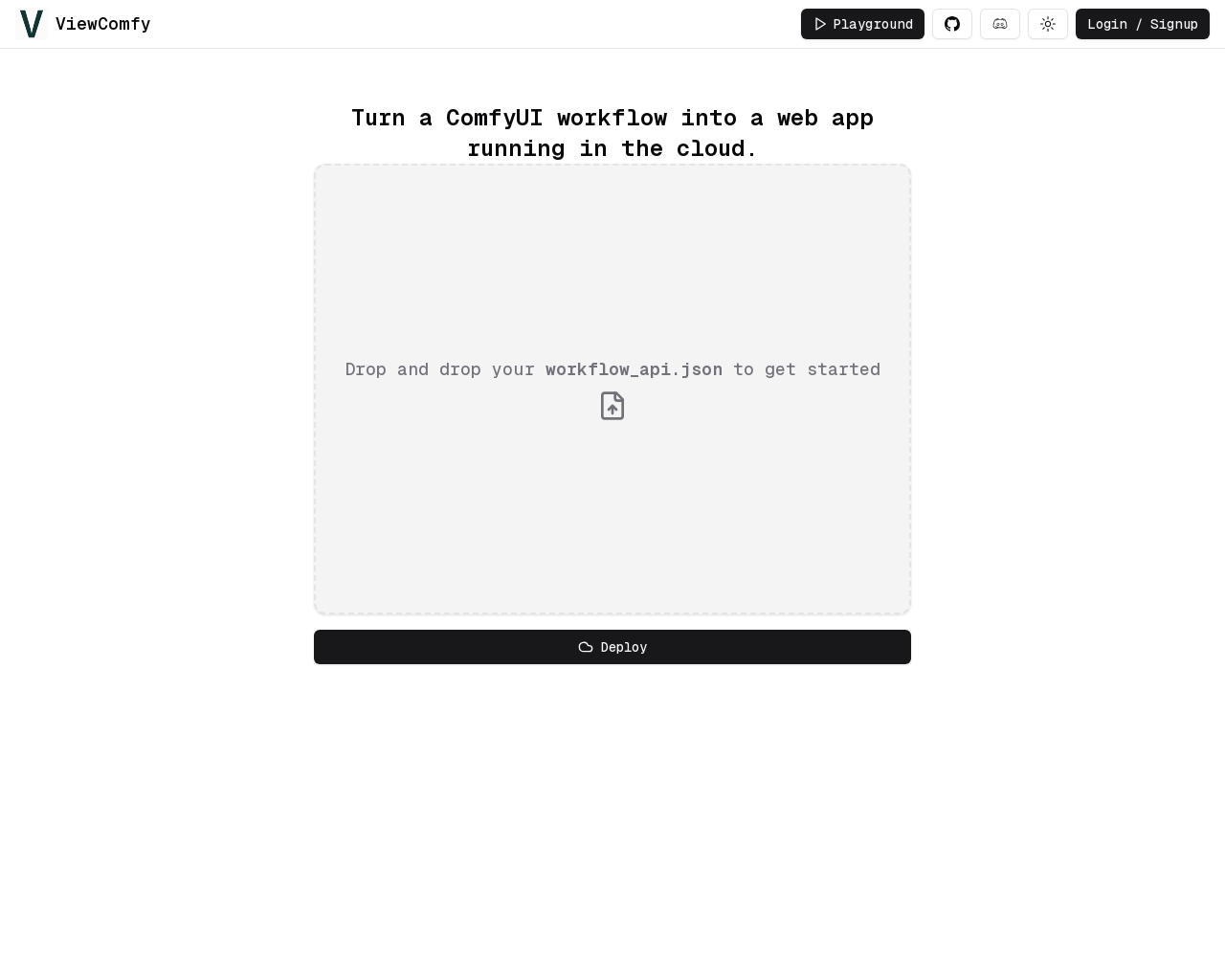Highlight 1
The user-friendly app builder facilitates easy deployment of ComfyUI workflows, making it accessible for users with minimal technical skills.
Highlight 2
The cloud infrastructure optimizes deployment speed and reliability, ensuring users can quickly get their applications up and running.
Highlight 3
The provided playground section showcases real-world workflows, allowing users to understand and engage with the product more effectively.

Improvement 1
The documentation could be more extensive and detailed, especially for newcomers to ComfyUI or the deployment process.
Improvement 2
Expanding the examples in the playground to include more diverse workflows would enhance user learning and experimentation.
Improvement 3
Offering a live chat or support feature could significantly improve user assistance and troubleshooting during deployment.
Product Functionality
Consider adding a step-by-step onboarding tutorial to guide users through their first deployment process.
UI & UX
Improving the visual design of the playground section to enhance user engagement and make it more intuitive.
SEO or Marketing
Implementing a blog or resources section to share tips, updates, and use-case scenarios could attract more users and improve organic reach.
MultiLanguage Support
Consider adding multi-language support to accommodate users from different regions, ensuring a broader audience can take advantage of the tool.
- 1
What is ViewComfy?
ViewComfy is a tool designed to deploy ComfyUI workflows as web applications with minimal effort, leveraging a user-friendly interface and cloud infrastructure.
- 2
How do I deploy a ComfyUI workflow using ViewComfy?
You can deploy a ComfyUI workflow by using the app builder interface, which allows you to create an application with just a few clicks, all while the auto-installer takes care of the necessary backend setup.
- 3
Is there a place where I can see example workflows?
Yes, ViewComfy provides a playground section where you can browse and interact with examples of deployed workflows.