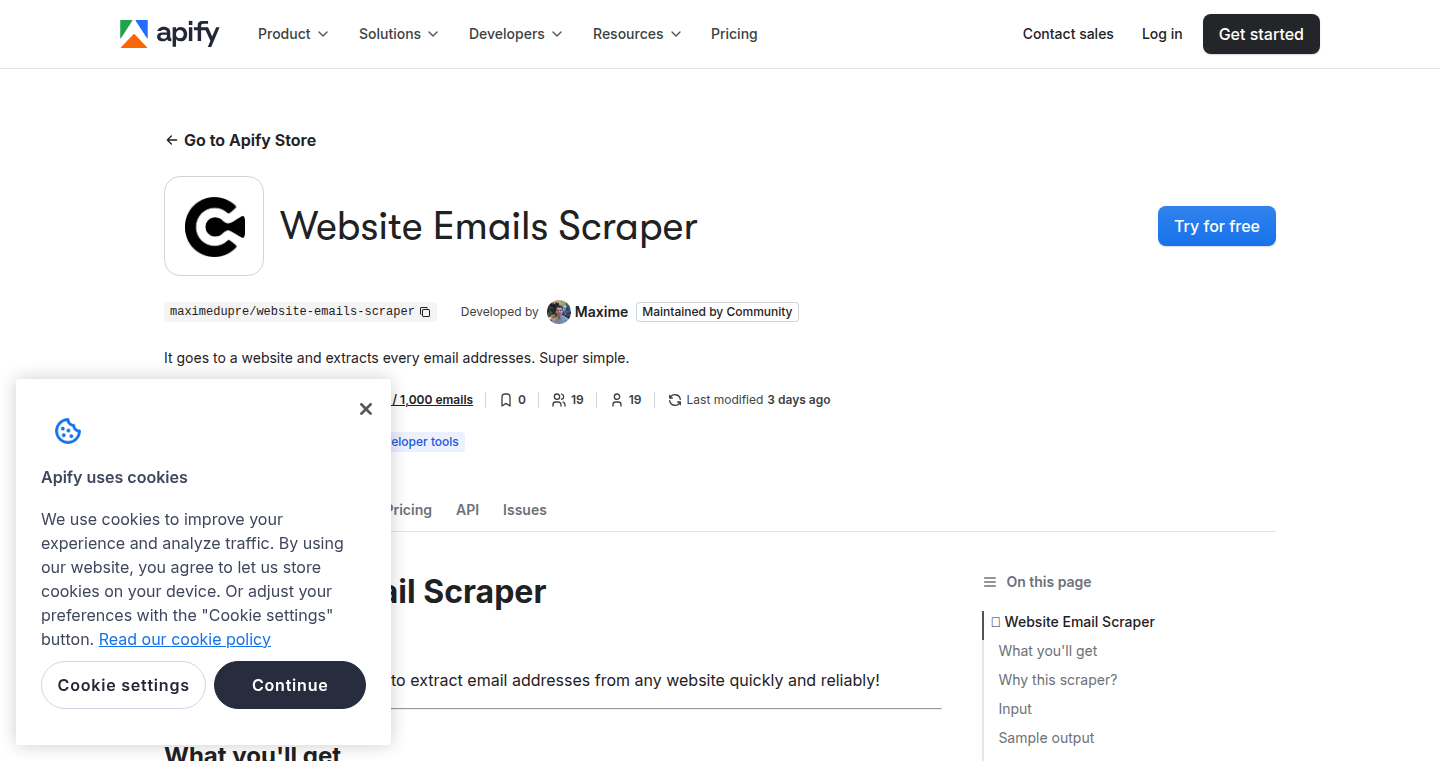Highlight 1
The tool performs scraping quickly, with a typical website taking under 30 seconds to process.
Highlight 2
The tool is simple to use, requiring just the input of a URL and returning a clean JSON output with email addresses.
Highlight 3
It efficiently extracts emails from both mailto links and visible text, ensuring thorough results.

Improvement 1
While the tool performs well in most cases, there could be more detailed error handling for edge cases like CAPTCHA or rate limits.
Improvement 2
Users may benefit from additional filtering options (e.g., domain-specific emails or certain types of email addresses).
Improvement 3
The user interface is quite basic. A more interactive or user-friendly interface could enhance user experience, especially for non-technical users.
Product Functionality
Consider adding the ability to handle CAPTCHA or anti-bot mechanisms to improve its versatility and reliability on a wider range of websites.
UI & UX
The user interface could be enhanced with more interactive features, such as progress bars, detailed error messages, or preview options for the scraped data.
SEO or Marketing
The website could benefit from more prominent SEO strategies like improving keyword targeting and content marketing to attract more users. Consider writing blog posts or creating tutorials on web scraping for email extraction.
MultiLanguage Support
It would be beneficial to support multiple languages to cater to a wider audience. Adding multi-language documentation or UI translation could expand the tool’s user base.
- 1
How do I use the Website Emails Scraper?
Simply pass a URL to the tool, and it will scrape internal links to extract emails from both mailto and visible text. Results are returned in a JSON format, which can be exported as CSV.
- 2
How much does it cost to use the tool?
The pricing is $5 per 1,000 emails. You can try it for free before deciding to make any payments.
- 3
What kind of output does the tool generate?
The tool generates JSON rows containing the URL and the extracted email addresses. You can also export the results in CSV format or integrate them with your own system using the API.