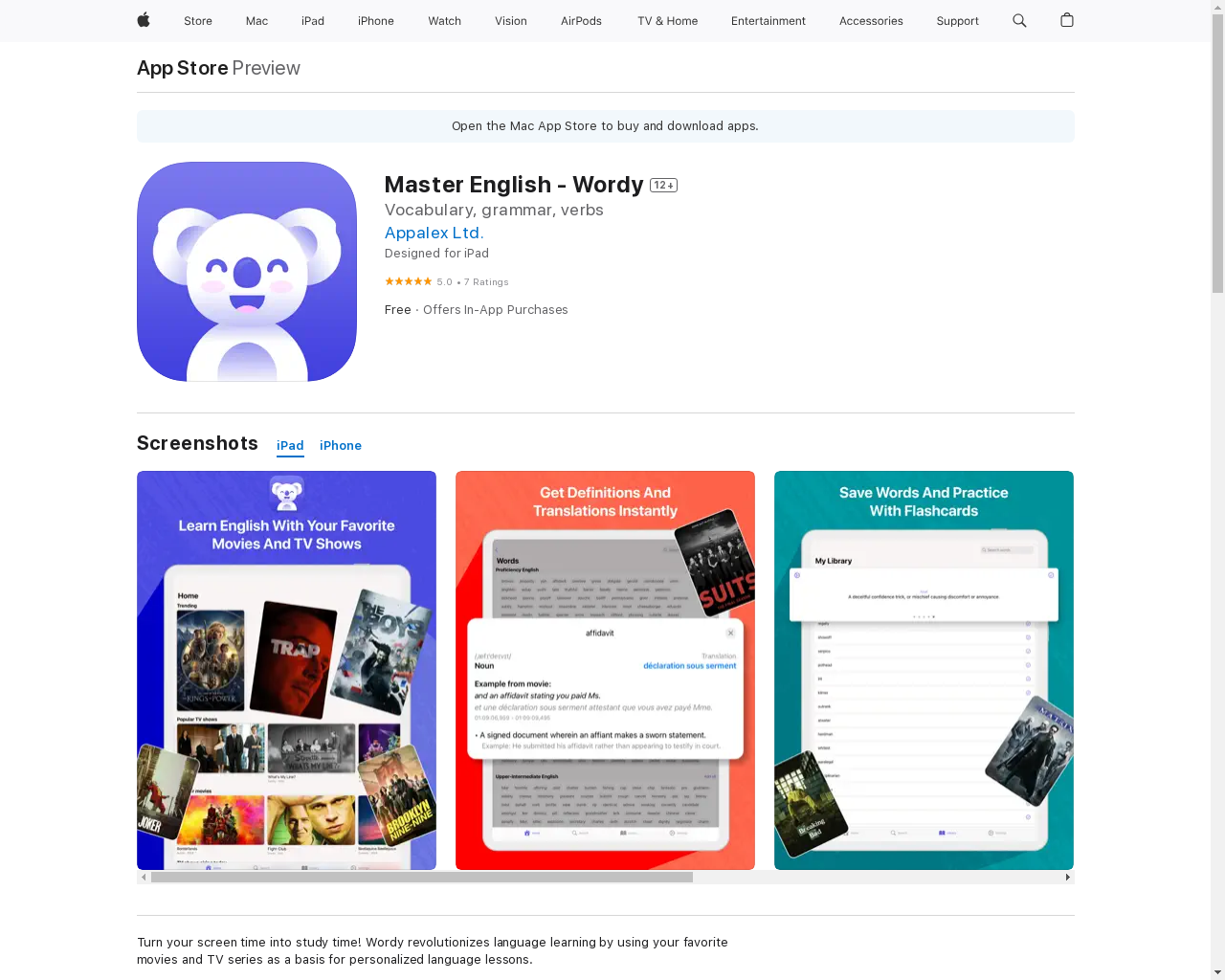Highlight 1
Real-time subtitle syncing allows users to learn new vocabulary seamlessly while watching their favorite movies and series.
Highlight 2
The extensive vocabulary database provides access to a wide range of words categorized by language proficiency, catering to learners at different levels.
Highlight 3
The flashcard generation feature supports spaced repetition, enhancing long-term retention of newly learned vocabulary.

Improvement 1
The app could benefit from a more user-friendly interface that simplifies navigation and enhances the overall user experience.
Improvement 2
Though the database is extensive, adding more contextual examples or sentences for each word would help in better understanding and retention.
Improvement 3
Incorporating gamification elements could increase user engagement and make vocabulary learning more enjoyable.
Product Functionality
Consider adding a feature that tracks user progress over time and offers personalized learning recommendations based on usage trends.
UI & UX
Enhance the visual design and layout to make it more intuitive, ensuring that users can easily access different sections of the app without confusion.
SEO or Marketing
Not applicable as the product type is an app.
MultiLanguage Support
Implement multi-language support for both the app interface and subtitles, enabling non-native English speakers to learn in their first language.
- 1
How does Wordy sync subtitles with movies and TV shows?
Wordy listens to the audio of the film or series you are watching and syncs the English subtitles in real-time, allowing you to learn vocabulary without pausing your viewing experience.
- 2
Can I access vocabulary from any movie or series?
Yes, Wordy provides vocabulary from a vast database that includes 500,000 movies and series, ensuring a diverse selection for learners.
- 3
How can I review the vocabulary I've learned?
The app generates flashcards for the words you learn, organized for spaced repetition, enabling you to review and reinforce your vocabulary effectively.