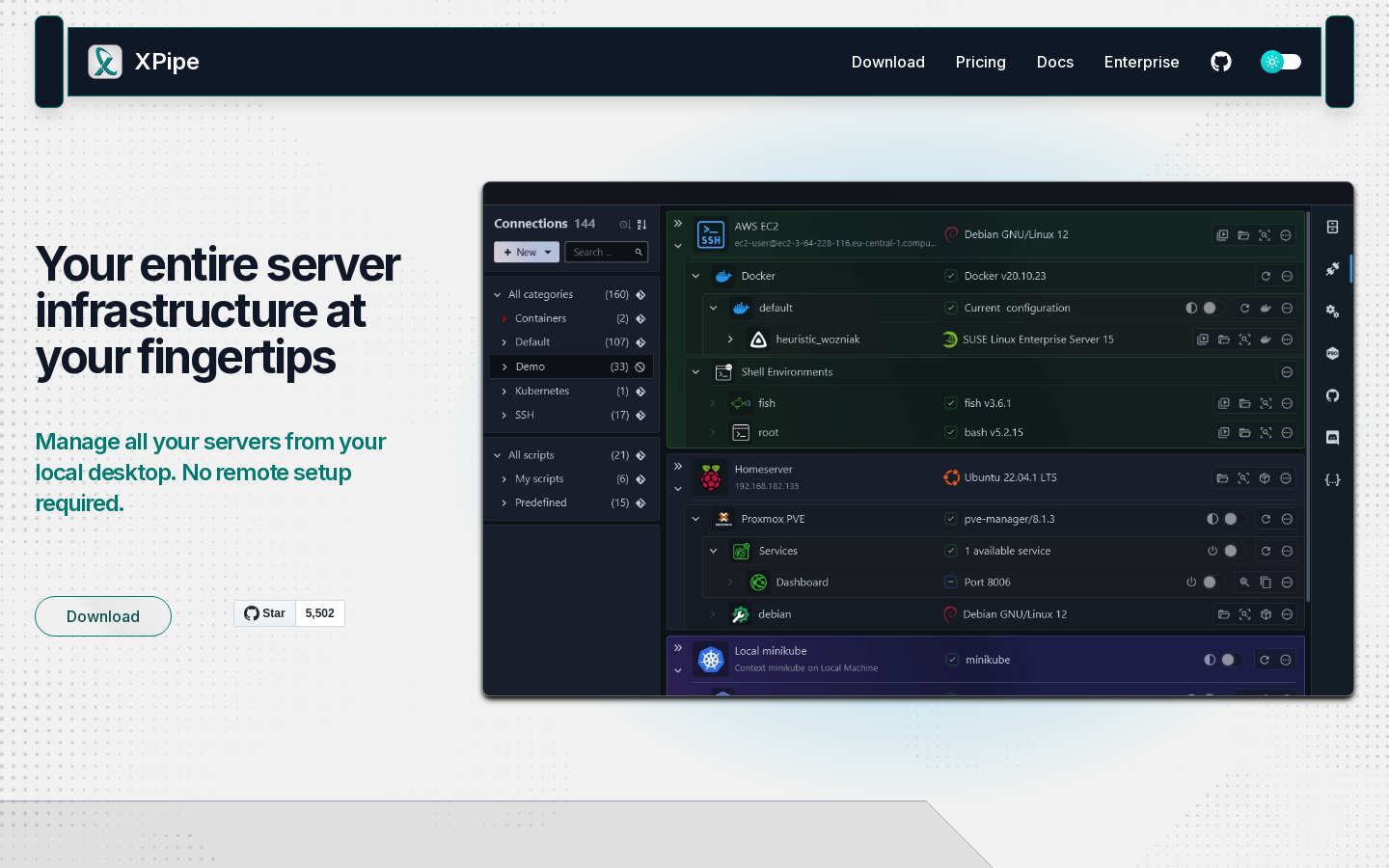Highlight 1
XPipe streamlines access to a wide range of remote systems without the need for complex setup, simplifying file and terminal management.
Highlight 2
Its integration with popular tools like SSH, Docker, and Kubernetes ensures flexibility, allowing developers to work in their preferred environments.
Highlight 3
The shell-based approach offers an efficient and fast communication process, eliminating the sluggishness often seen in other remote development tools.

Improvement 1
XPipe could benefit from a more user-friendly onboarding process, particularly for beginners who may not be familiar with remote systems or shell commands.
Improvement 2
There is room for improvement in terms of visual design and UI polish to make the product feel more accessible and visually appealing to a wider user base.
Improvement 3
While XPipe is highly versatile, it could expand support for more niche tools and platforms to further increase its flexibility and appeal to different types of users.
Product Functionality
To improve functionality, XPipe could expand its support for more remote systems and tools, as well as include more automation features to ease the management of multiple environments.
UI & UX
Enhancing the user interface with a more modern, polished design and clearer navigation could help attract a broader audience. Simplifying the setup process and offering more visual feedback would also improve the user experience.
SEO or Marketing
To improve SEO, XPipe could create more content around its use cases and features, offering tutorials, case studies, and blog posts that demonstrate its capabilities. This could help raise awareness among potential users.
MultiLanguage Support
Introducing multi-language support would increase the accessibility of XPipe for users who speak different languages, expanding its user base and making the tool more globally inclusive.
- 1
What kind of remote systems can I connect to with XPipe?
XPipe allows you to connect to a variety of remote systems, including servers, containers (via Docker), virtual machines, and Kubernetes clusters, among others.
- 2
Do I need to configure my remote systems to use XPipe?
No, XPipe does not require additional configuration on your remote systems. It works out of the box with common tools like SSH, Docker, Proxmox, and Kubernetes.
- 3
Can I use my existing tools with XPipe?
Yes, XPipe integrates with your favorite tools, including text editors, terminals, and password managers, allowing you to continue using your preferred setup.