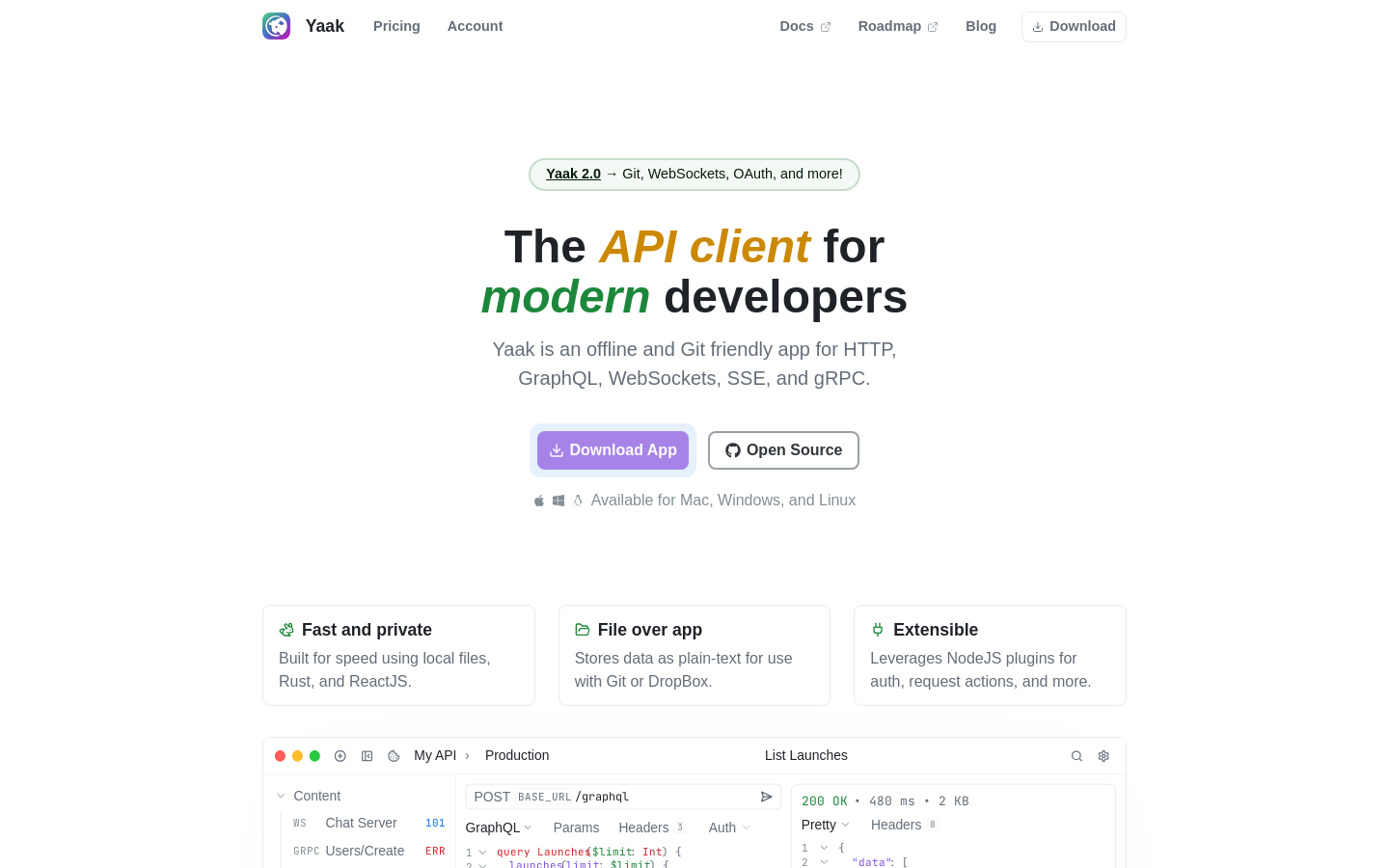Highlight 1
Yaak offers a clean and straightforward user interface that appeals to developers looking for minimalism in their API client tools.
Highlight 2
The ability to sync data to a local directory enhances collaboration and version control, positioning Yaak as a developer-friendly option.
Highlight 3
The support for multiple protocols (REST, GraphQL, etc.) makes it versatile, catering to a wide range of API integration needs.

Improvement 1
The application could benefit from enhanced documentation, particularly for new users unfamiliar with API clients.
Improvement 2
Adding more built-in integration options with popular services could enhance usability for developers.
Improvement 3
Implementing a more robust plugin marketplace could encourage community engagement and provide users with a wider range of functionalities.
Product Functionality
Enhance core functionalities by adding more built-in integrations with popular APIs and cloud services.
UI & UX
Consider refining the onboarding process for new users, possibly through guided tours or tutorials to improve early user experiences.
SEO or Marketing
Utilize content marketing strategies, such as blogging about API-related topics, to attract more users and improve organic search rankings.
MultiLanguage Support
Implement multi-language support by allowing users to select their preferred language in the UI, thus catering to a global audience.
- 1
What platforms does Yaak support?
Yaak is available for Mac, Windows, and Linux operating systems.
- 2
Is there a cost associated with using Yaak?
Yes, Yaak requires a license for commercial use when using the prebuilt binaries. However, building from source does not require a license.
- 3
Can I extend the functionality of Yaak?
Yes, Yaak supports building and installing plugins that can enhance its functionality, including custom authentication and template functions.